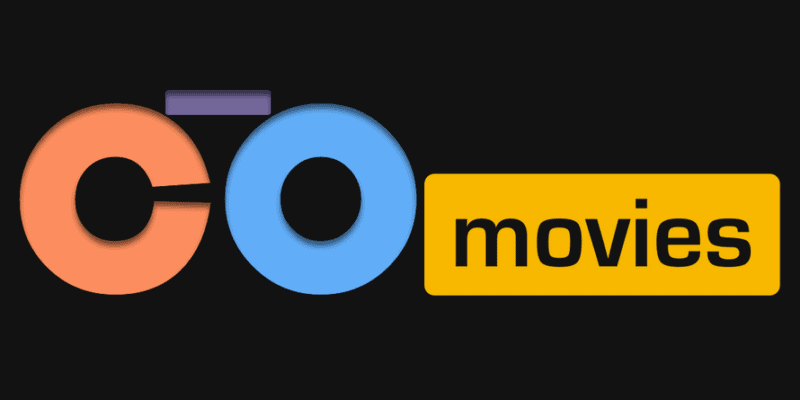Are you a Movie Lover but not able to afford streaming services subscriptions? Here is the best solution for you. You can now watch your favorite Movies and TV Shows for free. So, there is a great application called CotoMovies.
You can now install this on various devices to watch the stuff. In the post, we will show you how to install CotoMovies on iOS devices, Windows, Mac, and Amazon Firestick.
What is CotoMovies?
CotoMovies are like a breath of fresh air in a world where watching content has become more expensive. Well, Instead of paying for the Application or content, CotoMovies allow us to watch everything for free.
It is a cross-platform application that allows us to watch TV shows and movies from all over the world. Well, To make the experience more immersive, it has subtitles support over 250 languages.
If it comes to iOS, there are very few apps which let the users watch free content. This makes the availability of CotoMovies on this platform all the more important. In the article, we have covered CotoMovies’ installation on iOS & PC in-depth, covering even the minute detail that may hinder you. Now, Let’s get started.
Coto Movies Compatibility:
Even though if you don’t have the luxury of owning the latest iPhone, you can still enjoy Coto Movies on your device running iOS 9.0 or above.
If it comes to sibling Android, users running Android 5.0 or higher can run this Application without any issue. So, Compatibility on your PC is a different issue altogether and doesn’t depend on the version of Mac/ Windows you have. This has been covered in detail below.
How to Install CotoMovies on iOS?
As discussed above, Coto Movies is available for direct download on your iOS device, provided it runs iOS 9.0 or higher.
In addition to the Direct Download method, you can use Cydia Impactor, AppValley, or TweakBox to install the App. So, The result is the same as either of the ways you choose. In the article, we will discuss the installation via the Direct Download method.
Here are Steps to install CotoMovies on iOS;
I suggest you always find the latest version of the Coto Movies App. Suppose you install the old version, you may miss some new features introduced in the new version.
- Go to the official site of the Coto Movies App to install the App. Or, you can now click on the link given below to install it directly.
- If you click on the above link, a popup will appear asking you to allow installation. Click on Install.
- Then, You may receive an Untrusted Enterprise Developer error when you tap on the app icon. It means you must ensure that the device is capable of installing such applications. For that, hover to your device Settings.
- Next, Go to General > Profiles and Device Management > Profile Name in the Application> Trust > Enable the Trust option. Here, Your device is good to go.
- Suppose, after all this, the issue persists. Delete the Coto Movies app and restart your device. Now, Follow the first three bullets above, and the Application will now work flawlessly on your device.
How to Install CotoMovies on Windows and Mac?
This Coto movie is not available for direct download on your Windows or Mac device. Though, this doesn’t mean that you won’t be able to enjoy this fabulous device on your laptop with your favorite pair of headphones on.
Here, We will use additional software, Nox Emulator, to ensure that the Application runs successfully on Windows or Mac.
About the Nox Emulator
The Nox Emulator is a software that gives an Android-like feel to your device. The Nox Emulator is one of the most popular emulators & is known to be feature-rich and user friendly.
So, Not only is it butter-smooth and well-built, but it also offers additional functionalities while being free. This offers multi-instance, Keyboard Support, Drag, and Drop, Plus many other nifty features that make it a must-have.
Here are Steps to install CotoMovies on Windows or Mac.
Installing Nox Emulator
- Get the latest version of the Nox emulator on your Windows or Mac devices.
- Now, Scroll down, and you will find the latest version of the Nox Emulator. Please select the right file according to your OS and download it on your PC or Laptop.
- Click on it & then wait for it to download
- Then, After downloading, let it Run as Administrator and complete the installation process by following the options on your screen.
- Next, After installation, tap on the Nox Emulator icon to open it and Sign In. So, You can use your existing Gmail account or create a new one to Sign Up.
- Lastly, after that, minimize the software & move on to the next step.
Downloading the Latest version of CotoMovies
- Here, You need the APK to install the App on your PC
- Now, Visit the download page of Coto Movies & get the latest version of Coto Movies APK.
- This latest version of the App is v2.4.3.
- Now, Wait for the download to complete.
Installing CotoMovies on Windows or Mac
- First, Open the Downloads folder or the default location, which houses all your recent downloads.
- Then, Scroll over to the CotoMovies app that has just been downloaded.
- Next, please select it and drag and drop it over to the Home of the Nox Emulator tab open in the background.
- So, The installation process will begin soon after. Now, Follow and choose the required options to complete the installation.
- Click on done after the process is complete. Here, You can now enjoy CotoMovies on your PC.
Finally, You can install CotoMovies on Amazon Firestick devices too. This Application is not available on the Amazon store. Therefore, you cannot install it directly on your device. So, You need to sideload the App.
Here are Steps to sideload CotoMovies on Firestick
- Turn on your Firestick & go to settings.
- Now move to the option Device.
- Tap on developer options & enable apps from unknown sources option.
Here, your device is ready to install CotoMovies on Firestick or Fire TV. So, We will use a downloader app method to install the Application. It is the easiest method to sideload any application on Firestick. Hither is the steps to follow:
- Launch the downloader app from the firestick home screen.
- Suppose you do not have the App on your device. You can install it from the Amazon store.
- If you launch the downloader app, you will see a URL field. Click on it.
- So, A popup with a virtual keyboard will appear on the screen.
- Then, Enterhttps://cotomovies.org/download and click on GO.
- Next, When the page loads completely, click on the APK button.
- This download will take a few minutes to complete. Once the download is complete, the installation will start automatically.
- Now, Follow on-screen instructions to finish the installation successfully.
- Here, At the end of the installation, you will see the App installed notification. That means installation is done, and you are ready to use CotoMovies.
- Finally, Launch the Application, and enjoy watching movies.
Also, Check:
Final Words:
CotoMovies is an excellent option for content lovers, and it offers the latest content at your doorstep without charging a penny.
After reading this article, we hope that all your issues and questions regarding installing CotoMovies on your iOS device or PC have faded. If you are still uncertain, we suggest you try it once, and you will never look for something else to satisfy your content needs. Happy Downloading!