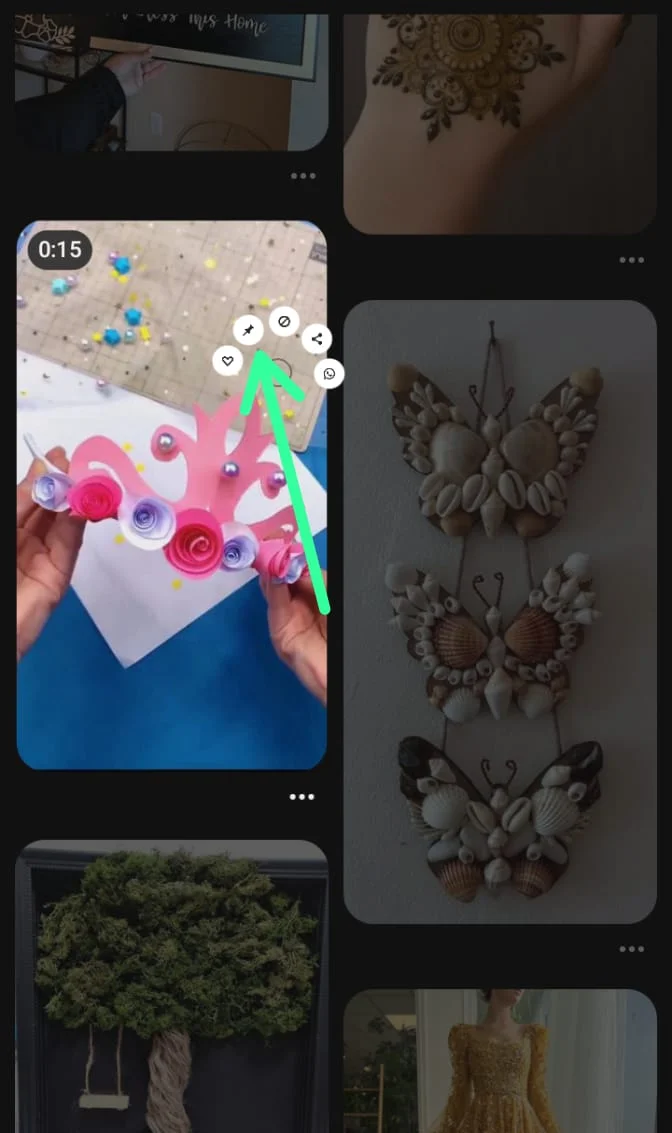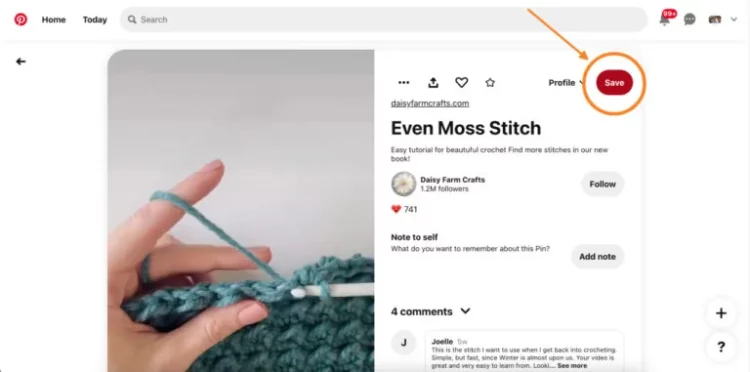Pinterest rapidly achieved the milestone of attracting 10 million unique monthly users quicker than any other platform, even though it originally required an invitation to join! Emphasizing visual creativity and inspiration through its boards, Pinterest is an ideal place for those seeking artistic inspiration.
Before we dive into the method for Download videos from Pinterest, let’s explore the reasons behind the platform’s widespread popularity. With its endless array of content that includes everything from home decorating ideas and fitness guides to STEM projects for children, Pinterest’s range of creativity knows no bounds.
Individuals seeking inspiration will discover an extensive array of concepts on this site. With its unique interface, users have the capability to compile collections of thoughts into designated boards. Additionally, employing a Pinterest Scheduler makes sharing content on this site extremely convenient!
Initially, Pinterest focused solely on pictures. However, to keep up with evolving trends and user preferences, Pinterest rolled out a video capability in November 2016. This development provided users with a broad scope to share instructional videos. It goes without saying that this new functionality quickly gained favor among the Pinterest community.
Videos on Pinterest are designed to do more than just appeal to the eye; they’re brief, engaging clips that captivate you and inspire the urge to experiment with new things. Whether it’s delicious meal creations or inventive DIY projects, these videos animate concepts in a refreshingly original manner.
Regrettably, there isn’t a direct method to download videos from Pinterest, as the platform encourages users to watch the content directly on the website. But, for those times when you lack internet access or wish to keep a video for future reference, this guide will teach you the steps to download videos from Pinterest.
Let’s get started!
Is It Possible to Download a Pinterest Video?
Now, onto the major query: Is it possible to download a video from Pinterest?
Pinterest provides a straightforward process for downloading images, however, the platform does not extend this functionality to videos. As a result, it is not possible to download videos directly from Pinterest.
However, You have the option to preserve the videos on your Pinterest account.This might not be as convenient as having them directly on your phone, but it can still come in quite handy. By choosing this method, you eliminate the need to look for the video every time you need it.
Before we delve into methods for downloading a video from Pinterest, let’s first examine the process of saving a video to your Pinterest account.
When utilizing your smartphone, there are a couple of methods available to store video pins on Pinterest.
Method 1: Press and maintain contact with your screen on the preview image of the post. A selection of choices will appear, one of which is the option to Save. Select this to keep the video on your profile.
Method 2 Access the video post on your mobile device. Look for a large red button labeled ‘Save’ positioned at the bottom. Click on this button to preserve the video pin.
When accessing Pinterest on a desktop computer, you have the ability to add a video pin to your profile (or a specific board) in the same manner that someone on a mobile device would. To do this, simply click to open the pin and then hit the Save button located in the top right corner of the pin.
But what if you really want to download it?
Fortunately, there is a workaround available. Although Pinterest does not currently offer a feature to download videos directly, numerous external websites are capable of doing this for you. However, even if most of these sites are safe, it’s still recommended to exercise care when using third-party services. Now, let’s explore the methods for downloading videos from Pinterest using alternative platforms.
On a Mobile Device, How to Download Pinterest Videos
Saving videos from Pinterest directly onto your phone might be somewhat trickier than doing it from Pinterest itself, yet the process is relatively short and involves only a handful of steps. As previously noted, for this part you’ll require an external app designed to download videos. For this guide, we’re going to utilize the Pinterest Downloader, a highly popular tool for this purpose.
Let’s examine each stage in the process of saving a video from Pinterest.
Step #1: Open the Video Post
Access the video content posted on Pinterest. Then, press the trio of dots located at the top-right section of the screen.
Step #2: Copy the Video Link
Choose the “Copy Link” feature from the list of options that show up. You’ll need to use this copied link for the video post at a later time.
Step #3 involves navigating to the Pinterest Video Downloader tool.
Navigate to the Pinterest Video Downloader using your web browser (such as Safari, Google Chrome, or others) and enter the URL of the video post into the provided space. After that, click on the Download button.
Step #4: Download Your Video
Press and hold the “Download Video” button for a duration, then choose the option to download the link.
Your video file will be saved to the Downloads folder on your mobile device without any manual effort.
How to Save Videos from Pinterest to Your Desktop PC
To enhance the security of your Pinterest video, consider downloading it onto your desktop computer. Once downloaded, you can conveniently move it to a USB drive or upload it to an online storage service.
Let’s explore a fast and simple method to save Pinterest videos onto your computer.
Step 1: Open the Video Post in Pinterest
Are you interested in a video you found on Pinterest? Just play the video and grab the link from the top of your web browser’s address bar.
Step 2: Open Pinterest Video Downloader
Launch a fresh tab in your browser and navigate to Pinterest Video Downloader. Right-click in the provided space to paste the URL of the post you copied earlier by choosing “Paste link.” After that, proceed to click on the “Download” button.
Step 3: Press the “Download Video File” button.
Once you have uploaded the link to your video, you will see a green button labeled ‘Download Video File‘. Upon clicking this button, a new window will appear indicating that your video has been successfully downloaded.
Step 4: Save Your Video
Having your video displayed in a separate window allows you to perform various actions. To access these, right-click on any part of the screen where your video appears. This will bring up a menu with numerous choices. From there, select “Save As” to proceed.
Step 5: Click “Save”
A pop-up window will emerge, prompting you to provide a preferred name and choose a location to save the file you’re downloading. Complete the required fields. In this particular guide, we’ll choose the Downloads directory as the target location for the downloaded file. Feel free, however, to choose any location you desire to save the video.
Alternative Ways to Save Videos from Pinterest
While the previously described technique is the favored choice for saving videos from Pinterest, alternative methods are available. Should you prefer to avoid using external sites for downloading videos from Pinterest, there are multiple other strategies you can employ. Let us quickly examine these different approaches:
- Using Browser Extension
- Screen Recording
Using Browser Extension
Install a browser add-on designed to facilitate the download of videos from Pinterest. Chrome users can opt for ‘Video Downloader Professional,’ which is a reliable selection. Those who prefer Firefox can go for ‘Video Downloader Plus,’ which is also an excellent choice. These add-ons can be acquired from your respective browser’s add-on marketplace.
This is a guide on how to save videos from Pinterest by using add-ons for your web browser.
- After installing the extension in your web browser, you will see the icon for the extension displayed on the toolbar of your browser.
- Go over to Pinterest and open the video you want to download
- Click on the extension icon on the toolbar
- You will be presented with various download choices. Choose the quality and format you want.
- The download of the extension will commence right away or it will request you to select a destination for the download.
- Once you have Chose the location to save the file.Your video from Pinterest will be successfully downloaded.
Using Screen Recorder
You have the option to utilize the screen recording feature that comes with your phone, or you can choose to install a third-party application to carry out the same function. OBS Studio and Camtasia.
Once you’ve set up one of these applications, you’ll have the option to select various video parameters for capturing your screen, such as the size and quality of the display. Proceed to the Pinterest website and navigate to the specific video you wish to save. Begin the video playback and simultaneously initiate the recording using the installed program. After the video ends, cease the recording and store the video file onto your system.
Different Types of Pinterest Videos
Having learned how to save videos from Pinterest, you can think about what to do next. When you procure materials from the site, it should only be for creative motivation. For example, upon encountering an intriguing promotional video, you might generate an idea that parallels or surpasses it. Pinterest offers numerous opportunities for crafting video content for your company. You face a decision between two primary options: sponsored video posts and naturally shared video content. Both approaches have their unique appeal, and we’ll delve into the reasons for incorporating each into your strategy on Pinterest.
Paid Video Posts
Similar to advertising on Facebook or other social media networks, companies utilize video advertisements on Pinterest to enhance their brand’s attractiveness. In an environment brimming with imaginative and original content, your business’s video content must be truly captivating to draw engagement. These videos should not only be visually appealing with your products but also prominently feature your company’s brand name and logo to ensure you gain the recognition you’re investing in.
The primary objective? To attract visitors to your webpage and enhance revenue by utilizing the effectiveness of video advertisements on Pinterest. However, as we previously mentioned, such advertisements need to be brimming with innovation and uniqueness in order to capture viewers’ attention, who are constantly encountering astonishing concepts. Therefore, it’s crucial that your video content is interesting and connects well with your target viewers.
Organic Video Posts
Let’s dive into the topic of organic video posts – the classics. There’s no need for paid advertising here, just the traditional method of pinning. All you have to do is craft a video pin, place it into one of your boards brimming with related themes, spruce it up with an engaging title and some strategic keywords, and there you have it! These videos emphasize imaginative and novel concepts with a lesser focus on selling.
Organic content takes a more relaxed approach to promotion. It exhibits your merchandise in a casual manner that highlights your brand’s character. Furthermore, this type of content is not solely focused on advertising; it’s also about crafting an environment where your audience genuinely takes pleasure in what you share. As a result, while organic posts might not garner as much interaction as promotional videos that are sponsored, the modest yet authentic engagement they do receive comes from devoted followers who are likely to stick around for the long haul.
However, on the downside, organic content takes a while to become widespread. Lacking that additional boost from the platform, such posts must gain attention naturally, which could happen over an unpredictable period of time. Therefore, if you’re someone who doesn’t mind waiting, creating organic videos might be the right strategy for you on Pinterest.
ALSO SEE:
Conclusion
Videos on Pinterest have revolutionized the way users interact with content, making it more accessible and innovative. The social media platform has introduced the ability to craft straightforward instructional videos, particularly well-suited for concise and uncomplicated guides. With the knowledge of how to download videos from Pinterest, you have the capability to keep a collection of your preferred clips for future inspiration.
FAQs
Q1: What is the method for directly downloading a video from Pinterest?
ANS: Pinterest does not provide a direct feature to download videos. Nevertheless, you can save videos to your own Pinterest account.
Q2: Which website allows for the downloading of videos from Pinterest?
Numerous external websites exist that facilitate the downloading of videos from Pinterest. In this guide, we utilized the Pinterest Video Downloader for this purpose.
Q3: Is Pinterest Video Downloader Legal?
ANS: There is no harm in downloading Pinterest videos, provided that you only use them as inspiration. You must not repost the video on your own account.