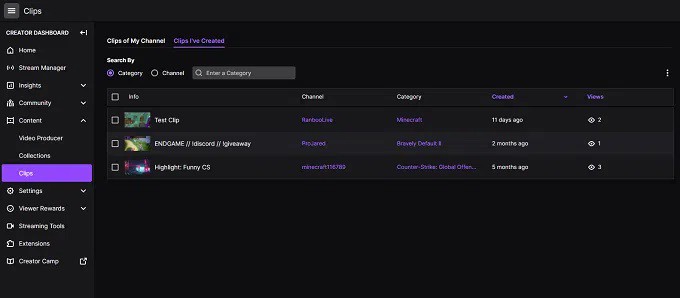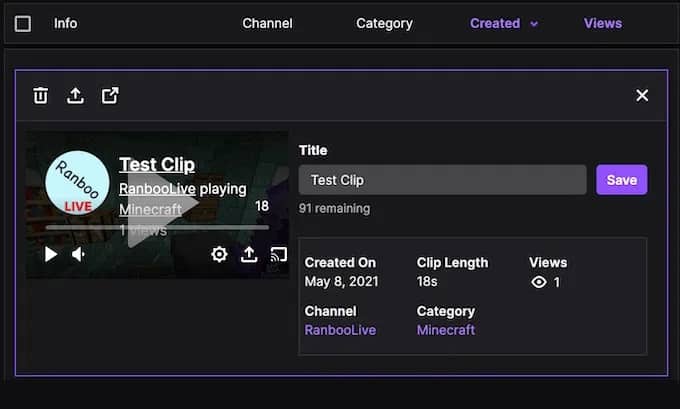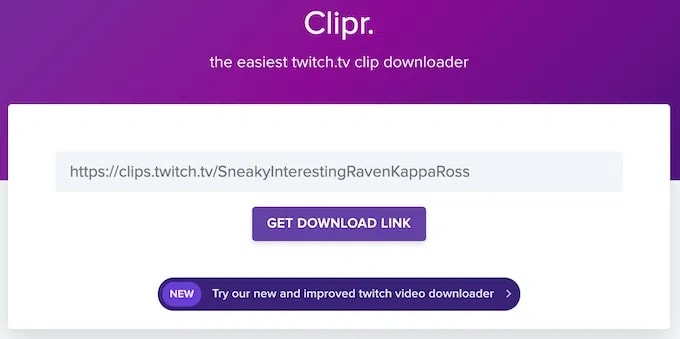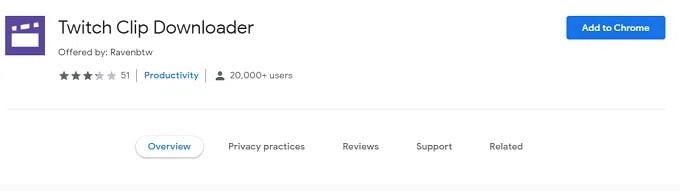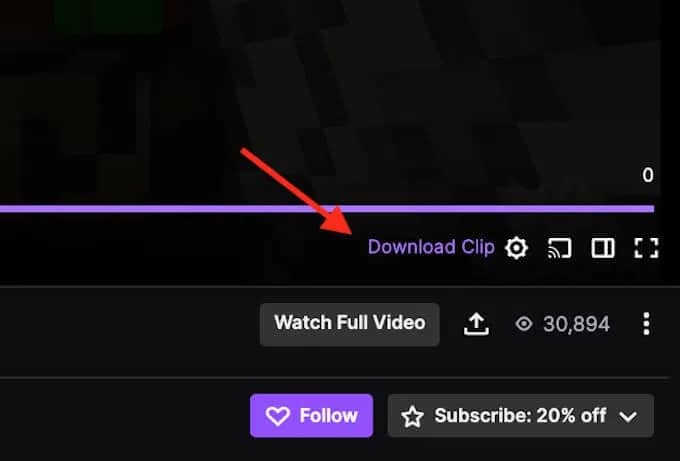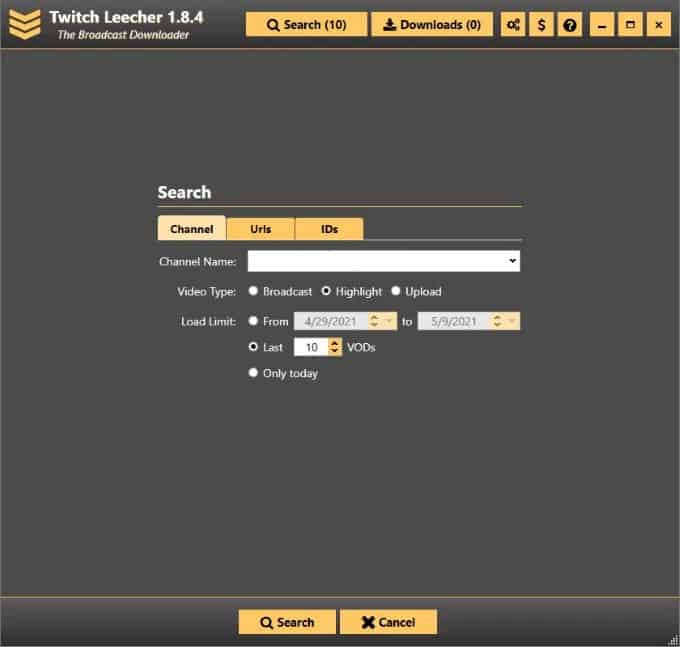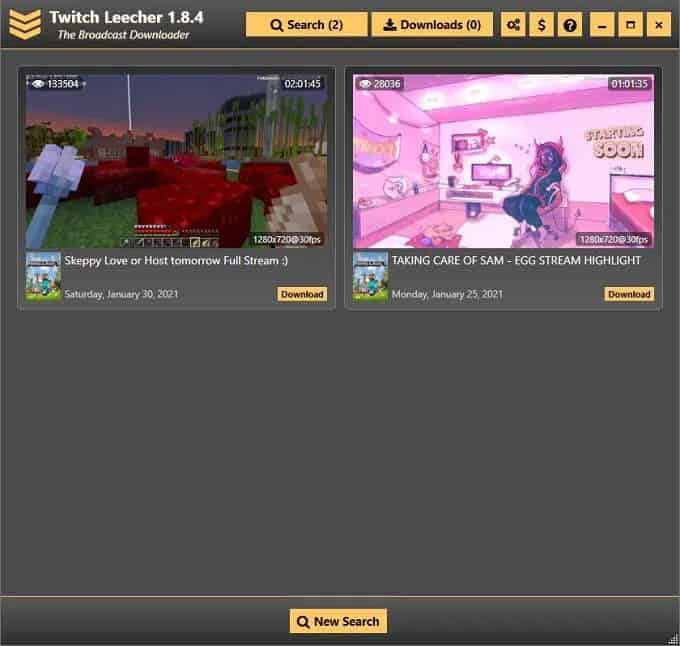In this essay, you will learn how one can easily download Twitch Clips and also know about the Twitch clips website.
Twitch has a long history of incredible gaming moments, such as when AOC streamed Among Us. The problem is that videos do not last forever, and an increase in DMCA notices means your favorite videos may be removed one day.
The good news is that you can clip on Twitch and download video Twitch for future reference. It does not matter if you created the original clip or not you can download clips using third-party tools as well as Twitch’s features.
[lwptoc]
How To Download Twitch Clips
You can find clips of your favorite Twitch moments in your Creator Dashboard if you create them.
Choose your profile photo first, then Creator Dashboard. Then, on the following screen, select Content > Clips. This screen shows a list of all the clips you’ve made. Expand one of the clips, then tap the Share button at the top of the screen not the one shown in the video!
There are two sharing buttons. The one in the video is only available on Twitter, Facebook, and Reddit. It also includes an embed link. The Share button, which you’re looking for, is located above the clip, next to the trash icon. When you click that button, the first icon on the left will look like a download arrow.
The clip will save to your computer after you click Download.
It is the simplest way to save clips you’ve created yourself, whether on your channel or from someone else’s. It’s quick, simple, and does not require you to jump through hoops but what if you come across a clip that captures an iconic moment on someone else’s channel? In such cases, a third-party tool is required.
How To Download Twitch Clips With Clipr
Clipr is a site that was created solely to download Twitch clips. But, given its clean and straightforward interface, it’s no surprise it’s one of the most popular options on the web.
If you find a clip on someone else’s channel that you like for example, this clip of a random Minecraft streamer singing while farming all you need to do is go to Clipr’s main page then enter the clip’s URL into the field. Afterward, when you select Get Download Link, the field changes to this:
Choose Click To Download to save the file to your computer. Right-click and select Save Link As to give it a specific file name as it downloads. Select the Clipboard icon and copy the download link to share with others. You can then copy and paste it into a Discord channel, a Facebook chat, or anywhere else you want.
How To Use Twitch Clip Downloader
Clipr is a valuable Twitch Clip maker tool, but it requires additional steps. To get to the download page, you must navigate to a different site and copy and paste links. If you use Google Chrome or Firefox, you can use the Twitch Clips Downloader extension.
This extension is straightforward to install and adds a new option when viewing clips, right above the Watch Full Video option: Download Clip. After installing the extension, all you just need to do is select Download Clip, and the clip will be saved to your computer automatically.
If you want to save many different Twitch clips, this extension will save you a lot of time.
How To Batch Download Twitch Clips With Twitch Leecher
All three methods help in downloading a single video at a time; if you want to download all of the clips on a specific channel, Twitch Leecher is helpful in this situation.
It is a free Github tool that allows you to download multiple clips at the same time. It is risk-free to use. All you simply do is download it from Github and run the .exe file. It will be installed on your hard drive.
When you launch the program, you are presented with several options. For example, you can search a specific channel for broadcasts, highlights, or uploads that occurred within a particular time frame. You can also look for specific video URLs or IDs.
You can type in multiple URLs or IDs at the same time. After that, go to the bottom of the page and click Search. The results will be displayed on the following page. You can save any result to your hard drive by selecting Download next to it. It will be moved to the Downloads section at the top of the page for the time being.
Twitch Leecher allows you to easily select multiple videos one after the other, rather than having to navigate between separate pages to save the files to your drive.
Don’t put it off until it’s too late if you have a favorite Twitch clip, save it to your drive for safekeeping. You can always upload & share it later, especially if it becomes legendary.