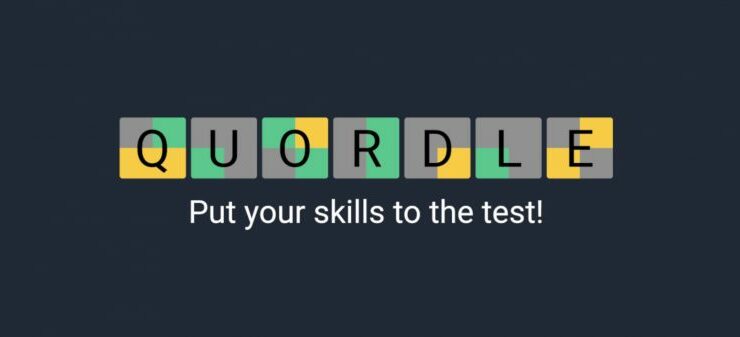Picture this: You’re just about to embark on an epic quest, go into battle, fire up a FIFA match, or join a party on Call of Duty when you adjust your position suddenly and your lower back twitches out or your neck goes stiff.
Gamers often spend hours staring at their computer screens or television sets, honing in on skills that could take them to the next level or get them recognized by scouts and sponsors on the esports circuit. It’s great fun and an enjoyable time, but are you harming your body?
The following are the most common gaming injuries:
- Gamer’s Thumb
- Carpal Tunnel
- Neck pain
- Lower back pain
- Elbow tendonitis
- Eye-strain
Good posture can help at least three of these injuries or conditions (neck pain, lower back pain, and eye strain) while you game. Often, hardcore gamers slouch as close to the screen as possible, looking for a completely immersive experience. When it comes down to make-or-break time, the last thing on a gamer’s mind is how they are sitting.
For those of you who are tired of the pain and discomfort gaming brings to your life, here are some tips on how to improve your posture while gaming.
Consider an Adjustable-Height Standing Desk
Gaming is synonymous with sitting and has been for decades. Most gamers have a dedicated chair where they hang out while gaming, complete with a drink holder, footrest, headset hook, and nearby modem. More casual gamers might not have all the bells and whistles, but still sit while they game.
Standing desks are the latest trend for avid gamers. Standing desks have been proven to drastically reduce or eliminate back and neck pain altogether because of their posture-correcting features and also give its user other health benefits such as:
- Improvement of overall physical and mental wellbeing
- Increase productivity and focus
- Limit chance of obesity
- Limit change of cardiovascular disease
- Promotes physical activity and movement
Getting an adjustable-height standing desk improves posture and doesn’t box a gamer into standing full-time. The desk can adjust from a standing space into a sitting space and vice versa. While standing, your spine and vertebrae expand into normal spacing.
If you’re not sure you’re ready to make the switch to an adjustable-height standing desk, we’ve compiled the best tips and tricks to limit your pain and improve your posture while gaming. You can read more about adjustable standing desks on UpDown Desk.
Proper Chair Height
Chair height is one of the leading causes of poor posture while playing video games. It’s important to know that the chair’s height needs to be tailored directly to the individual gamer. To optimize chair height, the gamer’s feet should rest flat on the floor while the legs are at a 90-degree angle.
If the chair height is too high, the gamer’s legs will dangle; if the chair height is too low, the person’s thigh height will cause unnecessary pressure on the lower back. Both of these situations can cause more severe conditions such as sciatica or sacroiliac joint dysfunction.
Proper Monitor Height
It doesn’t matter whether you are playing on the new generation of gaming consoles such as the PS5 or XBOX Series X or if you’re gaming on a lightning-fast PC, the rules remain the same. Your monitor position must be at the correct angle to prevent you from looking upward or downward during long periods of playing.
Extreme neck pain, eye strain, or migraine headaches can occur if you are looking at your monitor the wrong way for hours on end. The monitor should be raised so it’s at proper eye level and should rest so that when you’re looking straight forward, the screen’s top third is in view.
This will allow you to view the entire screen without putting a strain on the neck muscles.
Proper Chair Back Position
Say the word posture, and most people think of standing up straight or sitting correctly at the dinner table.
When playing video games, the proper back support can make all the difference between correct or incorrect posture, and by extension, crippling back pain or an enjoyable time. When playing video games, it’s easy to slouch over and get lost in the game.
To combat this, a proper chair back position is critical to physical wellness while gaming. When a chair’s back is in the proper position, it becomes more difficult to slouch and makes it more comfortable to sit up straight. As a general rule of thumb, the backrest on a chair should be set at an angle anywhere from 90-135-degrees, pushing your back to maintain a more upright position.
Seek out chairs with lumbar support and a headrest embedded into its design; you’ll be glad you did.
Proper Monitor Distance
The amount of space between your face and monitor also plays a significant role in optimizing your posture. Monitor distance can often be too close or too far away, promoting eye strain and awkward body positioning.
Your screen should be further than 20 inches from your face and should be approximately one arm’s length away from the face at minimum. You should position the screen at face level.
Problems such as huge monitors or poor vision may require a bit of an adjustment to this rule. Make sure you can see the screen clearly without squinting or leaning forward.
Turning the head at any angle for an extended period will ruin your posture and bring the pain right back again.