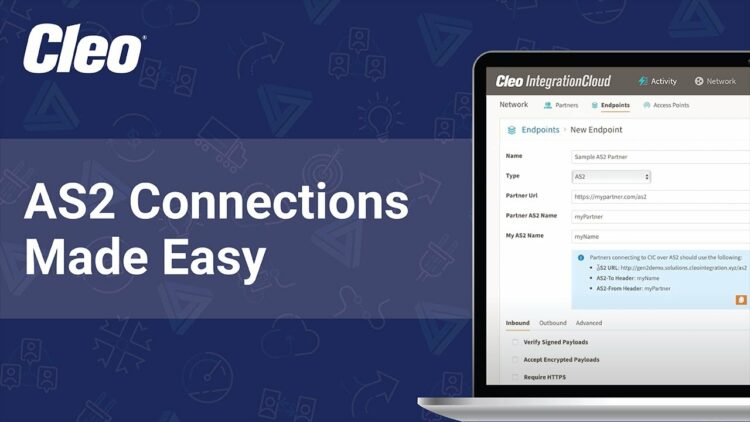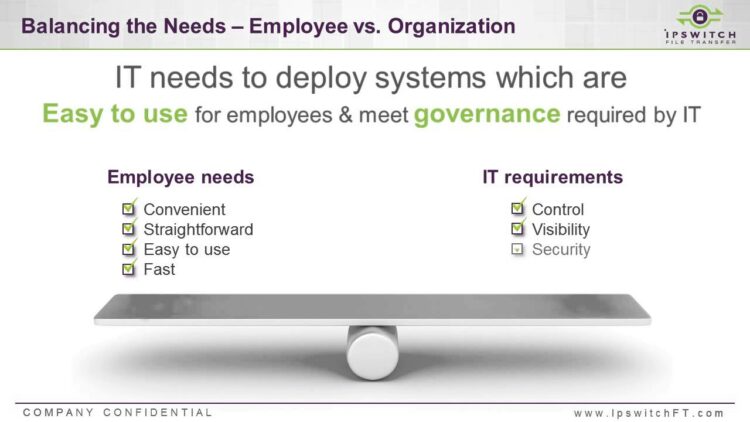Rapid and secure file transfer is essential for every business. You can benefit from using secure managed file transfer (MFT) software. Transferring files among a company’s team members and other stakeholders is integral to any business’s operations. To keep up with its ever-changing business requirements, the organization must ensure secure and rapid file transmission, especially if it is involved in IT. While there are numerous file transfer and file sharing modes, managed file transfer solutions have become popular in recent years. Here, you’ll learn about secure managed file transfer, its features, and the best managed file transfer software apps.
What’s Managed File Transfer?
Managed file transfer, also known as MFT, is a reliable and effective method of sending files securely. Before transmitting your file or data, MFT tools encrypt it using Open PGP, AES ciphers, or other protocols. It is regarded as preferable to file transmission protocols like file transfer protocol (FTP), hypertext transfer protocol (HTTP), and secure file transfer protocol (SFTP). MFT is appropriate for transferring sensitive, high-volume, or compliance-protected data. For this reason, retail, manufacturing, healthcare, finance, telecommunications, and insurance companies prefer this method over other technologies.
Difference Between MFT & Other File Sharing Options
Examine how MFT differs from other prevalent file transfer protocols.
MFT vs. FTP
MFT solutions offer secure encryption. However, experts do not recommend FTP because it does not encrypt files in transit or at rest.
MFT vs. FTPS
The MFT is preferable to FTPS because FTPS requires private and public key authentication for decryption.
MFT vs. SFTP
SFTP client configuration and key administration are more complex than MFT.
MFT vs. HTTP
Unlike MFT, HTTP protocol is not recommended because it does not offer an encryption facility.
Using Managed File Transfer Solutions Benefits
Visibility
Damage can be mitigated by anticipating and evaluating risk factors. In addition, MFT offers operational visibility over issues such as unsuccessful transfers, enabling proactive issue resolution and SLA compliance.
Scalability
With global business expansion, a company’s file transfer needs will likely increase. Consequently, you will require more bandwidth for file transfer and new file sharing modules. MFT solutions can help you keep up with your company’s expansion.
Security
Avoiding failed file transfers and data disclosures is one of the best methods for any company to preserve its reputation. MFT offers businesses a preventative security strategy. Additionally, it safeguards your data during file transmission and at rest with features like real-time monitoring and security policy validation.
Budget-Friendly Customization
Data and file sharing requirements differ by company. Numerous Managed File Transfer Software Apps on the market offer a customizable solution. Users are free to choose the MFT tool that best fits their budget.
Compliance
Depending on the industry, your company must adhere to various legal and industry-specific rules and compliance requirements. The Health Insurance Portability and Payment Card Industry Data Security Standards (PCI DSS) and Accountability Act (HIPPA) are examples. Modern MFT systems are highly configured to meet stringent security requirements by encrypting, monitoring, and storing sensitive data.
Regular Updates
If your business deals with sensitive and vital data, you must be extra cautious when sharing it with others. Use solutions that offer regular updates to protect your files from cyber criminals. MFT tools provide updates to keep you abreast of evolving data security standards.
Flexibility
While others use cloud-based services, some organizations prefer to deploy only on-premise apps. Finally, a group of businesses uses a hybrid solution apart from these. Regardless of the policy you adhere to, you can deploy an MFT tool wherever you desire.
Managed File Transfer Software Features
Companies frequently opt for MFT solutions to save time, money, effort, and resources. Effective MFT tools permit monitoring and auditing of the file transfer operation. Check if the tool has the following features before choosing it for secure managed file transfer.
Ease-of-Use
Select an app that increases your productivity without requiring you to write programs for data transfer.
Extensive File Type Support
Check how many file types an MFT tool supports before choosing it. For example, PDFs, multimedia files, XML, EDI, and email must be transferred.
Security
For internal and external transfers, your MFT tool should offer the highest security (encryption) features in transit and at rest.
Data Analytics
Opt for file transfer tools with built-in analytics and reporting features if you want to collect data about file transfer for HIPAA compliance.
Central Workflow Automation
A reliable MFT tool will enable you to manage and schedule file transfers from a unified platform.
Complete Visibility
MFT software should offer 360-degree visibility, allowing you to see who shares what through the system.
Here is a list of leading MFT software to assist you in locating the ideal managed file transfer solution.
Top Managed File Transfer (MFT) Tools For Business
As we curated, the best Managed File Transfer (MFT) Tools are listed below.
1. Cleo Integration Cloud (CIC MFT)
There are numerous secure MFT solutions available on the market. Still, CIC MFT is the best for integrating with complex automated processes and easily connecting to partners and infrastructure. CIC MFT is an award-winning secure managed file transfer software with extensive features and functionality to govern your trading partner community and secure your file transfer environment. CIC MFT was built with simplicity in mind. The platform offers comprehensive protocol support, security, end-user authentication/single sign-on, visibility/reporting/dashboards. The CIC MFT is built to scale with your business’s requirements. The technology flawlessly manages deployments from small businesses to multibillion-dollar corporations. Regarding service options, businesses can choose between self-service, managed services, and a blended approach, ensuring complete flexibility and control over their MFT strategy.
2. IBM Aspera
IBM Aspera is a highly adaptable, on-premises, or hybrid cloud-based platform. Instead of optimizing the file transmission, it uses network bandwidth to avoid congestion. It also supports the transmission of large files, the automation of data transfer, hybrid cloud workflow, and the secure exchange of assets using blockchain technology.
3. GoAnywhere
Well, GoAnywhere is a secure, managed file transfer software that permits file transfers between individuals and servers. Users have centralized control over the entire process on Windows, Linux, IBM i OS, and AIX. This tool can conduct enterprise-required file transfers in volume by balancing the load. It satisfies your organizational requirements with features such as an intuitive interface and comprehensive workflow. GoAnywhere offers multiple deployment options to ensure complete flexibility. Additionally, your organization’s use of various cloud and web apps can be integrated with it. Finally, as a measure for disaster recovery, this tool offers automatic active-active failover.
4. Axway
Axway offers a secure and dependable managed file transfer solution, particularly for the healthcare, finance, and manufacturing industries. This platform facilitates file sharing between organizations, employees, partners, and apps. It complies with HIPAA, PCI, DSS, and GDPR regulations, in addition to placing you in control of your organization’s file transfer requirements.
5. Progress MOVEit
Organizations can use the MFT software Progress MOVEit to minimize risks associated with enterprise mobility. This open source framework includes central access controls, data encryption, and monitoring. These characteristics ensure that your organizational file transfer is SLA-compliant and operationally reliable. Moreover, using its collaboration capability, users can share files with internal and external parties. Progress MOVEit supports sophisticated workflow automation without scripting. If your company has numerous mobile device users participating in file transfer, this platform infrastructure offers a customized mobile device management solution.
6. Kiteworks
Kiteworks offers an architecture that prioritizes security and facilitates large-scale file transmission. This tool’s graphical operations interface allows users to manage and expedite file-sharing operations. Creating any workflow and onboarding new partners is a breeze with this software. You can initiate a file transfer manually or at a predetermined time. The vault-to-vault transfer feature of Kiteworks ensures the security of transmitted files from beginning to conclusion. The data can be accessed from folders, repositories, and the cloud. In addition, the software enables the development of visual workflows without coding by providing a library of thousands of workflow functions.
7. ArcESB
ArcESB is a modern MFT software that enables the implementation of file-sharing strategies and centralized process management. The robust and scalable platform supports drag-and-drop functionality, which makes file sharing simple and fast. Thanks to its comprehensive monitoring and auditing, you have real-time visibility into all file transfers within your organization. Additionally, ArcESB supports various data privacy regulations, including GDPR, HIPAA, and PCI. You can eliminate manual file sharing and switch to an automatic and scheduled workflow using conditional logic, webhooks, and API administration. In addition, it employs AES, Open PGP, and a secure DMZ to ensure data transfer security.
8. Diplomat MFT
Diplomat MFT is the tool you need if your company seeks a dependable MFT solution that can reduce the time and effort required for file transfer. It enables the transmission of files between local network users using HTTP, HTTPS, email, and SMB servers. This platform can be incorporated into your routine business operations. Also, with this MFT software, you can automate your file transfer and completely control it. Therefore, business risk will be reduced. In addition to PGP encryption, reports, alert notifications, process automation, and auditing, this tool also provides vital features such as report generation, alert notification, process automation, and auditing.
Consider The Following:
The Bottom Line:
Managed file transfer solutions are required to ensure security and maintain a competitive advantage, particularly for businesses with complex file sharing requirements or multiple external stakeholders. These factors also contribute significantly to a company’s success. Only specialized tools can offer the proper secure managed file transfer service as global business networks that require quality service continue to expand. You may now examine the tools that facilitate the online sharing of large files.