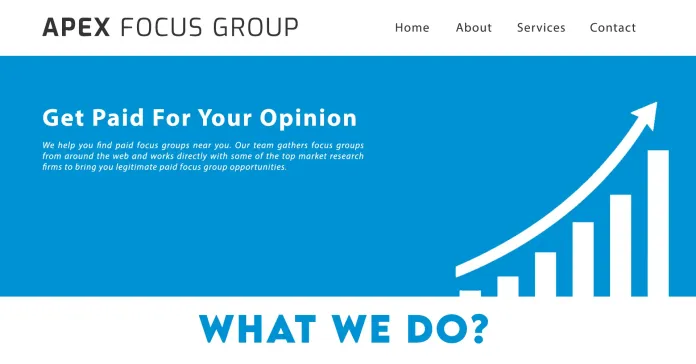Introduction
In the ever-evolving landscape of digital technology, ensuring both security and speed in our online interactions has become paramount. The prevalence of cyber threats and the need for seamless connectivity have led to the emergence of a powerful tool – VPN routers. This article aims to unravel the significance of VPN routers in enhancing both security and speed for internet users.
[lwptoc]
Understanding VPN Routers
What is a VPN Router?
A VPN router is a specialized device that amalgamates the functions of a standard router with those of a VPN (Virtual Private Network). This unique combination empowers multiple devices within a network to connect to the internet securely and anonymously through a VPN.
How Does it Work?
Unlike a conventional router, a VPN router adds an extra layer of security by encrypting all data traffic passing through it. It establishes a secure tunnel between the user’s device and the VPN server, ensuring that sensitive information remains confidential.
Benefits of Using a VPN Router
Enhanced Security
One of the primary advantages of employing a VPN router is the fortified security it provides. By encrypting data traffic, it acts as a robust shield against cyber threats such as hacking, identity theft, and phishing attacks.
Anonymity and Privacy
With a VPN router, users gain the ability to browse the internet with complete anonymity. It masks their IP addresses, rendering it nearly impossible for third parties to trace their online activities.
Access to Restricted Content
VPN routers offer the invaluable ability to bypass Geo-restrictions, granting users access to content that may be restricted in their region. This feature proves particularly useful for streaming services and websites with region-specific content.
Improved Speed and Performance
Contrary to common misconceptions, the use of a VPN router can actually enhance internet speed. It achieves this by reducing congestion and optimizing data routing, resulting in faster and more efficient online experiences.
Choosing the Right VPN Router
Considerations for Selection
- Compatibility with VPN Protocols: Ensure the VPN router supports the protocols used by your preferred VPN service.
- Processing Power and Speed Capabilities: Opt for a router with sufficient processing power to handle encryption processes without compromising speed.
- Number of Supported Devices: Consider the number of devices you intend to connect simultaneously, and choose a router that can accommodate them.
- Security Features and Encryption Standards: Look for routers with robust security features and up-to-date encryption standards to ensure maximum protection.
Top VPN Routers in the Market
- Brand X Model Y – Renowned for its robust security features and high-speed performance, making it an ideal choice for power users.
- Brand Z Model A – Offers a user-friendly interface and strong encryption, making it suitable for both beginners and advanced users.
Setting Up a VPN Router
Step-by-Step Guide
- Connect the VPN Router: Begin by connecting the VPN router to your existing modem or router using an Ethernet cable.
- Access Router Settings: Open a web browser on a connected device and enter the router’s IP address in the address bar. This will take you to the router’s settings page.
- Configure VPN Settings: Locate the VPN settings in the router’s configuration menu. Enter the provided VPN credentials, which you can obtain from your VPN service provider.
- Connect Devices: Once the VPN settings are configured, connect your devices to the network provided by the VPN router.
Conclusion
In an era where online security is non-negotiable, investing in a VPN router is a proactive step towards fortifying your digital presence. Beyond safeguarding against cyber threats, it elevates your online experience by optimizing speed and access. Embrace the power of VPN routers and take charge of your online journey.