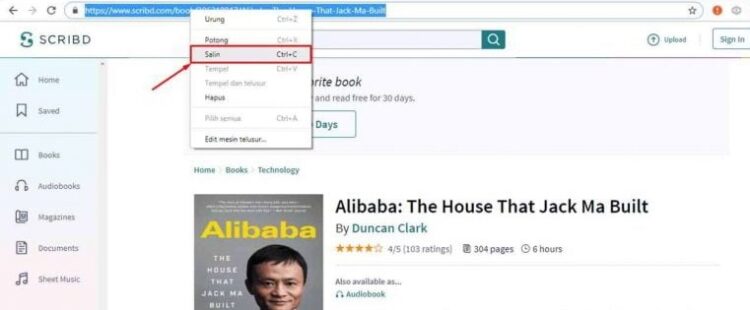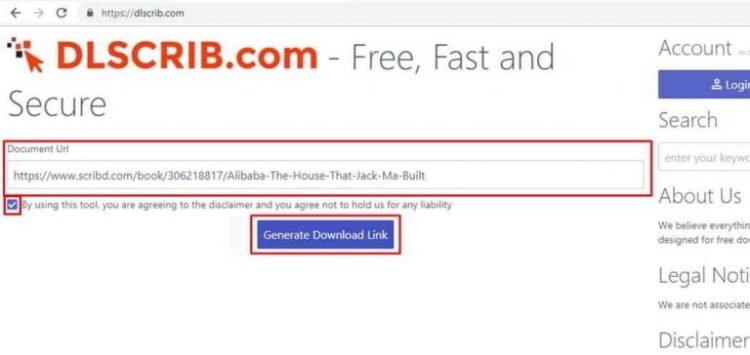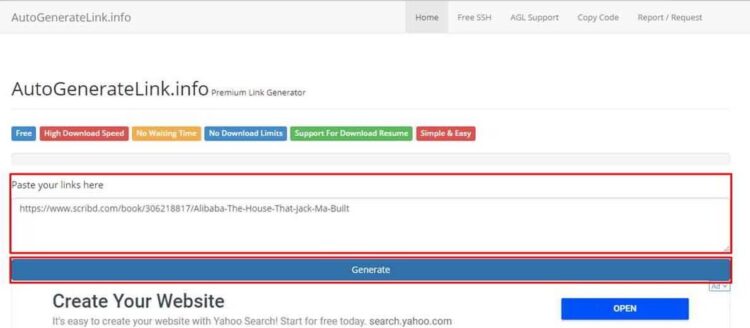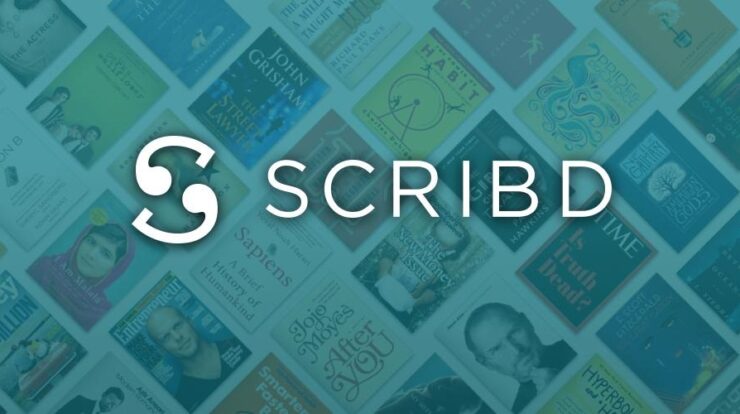
The Scribd website is already well-known to the students. The purpose of the website Scribd is to facilitate the sharing of iPaper-formatted documents. Use the Scribd Downloader on your mobile device or desktop computer to download files from Scribd in various ways. Over fifty thousand documents are uploaded daily by active users of Scribd, which exceeds fifty million in number. Papers, presentations, theses, and many other documents can all be found in document files. Not only does it make sharing documents easy for us. It has a significant environmental impact, however, by reducing paper consumption. On Android and PC, however, many need to be aware of how to download files from Scribd without registering for free. Many of us have yet to visit Scribd sites even though there are numerous fascinating and valuable documents. You can download documents from Scribd using a computer or a mobile device in several ways.
Scribd Downloader – How To Download Scribd Files For Free?
Please look closely at the tutorial below, as we will demonstrate the Downloading method on Scribd Easily and Free Without Login.
1. DLSCRIB.com
DLSCRIB offers the best Scribd Downloader. The download server for this site is not only quick and virus-free, but it is also easy to use.
- Use a web browser. Then, navigate to the Scribd website and locate the desired document to download.
- Proceed to duplicate the document file’s URL.
- Create a new tab and navigate to https://dlscrib.com.
- In the Document Url column on the site, paste the copied URL.
- Select the checkbox, then click the Generate Download Link icon in blue.
- A Captcha will then be displayed. After verifying that you are not a robot, click Download PDF.
- Click the Download button after the PDF size information has appeared.
2. DocDownloader.com
DocDownloader is the best Scribd Downloader. In addition, document files can be downloaded from Scribd. Additionally, document files can be downloaded from other document-sharing websites using DocDownloader. Similar to Academia, ISSUU, and Slideshare.
- Search for the desired Scribd document file to download. Copy the link to the document.
- Then, on your desktop or mobile device, go to the site docdownloader.com. Upon launch, ensure that the Scribd Downloader option is selected.
- Paste the previously copied document link into the supplied area. Following that, click Get Link.
- Subsequently, the Download option will become visible. Check the “I’m not a robot” section first; don’t neglect it.
- Await the completion of the file’s processing. Once the file processing is complete, a PDF download containing the file’s dimensions will be displayed.
- Upon clicking the icon, the file will download automatically.
3. AutoGenerateLink.info
AutoGenerateLink is the next-best Scribd Downloader. This website functions as a comprehensive generator and can download document files from various sites. AutoGenerateLink can also download content from many websites, including but not limited to YouTube, SoundCloud, and ZippyShare.
- We extract the download URL for the Scribd document file by copying it.
- Now, navigate to the website autogeneratelink.info. Then, paste the previously copied link into the provided column. Following that, click generate.
- Await the completion of the generating procedure. Then, click the download button.
Also, Check:
The Bottom Line:
Please inform us if you continue encountering difficulties while downloading files in this Scribd, and we will gladly assist you. Best of success!