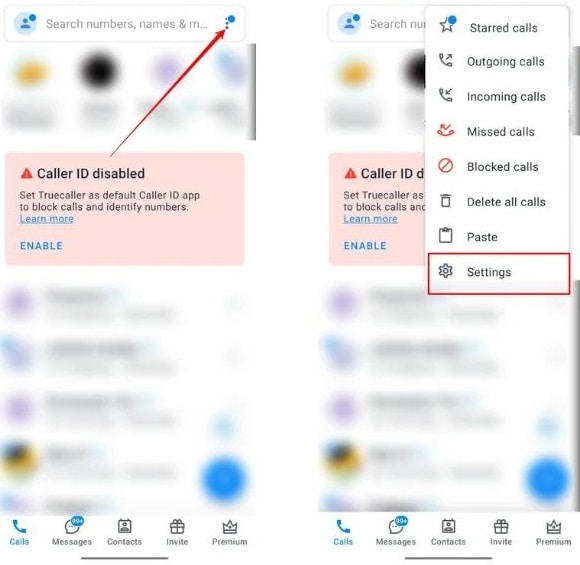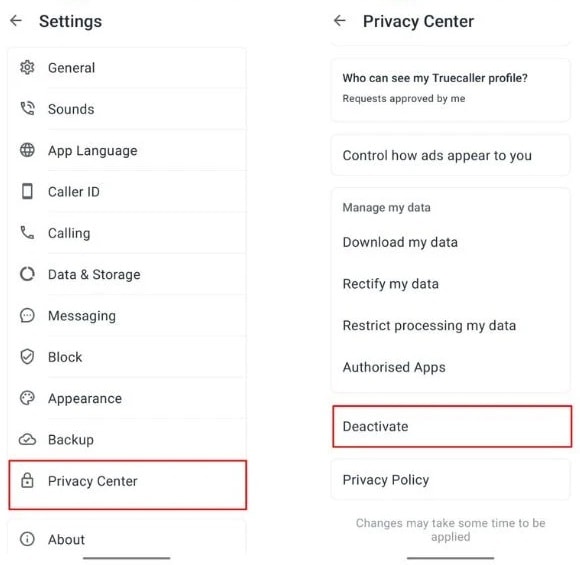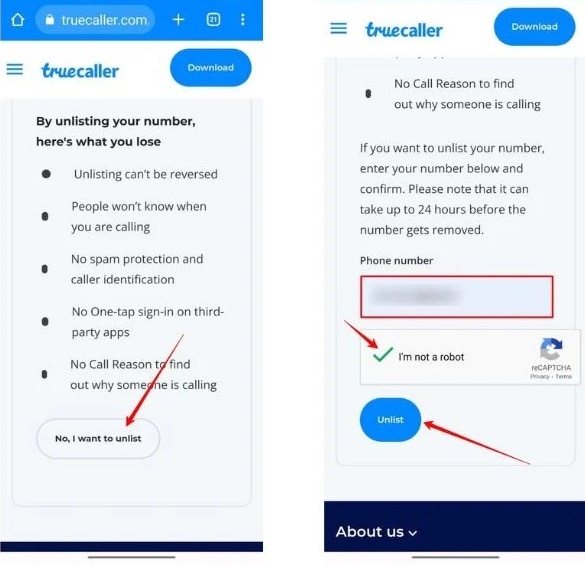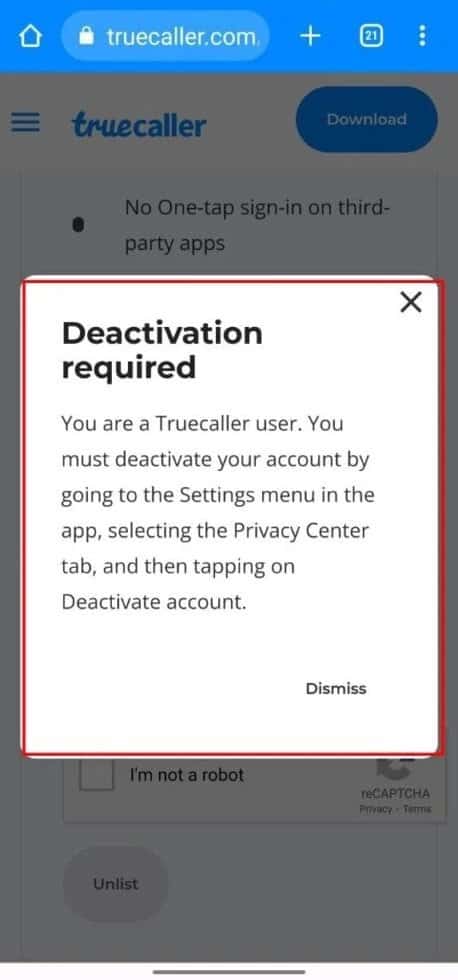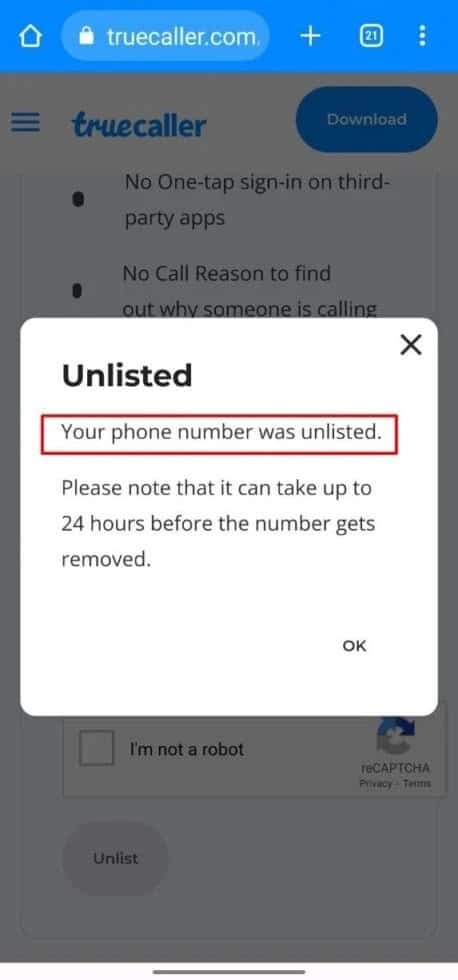Truecaller may be a useful tool for identifying callers and blocking spam calls. Still, the app is also renowned for a few privacy issues, and some users say that it has turned into a phone directory for spammers. Many users desire to unlist their phone numbers to protect their privacy and prevent unknown parties from obtaining their phone numbers from the Truecaller app list. This post will look at several ways to unlist your mobile number from Truecaller.
How Truecaller Adds Number To Their Database?
Truecaller employs a large database of phone numbers and caller profiles to identify incoming calls and messages in real-time. When someone searches for your phone number on Truecaller, the app scans its complete database of numbers, and if your number is found, it displays your name and other information about you on the app. Initially, all users registered on Truecaller will be counted in the Truecaller database and searchable by name or phone number. If a friend or family member is on Truecaller and has your contact stored on their mobile, users without Truecaller accounts can also have their data added to the Truecaller database.
For a typical user who does not wish to be listed on the Truecaller app, this is the most serious privacy problem. You may delete your mobile number from the database. Truecaller mobile app lists many ways to unlist your phone number from their database. If you do not have an active Truecaller caller account, you can unlist your phone number straight from the Truecaller website. If you have an active Truecaller account, deactivate it in the app before unlisting your phone number.
How To Deactivate Truecaller Account To Unlist Phone Number?
You may delete your phone number from Truecaller by deactivating your account. To deactivate your account, follow the instructions below. If you want to keep using Truecaller but do not want your phone number listed, you must manually opt out of listing your phone number in the app’s settings.
Deactivate Truecaller On Android
- On your smartphone, launch the Truecaller app. Check that you are running the most recent Truecaller app version.
- Navigate to Settings by clicking the three-dot menu.
- Please scroll down to the Privacy Center and tap it.
- To deactivate your Truecaller account, click Deactivate. You will be prompted again to confirm the action. To confirm the activities, click Yes.
- If you restart Truecaller after unlisting your phone number, it may be listed by default again. This means that other Truecaller users may see your name and other information related to your phone number.
Deactivate Truecaller On iOS
- On your iPhone, launch the Truecaller app.
- Locate and tap the “More” button in the app’s interface’s bottom-right corner.
- Pick “Settings” from the list of available options.
- Scroll up from the bottom of the screen to access the Privacy Center.
- When you tap “Deactivate Account,” you’ll be given two options: “Keep My Data” and “Delete My Data.” If you want Truecaller to delete everything associated with your account, select “Delete My Data.”
- Finally, tap “Deactivate Account” to deactivate your Truecaller account.
How To Unlist Number From Truecaller Website?
If you’re not a Truecaller user, but your phone number is still listed on Truecaller, you can easily unlist it by visiting the dedicated Truecaller unlist page. This may be done using your smartphone, PC, or iPad.
- Go to https://www.truecaller.com/unlisting on your browser.
- Scroll to the bottom of the Unlist section. Select the ‘No, I wish to unlist’ button.
- Enter the mobile phone number in the text field, including the country code. For instance, +9170xxxxx89.
- To prove you are not a robot, please complete the CAPTCHA.
- The Unlist button should now be clicked.
- If your Truecaller account is still active, you’ll receive the message, ‘You are a Truecaller user. You must deactivate your account by heading to the app’s Settings menu, choosing the Privacy Center page, and then pressing Deactivate account.” Before unlisting your phone number on Truecaller, you must deactivate your Truecaller account. Follow the instructions mentioned above to deactivate your account.
- Enter the OTP you received on the mobile number and click Unlist.
- You’ll receive a message confirming that your phone number has been unlisted.
After completing all of the essential steps, it is suggested that you wait 24 to 48 hours before checking to see if your phone number is still recorded on the Truecaller database. Remember that after unlisting your phone number from Truecaller, it may take up to 30 days to be deleted from their database. Your phone number may still display in search results or caller ID details for other Truecaller users.
Check Whether Your Number Is Listed On The Truecaller App Or Not
There are several ways to check whether or not your phone number is listed on Truecaller. Using the official Truecaller bot on Telegram is the most convenient and simple option. Suppose you do not have a Telegram account. In that case, you can attempt alternate options, such as verifying your phone number directly on the Truecaller app from a friend who is a Truecaller user or visiting the official Truecaller website, which needs you to register an account.
- Launch the Telegram app on the phone and search for the Truecaller bot.
- Tap the bot and then click the Start button.
- To search the Truecaller database, enter the mobile number.
- If your phone number is still recorded on Truecaller, the app will display your name as well as the SIM provider you use.
- If your phone number has been delisted or is not in the Truecaller database, you will receive a message stating that the details were not found.
When you unlist your phone number from Truecaller, be sure to delete the Truecaller app from your smartphone.
Unlist Number On Truecaller Benefits
In today’s digital world, where personal information is rapidly being shared online and through mobile apps, it is critical to take precautions to safeguard your data. Well, unlisting your phone number from Truecaller is an effective technique to regain control of your personal information and limit the availability of personal data, such as your mobile number, to others. Unlisting your phone number from Truecaller might provide you with various privacy advantages.
The Bottom Line:
Your mobile phone number is the most critical piece of personal information that you should always keep private. Removing your phone number from services like Truecaller is one approach to safeguard your personal information and reduce the possibility of unwanted contact or tracking. If you found this post useful, please share it with others who may wish to unlist their phone numbers from the Truecaller list. You can help people take control of their personal information and protect their privacy by sharing this information.