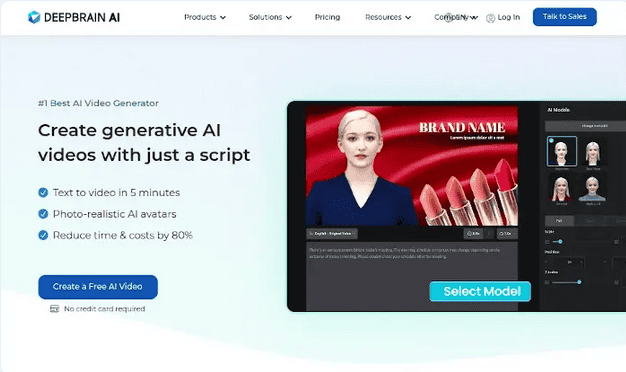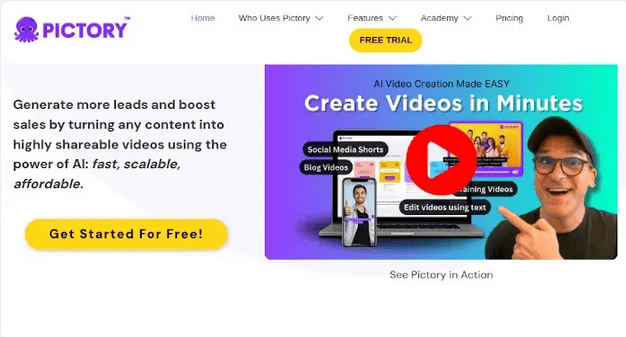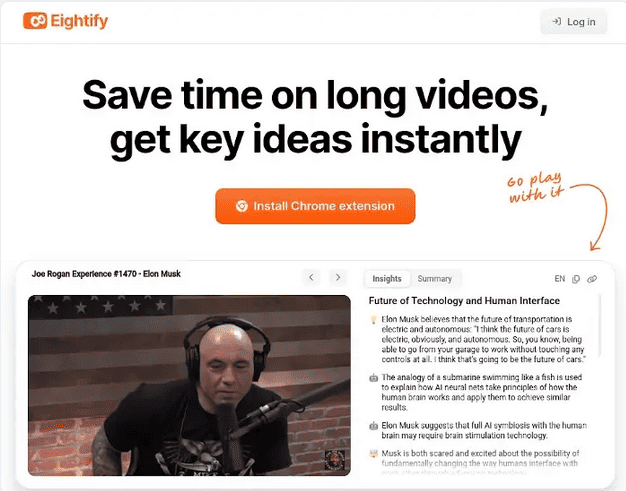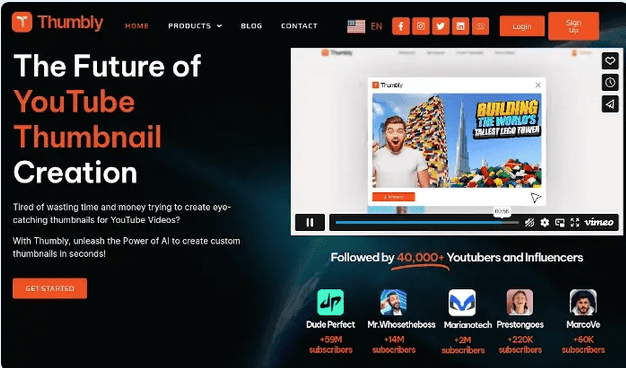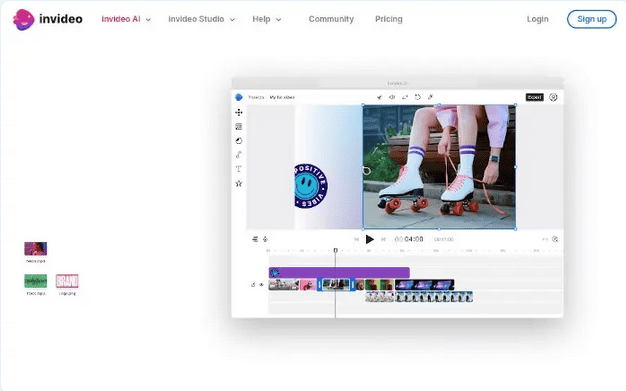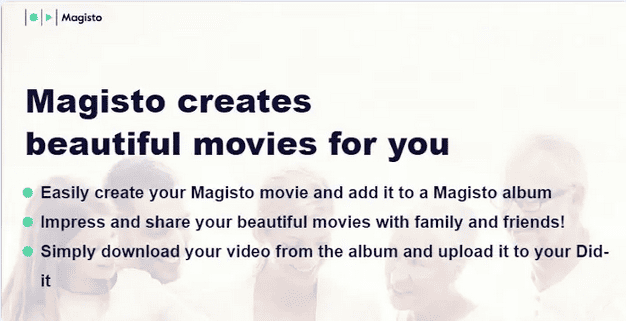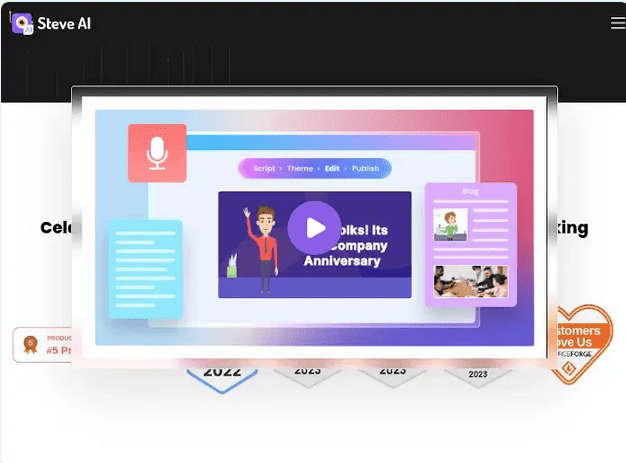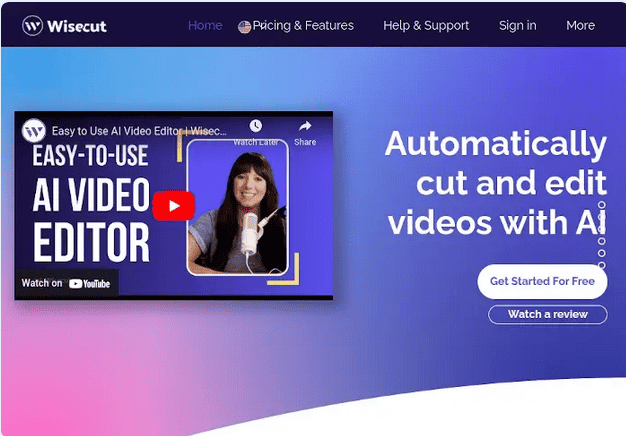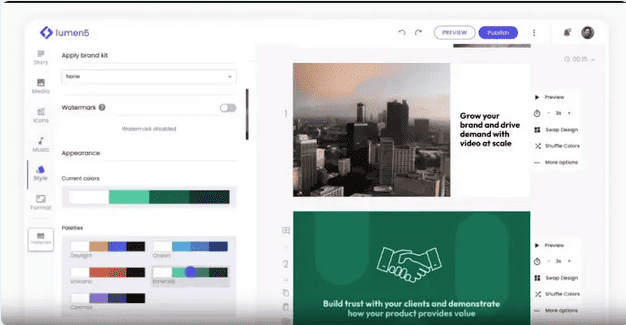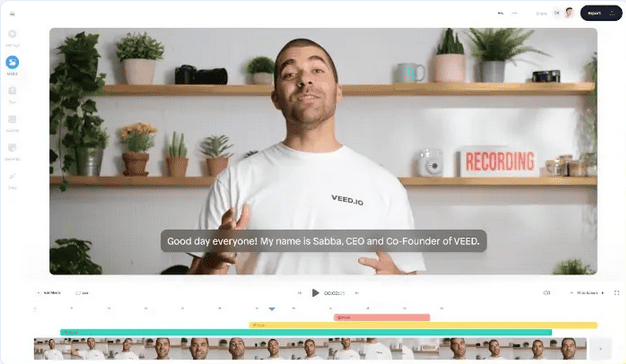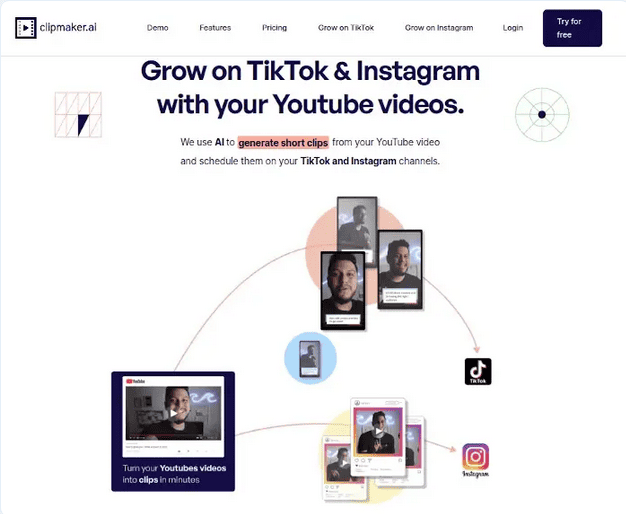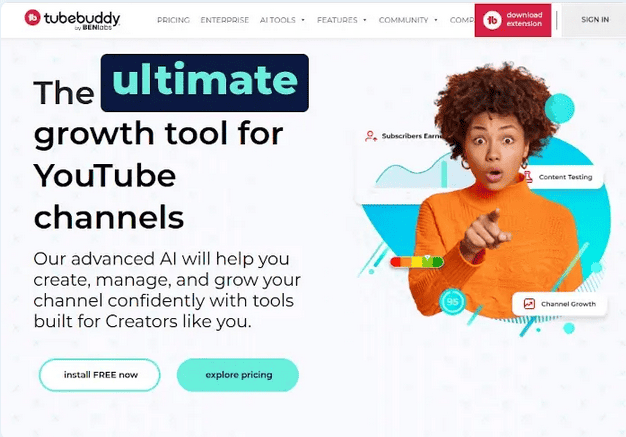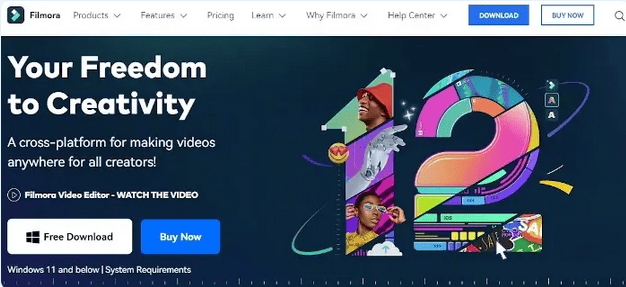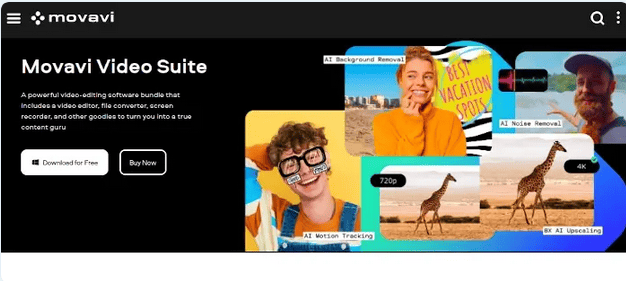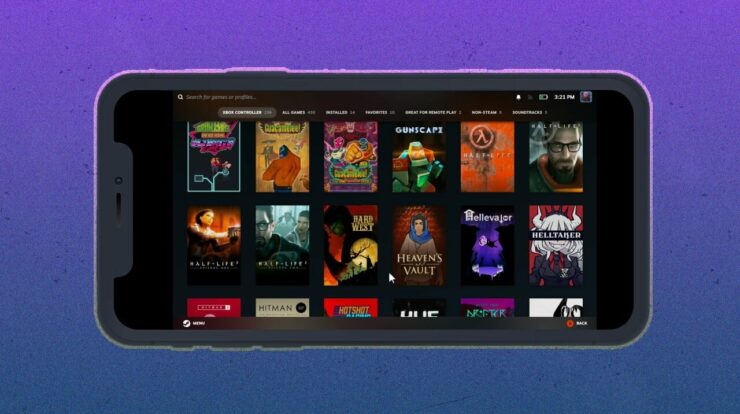Well, in the realm of YouTube content creation, AI is improving engagement and reach. So, in this post, we’ll show you the best AI YouTube tools for creating engaging videos and short clips for your YouTube channels. Whether you’re a newbie or a professional content creator, follow this advice to boost the reach of your YouTube videos.
Top 14 AI YouTube Tools For Creating Professional & Engaging Videos
1. DeepBrain AI
If you are a YouTube content creator, you may use DeepBrain AI, an AI-powered tool for creating, editing, and converting video to text. Furthermore, this tool offers an easy-to-use interface, allowing you to generate high-quality videos quickly. The DeepBrain AI tool analyzes videos and selects the most engaging and fascinating moments. This ensures the audience is drawn to your videos from start to end. You may also improve your videos by applying various templates, effects, and transitions.
2. Pictory
If you want to turn your concept into an engaging video, use Pictory. This AI-powered tool can help you boost sales and generate more leads by converting your content into highly shareable videos. You may also use the included library of music tracks, text overlays, and sound effects to add a creative flair to your videos. That concludes today’s overview of the best AI YouTube tools for content creators. Pictory is among the best AI YouTube tools.
3. Eightify
Eightify is an AI tool specifically developed for optimizing your YouTube videos’ titles and assisting in writing descriptions to increase engagement and exposure. At the backend, it also employs complex algorithms to analyze audience preferences and trending keywords, assisting you in creating the title and description. One of the Eightify tool’s primary features is its real-time keyword recommendation engine. It makes data-driven suggestions to ensure your content corresponds with current search trends. More specifically, this feature can significantly increase the discoverability of your videos. You can also use Eightify’s analytics and monitoring features to measure the performance of your videos over time.
4. Thumbly
If you want to maximize your YouTube video thumbnails, use Thumbly, an AI-powered tool that analyzes the content of your videos and recommends eye-catching thumbnails for them. Additionally, this tool can determine which thumbnail design will generate the maximum engagement and clicks. Thumbly considers text positioning, color contrast, and picture quality when creating thumbnails that make visitors click on the videos.
5. InVideo
InVideo is a flexible video editing tool powered by AI that all experienced YouTube content creators can use. It offers several templates and customizing choices. For example, its easy drag-and-drop interface makes video editing easier. Furthermore, features such as text-to-speech and intelligent media suggestions make adding graphics and professional voiceovers to your videos simple. InVideo offers a library of stock footage, music, and effects to aid you in creating visually appealing and engaging content. This tool will make your YouTube channels stand out, whether you’re creating instructional, promotional videos, or vlogs.
6. Magisto
Magisto is a wonderful option for YouTube content creators who desire to produce high-quality videos with minimum effort. This tool can quickly analyze your video footage and apply AI-powered upgrades such as color adjustments, stabilization, and transitions. Magisto offers a library of music tracks and templates that let you customize your videos to match your brand or style. It also supports social network integration, allowing you to share YouTube videos across several sites.
7. Steve AI
Steve AI is a sophisticated AI-powered tool for creating animated videos from text. Furthermore, it offers a variety of features as well as a large number of customization possibilities. For example, Steve AI analyzes video content using AI algorithms and proposes modifications like cuts, effects, and transitions. This finally increases the overall quality of the videos. Steve AI is among the best AI YouTube tools.
8. Wisecut
Wisecut is an AI-powered video editing tool that offers a variety of features to help you edit and improve your videos. It analyzes your videos using AI algorithms and then selects the best clips. This ensures that your videos are engaging from start to end. Its user-friendly design makes it suitable for YouTube creators of all skill levels. So, whether you’re editing YouTube videos, making vlogs, or creating other promotional content, Wisecut can save time and effort.
9. Lumen5
Lumen5 is a popular AI-powered video creation tool that converts text-based content into engaging video presentations. If you want to turn your blog posts or articles into appealing YouTube videos, go for it. One of the key features of this tool is text-to-video technology, which allows you to enter content and have the Lumen5 tool generate a text script, select suitable graphics, and add background music to create an engaging video. It also includes a large library of pictures, animations, and stock footage, allowing you to customize the videos to match your brand and style.
10. Veed
Veed offers a variety of AI-powered features, including automated transcript production. This makes it simple for YouTube content creators to add captions & subtitles to their videos. It also offers a library of videos, music, and effects that lets you add a professional touch to your videos. If you collaborate with a team to create YouTube content, you may also use its collaboration tool. Veed is among the best AI YouTube tools.
11. Clipmaker
Clipmaker generates small snippets from your YouTube videos using AI algorithms. After that, you may schedule these clicks on your Instagram or TikTok channels. Clipmaker is ideal for all content creators due to its user-friendly design and extensive features. Clipmaker’s real-time preview tool lets you see how your adjustments appear in the final output. This results in a quick and seamless video editing procedure. Clipmaker is among the best AI YouTube tools.
12. TubeBuddy
TubeBuddy is a well-known AI-powered YouTube optimization tool that assists content creators in boosting their channels. It offers a variety of features that may be used to improve video discovery, engagement, and channel administration. One of TubeBuddy’s standout features is its keyword research tool, which provides insights into hot terms. It also assists with optimizing video descriptions, titles, and tags for higher search ranks. TubeBuddy is one of the best AI YouTube tools.
13. Filmora
Filmora is well-known for its easy editing and user-friendly features, which include a large library of effects, transitions, and animations for enhancing videos with creative components that make the content more engaging and visually attractive. Its connection with YouTube lets you publish videos straight to the platform while optimizing them for maximum reach and engagement. Filmora is one of the best AI YouTube tools.
14. Movavi
Movavi is a video package that contains a file converter, video editors, and a screen recorder, among other useful features. More specifically, it features A-driven capabilities for color correction, video stabilization, and special effects, allowing you to make visually outstanding videos. You may also use its music and sound effects library to add a creative touch to your YouTube videos. Movavi is among the best AI YouTube tools.
Consider The Following:
The Bottom Line:
In this digital era, you may make AI tools your best friends, where YouTube is considered the king of content creation. For YouTube content creators, the mentioned AI technologies may help make their videos more engaging and reach the correct audience. Use these AI YouTube tools, be creative, and watch your YouTube channel reach new heights!