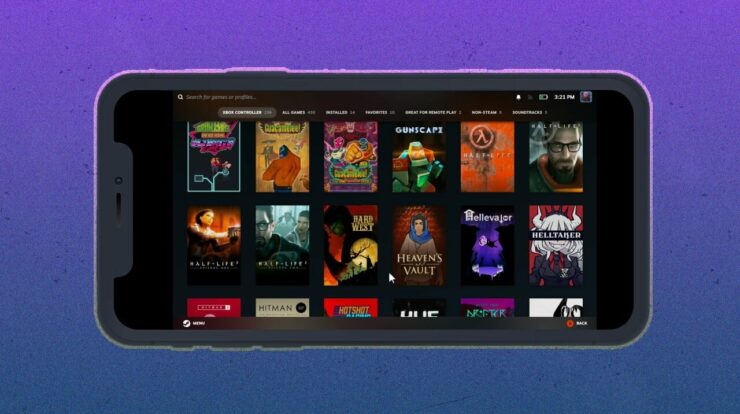Regardless of their industry, small and medium-sized businesses (SMEs) struggle to maintain their IT infrastructure, particularly computing devices like desktops, laptops, tablets, and bring-your-own-device (BYOD), the latest trend observed. This article will examine the challenges small and medium-sized enterprises (SMEs) face in maintaining their desktop environments and computing devices. In addition, we will discuss the best tools for maintaining an SMB desktop environment & how SMBs can help by implementing desktop management software or tools. We will discuss how SMBs can select desktop software to manage their computing device infrastructure. Maintaining a company’s desktops, laptops, smartphones, tablets, and other assets necessitates a significant investment of time and money and the introduction of human error.
What’s Desktop Management Software (DMS)?
Briefly, businesses use desktop management software to fully manage IT systems and associated services to reduce the complexity of technical activities. DSM is responsible for the following activities.
- Management – Installation, patching, up-gradation, inventory.
- Security – Virus & spam protection.
- Troubleshooting – Utilization of resources, Drive space, etc.
- Helpdesk – User & Password management.
- Access Management – Assigning permissions to users, applications, etc.
- Reporting – Diverse types of accounting for audits, presentations, senior reporting, etc.
Challenges Faced By SMEs
The challenges encountered by small and medium-sized businesses (SMEs) are comparable to those faced by large companies. Large companies are well-equipped to address technical problems, whereas small and medium-sized enterprises (SMEs) need more resources to surmount obstacles. The top four challenges that small and medium-sized businesses face when maintaining a desktop environment or IT system are highlighted in the section below.
- Budget – SMEs have a limited budget for IT and IT professionals. The challenges of maintaining, upgrading, & servicing IT systems for small businesses are both complex and cost-oriented.
- Lack Of Skills – To maintain end-user equipment, experienced IT engineers are required; however, engaging and employing expert engineers may not be a cost-effective solution for SMBs.
- Security & Compliance – Lack of appropriate firewalls, inefficiency with regular security updates, and absence of measures to permit authorized access to data and programs. According to a study by Infrascale, 49% of top SME executives cite cyberattacks as their primary privacy concern.
- Scalability – Due to a lack of hardware and software and asset management, upgrading or expanding the existing infrastructure will require more work for the company to thrive.
In a nutshell, there are several technological obstacles that SMEs must surmount to create a long-term stable IT infrastructure. Obtaining a foundation is an excellent notion, regardless of whether your business is driven by technology or another industry. Still, a firm framework is required to properly guide the company’s vision and mission.
Let’s examine the best desktop management software that small and medium businesses can use to add value to their IT infrastructure.
Top Desktop Management Software You Need To Try
As we curated, the best Desktop Management Software is listed below.
1. SuperOps.ai
For fast-growing MSPs, SuperOps.ai is a future-proof unified PSA-RMM platform. It is the only unified MSP that will alleviate the burden of daily duties. SuperOps.ai provides best-in-class desktop management software enabling you to supervise the management and support of all organizational computer systems. It helps you perform various functions, including release and deployment management, backup & restore, service desk management, remote access and support, and more.
Features
- More Effective Use Of Resources – Easily monitor and manage networks from a central location instead of relying on manual processes involving multiple support teams and locations.
- Smart Workflows – Configure custom fields to monitor asset details, history, files, documents, and associated tickets with all the context you and your customers require.
- Single Dashboard View – Acquire complete, up-to-date records and a bird’s-eye view of all the assets you manage across all client environments.
2. ManageEngine Desktop Central
ManageEngine’s Desktop Central product was granted a gold medal for its achievements. Info-Tech Research Group also named it a UEM Emotional Footprint Quadrant leader. Complete end-to-end management for all SME (small and medium enterprises) computing devices and large businesses. Also, you can use the free edition, which supports up to 25 workstations and 25 mobile devices, and upgrade to professional or enterprise editions for additional coverage and features. All mobile platforms, including Android, iOS, and Windows smartphones, are centrally managed.
Features
- Patch Management – Automating routine activities such as patch installation, software deployment, and operating system deployment.
- Hardware And Software – Asset inventory management and monitoring of software usage statistics.
- Troubleshooting – Assists in troubleshooting remote desktops with multi-user cooperation, file transfer, etc.
- Mobile Platform – Management of all mobile gadgets to deploy policies and configure Wi-Fi and VPN settings.
- Security – Protection against application installation, browser restriction, and device passcode protection.
ManageEngine Desktop Central is ideally suited for supporting small to medium-sized businesses seeking comprehensive hardware and software assets management. Large organizations seeking to improve management can implement this comprehensive IT Asset Management software.
3. Scalefusion
It is a multi-award-winning desktop management software designed to provide enterprise-level solutions for managing digital devices across the network in addition to desktops. It is a comprehensive, cloud-based, and highly effective solution for managing laptops, desktops, and other devices in businesses of all sizes. Also, it is a flexible tool for IT administrators and companies seeking to optimize operational processes.
It makes it straightforward to manage devices from anywhere, remotely update and deploy software to the entire fleet, and ensure that all devices comply with company regulations. Scalefusion provides a vast array of solutions that provide customers with complete flexibility, scalability, and control over their IT environments to reduce their total cost of ownership. Using its comprehensive platform, nearly all digital devices, including Android, iOS, Windows, Apple, and Linux, can be managed, secured, and optimized from a centralized dashboard.
Features
- To manage with ease, enroll devices in bulk.
- Geofencing-based device tracking in real-time.
- An additional security measure for accessing corporate correspondence.
- Automation of patches with accuracy and swiftness.
- Offers rapid and comprehensive device inventory insights.
- For all infrastructure devices, remote troubleshooting.
- Lockable kiosk mode prevents unauthorized access to devices.
Admins can use the platform with little configuration, which is easy to use. In addition, it provides comprehensive data on device usage and health, which helps IT administrators and companies maintain their devices’ security, safety, and compliance. Scalefusion makes deploying, administering, and troubleshooting all digital devices across the infrastructure easier and costs less. Scalefusion offers discounts to non-profits, educational institutions, and government agencies.
4. Connectwise
Use Connectwise software, a fast, adaptable, and secure remote control software to access any gadget from anywhere. This software is among the safest in its category. AES-256 encryption and two-factor authentication are used. It is also the most compatible software, supporting Windows, macOS, ChromeOS, Linux/Unix, and other platforms. Existing support platforms like Freshdesk, Solarwinds, Acronis, and Zendesk can be integrated based on small, medium-sized, and large businesses requirements.
Features
- Capability to designate programs and hardware with the appropriate access rights.
- Its premium plug-in (ConnectWise View) lets you connect and troubleshoot remote systems in real time.
- Authentication using Security Assertion Markup Language (SAML) for quicker connections.
This software applies to small and medium-sized businesses in any industry, including technology, education, government, etc. This software is accessible to both internal teams and managed end-user support services.
5. Logmein Central Software
Due to its ease of use and administration, Logmein Central Software is among the most popular software for small and medium-sized business users. This software has supported over 3,300,000,000 remote sessions. It is the most dependable remote control software for Mac and Windows computers, IT asset management, and automation. This software enables managing and monitoring all your technological devices from a centralized interface. The control panel displays threshold-based device status notifications and deploys software programs to all devices. The software includes an antivirus program called LogMein to protect desktops, laptops, and other devices.
Features
- Computer Segregation – Deploy patches and software effortlessly based on location, department, or availability.
- Remote software program deployment from a central interface is feasible.
- Routine activity automation, alert configuration, and comprehensive reporting.
- Troubleshooting – Monitor the entire IT infrastructure to detect critical problems and modifications.
Internal IT teams can use Logmein software, managed service companies, and even terminals and point of sale (POS) support.
6. Splashtop
According to its website, Splashtop provides remote support software to more than two hundred thousand companies and thirty million consumers worldwide. It can securely establish RDP (Remote Desktop Protocol) sessions on various devices without requiring additional software installation on this endpoint. Also, it protects systems and networks from intruders by employing the best security mechanisms in the industry. Splash top software’s infrastructure is hosted on Amazon’s cloud, which provides a secure network & computing environment with firewalls, data encryption, and DDoS protection.
Features
- Mobile Remote Assistance – Troubleshoot issues on remote mobile platforms such as iOS and Android.
- Easy Connection – Establish a remote connection from the ticket interface with ease.
- Integration with renowned tools such as Autodesk, Freshservice, Jira Service Desk, and more.
- Support Windows, OS X, iOS, and Android platforms.
This software can be used for remote IT solutions, help desks, and support activities. It is one of the most reasonably priced software in this category, beginning at USD 17 per month.
7. Ninja Software
Numerous organizations have recognized Ninja Software as having the best features, functionality, usability, customer support, value for money, and simplest installation. This software is designed for remote monitoring, management, and support activities. This helps to simplify complex IT operations, resulting in increased efficiency and productivity. It is possible to deploy software patches on a large scale and to set up crash warning mechanisms, including a unique data protection function for all devices and automatic ticket generation.
Features
- All IT assets can be monitored, maintained, and managed centrally from any location.
- Access to both attended and unattended systems from a distance.
- Automation of approval, assignment, and workflow for ticket management.
- Possibility to archive data.
To maintain your entire IT infrastructure, Ninja Software offers a comprehensive solution. Without requiring a local server or VPN, the software interacts with the entire platform and provides advanced visibility into user issues, device health, and network security.
8. Goverlan
Goverlan is the most scalable remote software small, medium, and large businesses use to support remote infrastructure with secure connectivity. It has been in use since 1998 and supports 3 million devices, making it one of the earliest in the industry. This software offers remote support, manages hardware and software, and provides managed IT services to other companies. It offers add-on tools for infrastructure activities like Active Directory management and IT process automation.
Features
- Hardware-based remote control engine for quicker connectivity supports even 4k monitors without delay.
- Find and connect system users with partial identities or computers that support Citrix, VDI, and RDP sessions.
- Remote session audit reports are centralized.
- The installation engine demands minimal hardware.
A prominent tool for providing managed services to other businesses, as well as for small and medium-sized businesses and large internal IT companies. In brief, it is used to manage all consumer computing devices simultaneously. Additionally, it contains all functions of the support desk.
9. Dameware Software
The Dameware software provides both on-premises and cloud-based solutions. Cost-effective and user-friendly remote maintenance and troubleshooting software for small to large businesses. PC Magazine and Trustradius have recognized this software for remote maintenance and management. Remote Everywhere, Mini Remote Control, Remote Support, and Help Desk Pack are the four sections of Dameware. These sections handle comprehensive remote control, maintenance activities, asset management, and hardware and software troubleshooting.
Features
- Complete remote assistance and help desk solutions.
- The command line connection to the remote computer.
- Enhanced security through the use of multi-factor authentication or smart cards.
- Integration with one of the best SolarWinds software packages to initiate remote access from an open ticket.
Fast and secured TLS 1.2 protocol is used for Dameware remote support. It can be effectively adopted by SMBs and large enterprises for end-to-end remote support management and activities.
SMEs Benefits
In this segment, we will examine how SMEs (small and medium-sized enterprises) can use DSM software to improve IT performance and attain efficiency. Desktop management software or tools are indispensable for managing IT hardware, services, and applications from a centralized console. IT administrators can readily control, manage, update, and troubleshoot end-to-end computing devices. Even businesses can automate and schedule routine activities to reduce administrative costs. We will observe the significant value additions that DSM software could bring to the SMB market.
- Device Management – The complete lifecycle of a computing device can be managed from start to finish. Detection, tracking, customization, administration, asset inventory, implementation of an operating system, configuration updates, warranty status, and so on.
- Administration and troubleshooting of entire IT systems from a distance.
- Application Management – Application Management entails the total management and administration of applications and programs. Company policies and regulations can maintain access to the application. It is possible to avoid problems such as unauthorized access and data intrusions.
- Identity And Access Management – This ensures that only authorized users, devices, and applications can access enterprise resources.
- Enhanced Security – Using the best security practices in the industry, SMB ensures that devices are less susceptible to hijacking, malware attacks, and ransomware.
- Reporting And Auditing – Reporting is one of the tasks that IT personnel prefer to delay. Using the DSM software, however, makes obtaining various reports and presentations for seniors easy.
The following list of the most important factors to consider when purchasing a home.
How To Pick The Best Desktop Management Software?
The selection of desktop management software is wholly dependent on the scope and utilization of the business, as the vast majority of enterprise environments contain various types of devices with varying levels of security and compliance. Before deciding on a software edition, one should consider the following factors and attempt the trial or free versions.
- Simple to implement and manage, as well as user-friendly.
- On-premises or cloud-based software.
- Scalability – Should support the organization’s current and prospective needs.
- Scope – The kinds of assets you manage and their diversification, including laptops, desktops, smartphones, and tablets, and support for multiple operating systems.
- Security – Patching, anti-malware, device-level security, application-level security, and user-level security comprise security.
- Additional Functions – Patch management, operating system rendering & deployment, user profile management, enterprise mobility management, configuration management, reporting, and integration with additional tools and software.
Consider The Following:
The Bottom Line:
Well, Desktop Management Software (DSM) is an industry-standard framework that serves as a valuable management product for maintaining IT systems, including but not restricted to desktops, laptops, and tablets. As stated, DSM manages, maintains, inventory, and monitors hardware and software applications from a centralized console. Automation is an additional DSM feature advantageous in a network and/or remote environment where multiple computers must be managed. By implementing DSM, small & medium-sized businesses and even large enterprises can reduce person-hours, human error, and, most importantly, cost. By obtaining various reports from the DSM software, IT equipment audits can also be completed efficiently (which is one of the irritating activities for IT administrators).