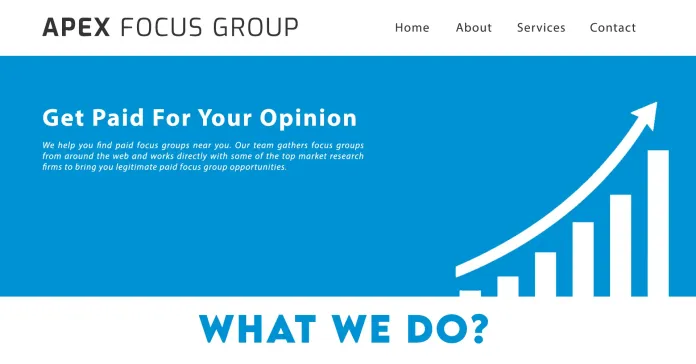During the early days of operating a field service business, many used clunky basic spreadsheet templates, and cheap or specialized software to manage data and tasks. But eventually, as you scale, your business requires user-friendly field service management software that helps automate repetitive tasks and performs data analysis in a single platform.
However, migrating huge amounts of business data from other software and spreadsheets is a time-consuming business problem. Hence, opting for a field service management software vendor that includes ‘integration’ capabilities is very important – read more to know why.
What does having field service management software with integrations mean?
Field service management software helps businesses manage their field service delivery across the customer journey.
For example, you can automate the scheduling of jobs by capturing customer’s information and job details. Then, your software can analyze the job details and assign them to a relevant field service technician who is available, capable, and responsive. All this is done without much manual intervention by your office team.
A field service management software with an integration feature helps you share or sync data between two or more software with the FSM app. This sharing of data can happen both ways. Also, these integrations happen without coding – with simple steps, anyone within your team can implement the integration workflows.
For example, if you’re using Zuper as your field service management software, you can share or pass data from 30 + software across CRM, accounting, communication, payment, and more. With this, it is possible to share any work order placed on your Zuper app directly to Zoho Books for accounting or invoicing purposes. Having integrations saves your time and any data migration efforts, thus improving your field service operations.
Why select a field service management software that includes third-party integration features?
Here are five key reasons that you may be required to choose third-party software for operating your field service business:
- Integrate existing software: sometimes, your employees may be used to using a specific software. It is possible to avoid spending on unnecessary training by simply integrating the tools and sharing data with your chosen FSM app.
- Too many features: A software that does it all will probably not be good at any of the tasks it claims to accomplish. Also, software that has too many features may charge more for features you don’t need. It’s better to opt for 3rd party integrations in such cases.
- Specialized tools: for example, if your field service business serves the construction industry, you may require special software to view technical drawings. To share data from such tools, it is important to have integrations in your FSM app.
- More insights from data: software like Zuper comes with data analytics features. If your FSM app doesn’t have data analytics, then you may want to choose third-party integrations to share data, for which you require integration capabilities.
- Communication: if you’re using popular tools like Slack, WhatsApp, emails, or any other tool for collaborating, then your FSM app must have integrations with them to share data.
Checklist for choosing a field service management software with integration capabilities
Here are 5 key considerations while selecting your FSM software vendor with third-party integrations:
- Check if your technology stack is available in their integration library.
- Do evaluate vendor support as you may require in case you have a small team size.
- Do understand the data security implications for sharing or syncing data. Make sure the FSM app complies with your country’s data-sharing protocols, if any.
- Make sure the integration steps are user-friendly such that it is easy to navigate or do not require additional work. Check for available help and product documents with the support team for DIY troubleshooting.
- Continuously monitor how well the integrations work over some time – check for any downtime or consistent breaks in syncing data.
Experience the power of third-party integrations for your field service operations
At Zuper, our 30+ integrations with premium software like Zoho, Xero, QuickBooks, Salesforce, HubSpot, etc help you do more within the same software ecosystem. Powered by AI and data analytics features, you can learn more about your field service operations to improve them.
Book a demo today with our team to understand how the integrations work.