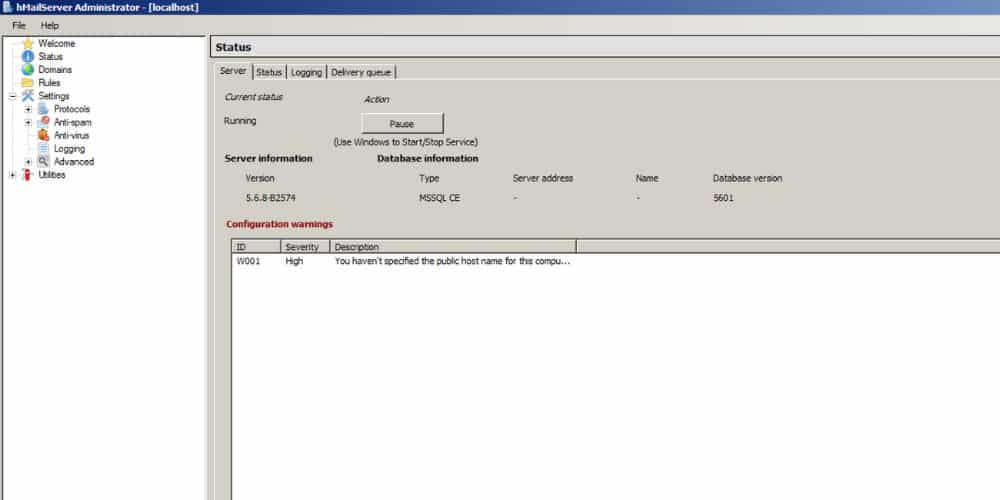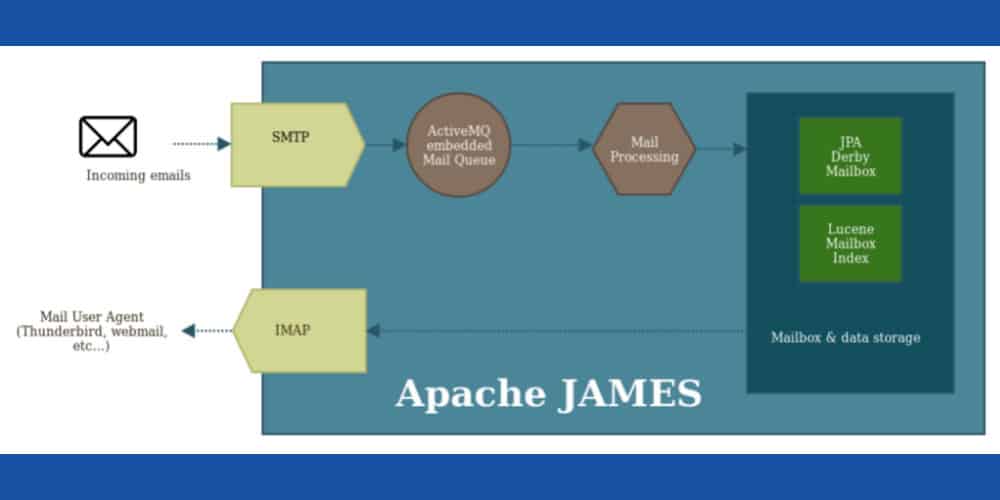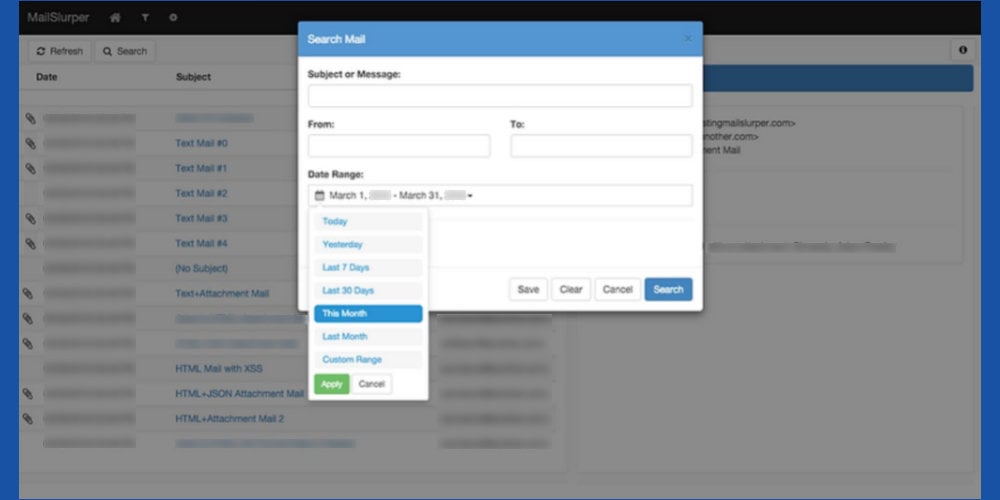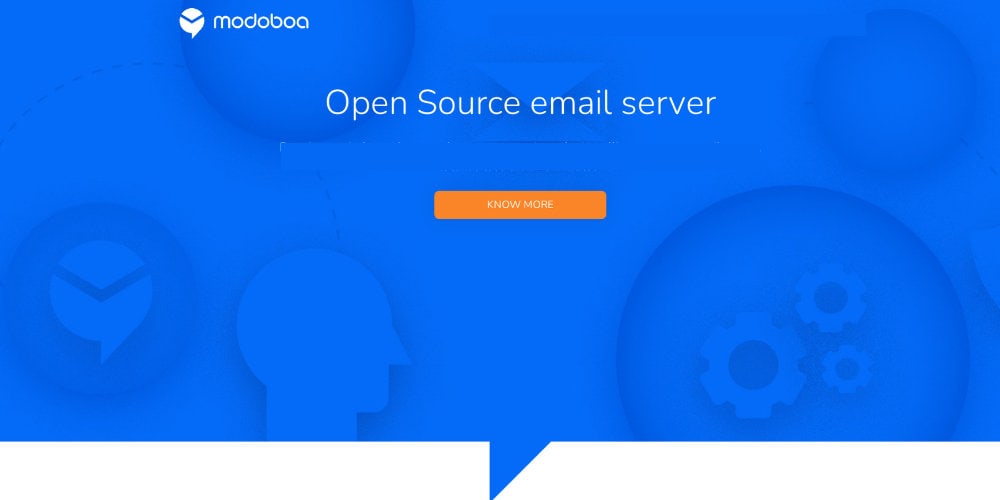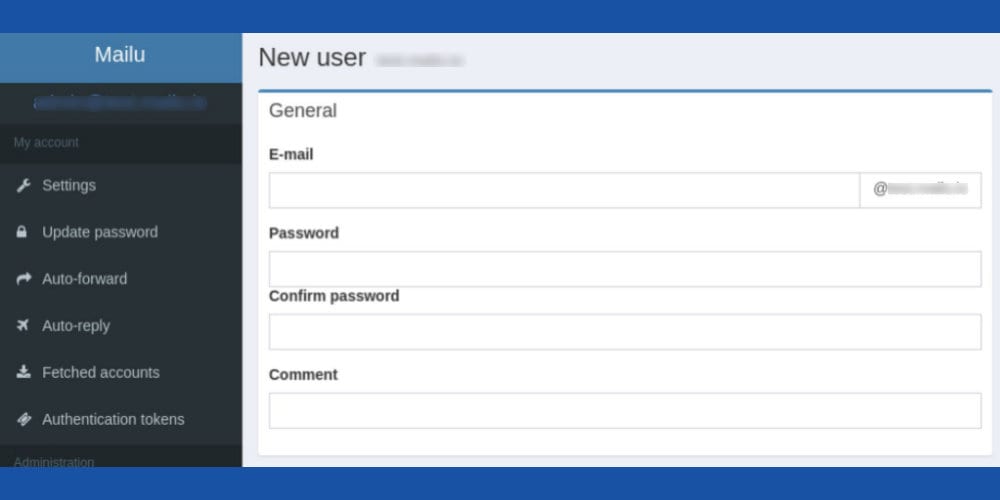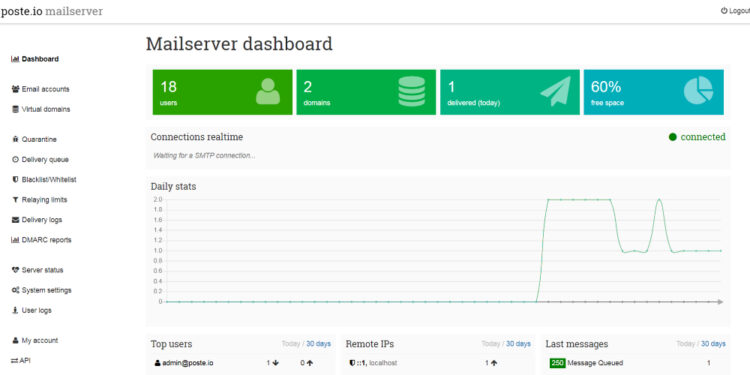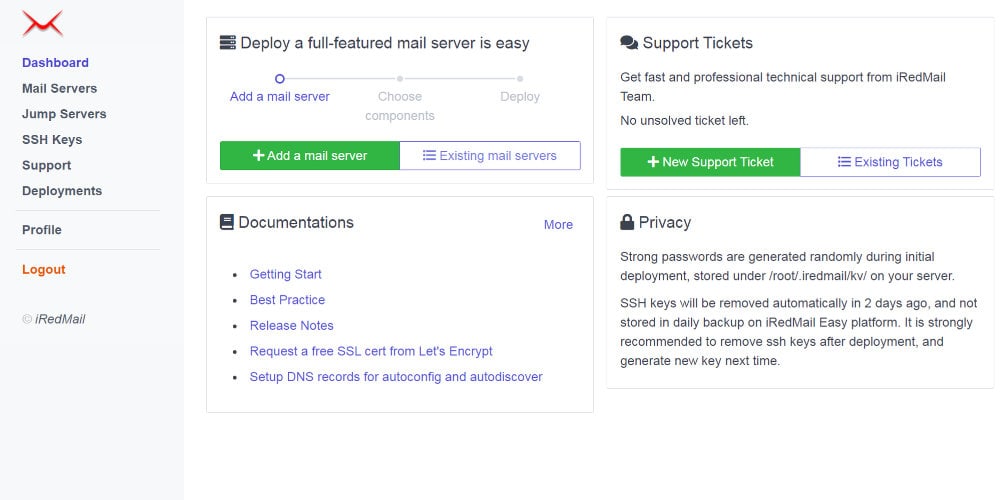Your best alternative is a self-hosted email server if privacy and access are crucial to you.
In the business sector, email is the most widely used method of communication. Although there are many different email hosting service providers, many companies look for alternatives, such as hosting emails on their own servers.
Let’s learn more about the top platforms that provide self-hosted email servers.
Define Self-Hosting
Emails that are hosted on your own server or local network are called self-hosted emails. You can always use it in combination with third-party email accounts if you want. Its main feature, though, is that it lets you set up your own email server.
Advantages of Self-Hosted Email Server Platforms
When you have a self-hosted mail server, complete anonymity is ensured for all email communications. Your personal information is not shared with advertisements by third parties, so you will no longer be a victim of their spying.
Once these email clients connect with third-party email services, they can be accessed through a local network or the Internet. You can create as many aliases as you want using the open-source email server, and you don’t have to pay anything for it. Also, these services allow you to send unlimited emails.
Additionally, you have complete control over the settings of your mailboxes. You can adjust settings and create policies to meet your organization’s needs.
Using a Self-Hosted Email Server: Things to Think About
Before you decide to install and set up a self-hosted mail server for your company, you should consider your options.
Before switching from a traditional email client to this one, make sure that:
- If emails from different users can be sent using the server’s mail transfer agent (MTA).
- Does it support POP3 and IMAP, the two most widely used email protocols.
- A strong spam filter should be in place to prevent spam emails from arriving.
- If it has antivirus software to protect your mailboxes from malware and viruses.
- To deliver emails to the inbox, a mail delivery agent must also be present.
Now, let’s review the top self-hosted email servers.
1) hMailServer
For a free self-hosted email server, Microsoft Windows users should go with hMailServer. Majority of commercial scenarios can use it as its GitHub source code is extensible. hMailServer can be used with any webmail system that supports SMTP and IMAP.
Setup and installation of hMailServer is quick and easy. Users can adjust settings, enable virus scanning, add accounts and domains, and more with its user-friendly administration tool.
The platform’s COM library facilitates software integration with other programs, including your existing IT systems. Its pre-installed security features ensure that spam mails are never sent from your server.
2) Apache James
SMTP and POP3 are supported by the open source mail transmission agent Apache James. James is the short name for Java Apache Mail Enterprise Server. It is made of robust, contemporary components arranged in a modular form.
Email protocols including SMTP, LMTP, POP3, IMAP, ManageSieve, and IMAP are all compatible with the server. It implements storage using PostgreSQL, HSQLDB, Cassandra, and MySQL. Its other features include command line administration, extensible email processing agents, mailbox API, etc.
3) Dovecot
You can use Dovecot, a secure IMAP server, for both small and large setups. It is considered one of the best IMAP servers available, supporting both Maildir and common MBOX file formats.
The server provides interoperability with existing mailbox management applications and indexes mailboxes transparently. Self-optimizing indexes contain all the information that clients need.
Dovecot has customizable user authentication settings that support a range of authentication databases and techniques. Additionally, it enables the transfer of email data between several POP3 and IMAP servers. Due to the security-oriented design and implementation of our platform, you don’t have to worry about the privacy of your data.
It is an admin-friendly server that generates error messages that are easy to understand. Plugins can be used to further enhance its existing features. As an example, you can assign quotas, support ACLs, add new commands, and use plugins to modify existing ones.
In case the server crashes for any reason, the reason is fixed. Users of this email server can simultaneously update their mailboxes and indexes from different devices. Docot works well with clustered filesystems, so this is possible.
4) WildDuck Mail Server
Many people rely on WildDuck Mail Server when choosing a contemporary mail server program for POP3 and IMAP. Unicode is preferred on this fully scalable server, managed via an API. It can be used with ZoneMTA and Haraka to create a complete mail server.
Because of its excellent support for IMAP, you should have no problem using it with any email client. Any email data is stored on the MongoDB cluster instead of the file system. Additionally, you are free to configure any size cluster you choose.
This email server was built using a memory-safe programming language. Additionally, you don’t need to grant root access or file system access.
5) MailSlurper
You can use MailSlurper as a helper SMTP mail server for developing native and collaborative applications. Small teams or lone developers who need to test email capabilities without having to deal with the headache of installing a full email server can use this lightweight server.
You can quickly search and read emails sent using your applications thanks to its user-friendly UI. It is compatible with server commodity hardware, laptops, and small virtual machines (VMs) and will work flawlessly on any of them.
In addition, it can work with databases like SQLite, MySQL, and MSSQL and manage thousands of simultaneous connections. Its web-based interface is responsive and setting up this email server is straightforward.
MailSlurper is compatible with Linux, OSX, and Windows. It stores commonly searched terms in addition to allowing you to search for emails by subject, sender, recipient, and email content.
6) Magma Server Daemon
An open source email program called Magma Server Daemon encrypts your data to protect it. POP, HTTP, SMTP, IMAP, and MOLTEN protocols are supported by the server. It will soon also extend the assistance offered to DMAP and DMTP.
This email server is of commercial quality and was first developed in 2004. All customers, including SMEs and companies, are currently served by the server.
7) Modoboa
An open source email server that prioritizes privacy is called Magma Server Daemon It is a great alternative to other email service providers as it can set up a mail server for you in about ten minutes.
Some of the best open source email server configuration, installation, and security tools are available here. The platform provides all standard email functions, such as webmail, calendar and contact list management, email organization through filtering, email autoresponders, and an unlimited amount of mailboxes, aliases, and domains. .
Additionally, it provides a number of management tools, including statistics and data movement tools. Since the installer for each component handles 95 percent of the work, you don’t have to endure the laborious process of installing each component one at a time.
Data privacy and security is the main benefit of using Modobva. All data transmissions between the email server and the outside world are encrypted by the email service provider using the TLS protocol. It also uses DMARC, DKIM, and SPF mechanisms to protect your online reputation.
8) Mailu
If you are looking for a feature-rich yet user-friendly self-hosted email server, choose Mailu. The purpose of this free program is to provide users with easy-to-maintain server access. It is devoid of redundant features that are present in many groupware programs.
You can use traditional email servers and protocols, such as SMTP, IMAP, IMAP+, and Submission, with the Platform. It has capabilities such as online access, multiple webmails, domain aliases, configurable routing, and an administrative interface.
To save time and effort, users can instantly use aliases, auto-forward, auto-reply, and recover accounts. Its management features, including quotas, announcements, per-domain delegation and global admin, will enable you to operate this email server with ease.
To provide maximum security, the platform also uses TLS, Letsencrypt! Certificates, outbound DKIM, graylisting, antivirus scanner, antispam, auto-learn, DMARC, and SPF.
9) Docker MailServer
An open-source, full-stack mail server that supports SMTP, LDAP, and IMAP protocols is called Docker MailServer. The only configuration files included with this production-ready solution keep it straight and versioned. The server is easily deployable and upgradeable, yet lacks a SQL database.
Additionally, it allows creating personalized rules for ClamAV and SpamAssassin, including automatic updates. To protect data, the server employs self-signed certificates and LetsEncrypt. Additionally, users get features like extension delimiters, persistent data and state, minimal savvy support via Dovecot, and setup scripts for server administration and maintenance.
To run this server, your device needs 512MB RAM and 1 vCore. However, to work on a host with 512MB of RAM, you should disable services like ClamAV. Recommended setup is for 1 core processor, 2 GB RAM, with container swap enabled for best performance.
10) Poste.io
In less than five minutes, you can set up online email with anti-spam, antivirus, and web management capabilities on your server using Poste.io. It maintains user information and configuration in addition to feature-rich mail server binaries. This platform can be used with external storage as user data is stored in SQLite database files.
Using this self-hosted email server simplifies migration, backup, and update procedures. Because of its emphasis on data security, Poste.io is packed with strong, modern security measures rather than outdated authentication techniques.
System administrators, domain administrators, and email owners can be granted different rights by the administrator. Another option is to set a limit for the amount of email and mailbox storage. To protect your inbox, its integrated spam filter and antivirus engine detect malware, Trojans and viruses.
Email filtering, auto reply, data encryption, and email redirection are some of its other notable features. Additionally, it has an integrated AutoDiscovery that works with Thunderbird and Microsoft 365.
11) iRedMail
iRedMail is a great option for anyone looking to build an email server using open source components. You can use Red Hat, Ubuntu, CentOS, Debian, OpenBSD, and FreeBSD with this open source mail server.
Every component of iRedMail is open source, and users will receive bug fixes and updates from trusted Linux/BSD vendors. With its user-friendly web interface, which is based on Roundcube Webmail, you can filter emails and organize them into folders.
To guarantee that no outside party can read the content of your emails, iRedMail ensures that they are exchanged over secure connections (SMTP, POP3, and IMAP) and that they are in transit. Encrypted during
With this platform, you can create unlimited users, admins, domains, and mailing lists without worrying about the cost. You maintain full control over the security of your emails because your personal information is stored on your own hard drive, which you can access through the transaction log.
12) Mail-in-a-Box
With Mail-in-a-Box, setting up a self-hosted email server is easy and gives you complete control over your emails. You can become your own mail service provider from this platform. In terms of technology, this platform turns a cloud computer into a working mail server.
Even so, you don’t need to be tech-savvy to set it up. Users of this platform can access webmail and IMAP/SMTP servers using mobile devices and desktop software.
All the usual email capabilities are available here, such as auto-configuration, spam filtering, mail filter rules, graylisting, and automatic backups. Also, you can synchronize calendars and contacts with it.
The platform’s ability to host multiple domain names and users is beneficial for large businesses and corporations. You can add email accounts, aliases, and custom DNS records using its web-based management panel.
ALSO SEE:
Conclusion
Self-hosted email servers are very beneficial for businesses that need to create multiple email identities and have complete control over the email server and data. Additionally, by choosing any email platform from the list above, you can add customization and guarantee privacy.