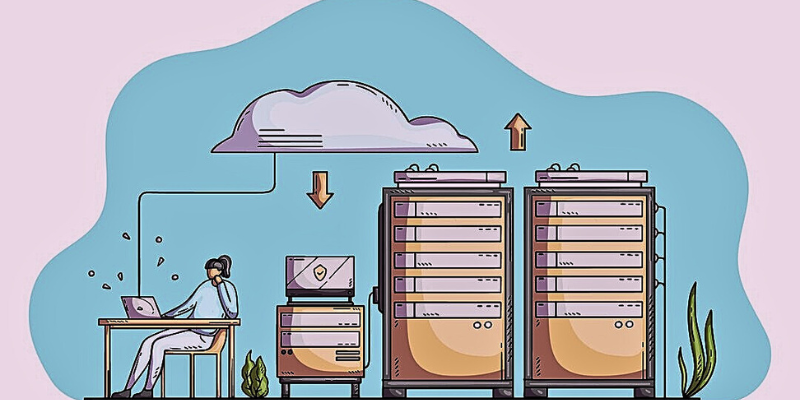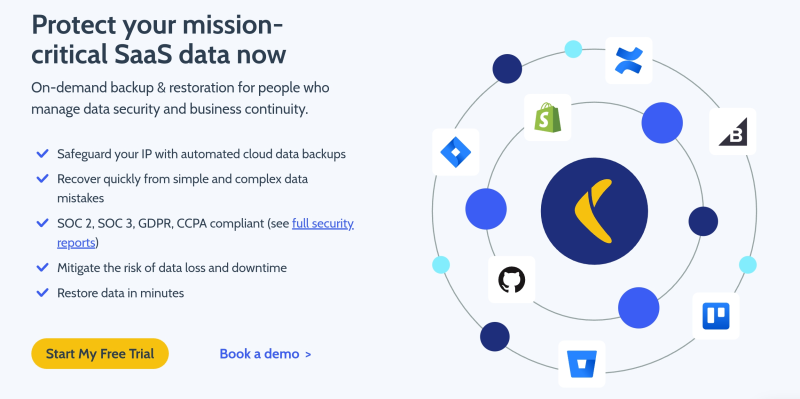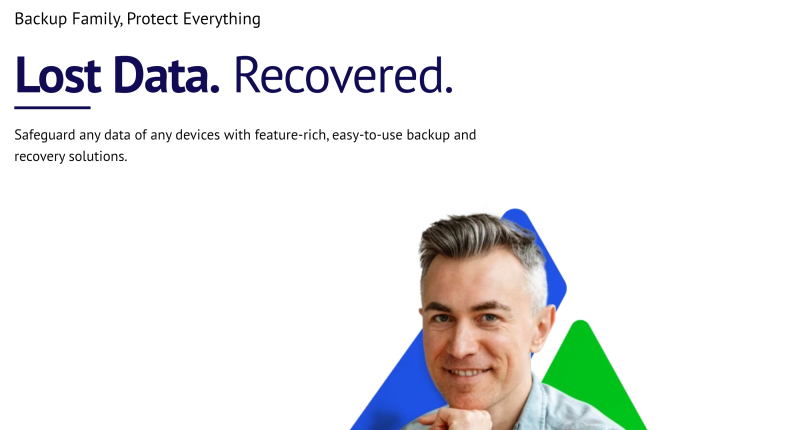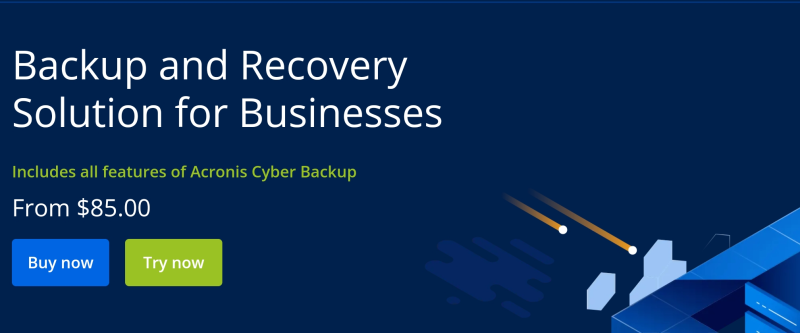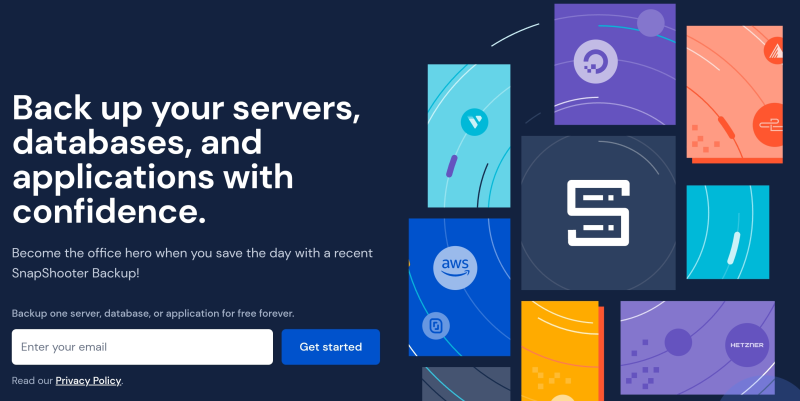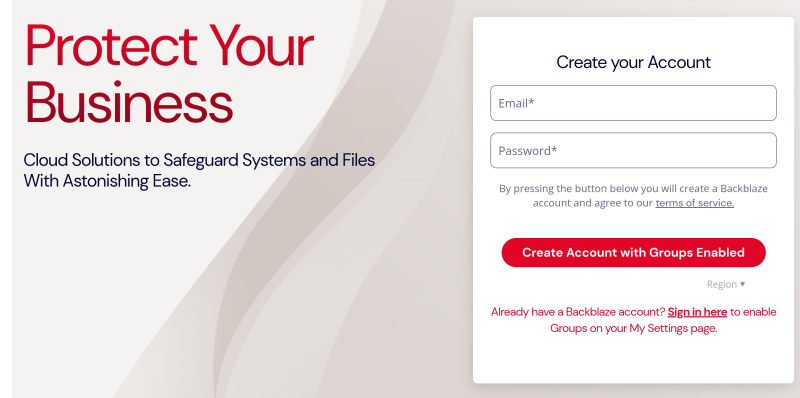Databases and servers are very important to modern businesses because they allow you to store large amounts of data and make copies or backups of that data when needed.
For small and medium-sized businesses (SMBs), every piece of information recorded in a database is important, regardless of whether it relates to customers, finances, transactions, business processes, or any other important data. . .
These data are essential to the business operations of organizations, and if something goes wrong, the whole thing can come to a complete stop.
Consequently, in the event of a server failure, hacking, mechanical failure, or any other type of internal failure, it becomes imperative for you to protect or recover such data, regardless of the size of your company.
Purchasing the best server and database backup tools is one of the most practical and smart ways to deal with this problem.
But with an abundance of tools on the market, making a decision can be difficult.
I’ve put together a list of the top server and database backup solutions for SMBs to help you out.
Server and Database Backup: What is it?
When the primary data is lost or corrupted, the process of creating, managing and keeping copies in other database servers is helpful.
To protect the primary database from damage, you can create copies or multiple instances of it during this procedure. This makes it possible for contemporary SMBs to quickly recover and use data before business operations are significantly disrupted or rendered useless. The backup procedure can be done manually or automatically using a server and database tool that works well.
The database replication process, which applies to both the database and the database server, is used to copy the database. The database is usually maintained locally by the database administrator or on an offshore backup server that is not connected to the mainframe.
An administrator can employ backups to restore the system to its operational state in the case of a crash or ransomware attack, ensuring continuous company operations. Companies create backups of their databases and servers to safeguard confidential data and guarantee adherence to legal mandates from both the public and private sectors.
What Justifies Database and Server Backups?
As they facilitate various corporate procedures and decision-making, databases and servers are essential components of contemporary business.
Databases are an important tool used by businesses to store and retrieve data for later use. Every day, business operations generate an incredible amount of data. Additionally, as your firm grows, so does the amount of data.
Therefore, protecting your data from damage—be it natural or man-made—becomes essential. A natural disaster or other man-made event, such as a cybersecurity attack or data corruption, can cause data loss that has a lasting negative impact on an organization.
Companies can avoid these problems by using database backups, which allow you to maintain a copy of all data and reduce disruptions. Since you can only use the latest database and keep older data intact during backups, it also helps reduce the slowdown of corporate operations. It is also an essential component of data management and security.
A study claims that the average cost of a data breach worldwide is $4.35 million. In the absence of a data backup system, organizations suffer from data loss and financial loss. For this reason, servers and databases need to be regularly backed up.
The Value of Automated Tools for Backup
Automated backup tools are very helpful for modern businesses. Let’s examine how.
- Improved Productivity: Handling the large volumes of data that modern businesses manage on a daily basis becomes difficult when stored manually. By automatically backing up data, automated backup tools relieve you of this hassle and increase productivity.
- Prevents data loss: You can avoid data loss by automatically backing up all your data and other digital assets on a regular basis.
- Reduces disruption to workflow: Automated backup solutions help you store essential data on backup servers without interrupting regular operations.
- Reduced Recovery Point Outages (RPOs): When you choose Automatic Backup, it regularly backs up your data, which helps reduce RPOs for your company.
Objectives (RPOs). This provides the business with full backup in case of emergency, therefore reducing target recovery time. - Reduces human error: An automated backup solution helps reduce human error. Many manual backup errors are caused by human error, but automated solutions fix them.
It’s time to explore the Top Server and Database Backup Tools;
1) Rewind
The first on the list of Server and Database Backup Tools is, Rewind can be a useful tool for backing up your server and database so that you can protect them from any kind of disaster. With this well-liked backup solution, you can minimize bottlenecks and achieve complete backup coverage.
Developers can focus on production work instead of managing backup scripts as it automates the backup process. You can quickly recover critical data using the built-in self-serve interface, making it easy to restore corporate operations and prevent data loss.
Through automated backup and recovery solutions, Rewind helps your company comply with standards like SOC 2, SOC 3, CCPA, GDPR and others. Additionally, it has full backup coverage, guaranteeing item- and account-level restores while protecting your workflow and multiple intellectual properties.
Backup is just Rewind’s entry-level subscription, which costs $9 a month. On the other hand, Protection Suite, which costs $79 per month, or Protection Suite, which costs $499 per month, are ideal options if you’re looking for a more sophisticated solution.
2) AOMEI
AOMEI Backupper streamlines the entire process to provide automated, user-friendly server and database backups.
With AOMEI, backing up an entire server or just a specific database is easy and hassle-free. To simplify the backup process, this program offers incremental and differential backup options in addition to the automatic backup option.
You will have no problem using this backup solution with your systems as it is compatible with most of them, including Linux. It uses comprehensive backup and recovery methods to help better protect your SQL Server and databases that hold private data.
The minimum annual rental price you must pay is $39.95.
3) EaseUS
EaseUS is a reliable and reasonably priced database and backup server solution that can easily back up your servers or databases without interfering with your business operations. It provides a centralized backup mechanism that lets you handle all endpoint backups plus virtual machine backups.
This intelligent, automated backup system is designed to protect data and work with companies of all sizes. EaseUS uses a state-of-the-art high-speed backup method, which includes backing up the entire server or database into a compressed image file so you can choose to restore quickly in the event of data loss or disaster.
You can also quickly deploy and configure Windows systems on your server with this program. This backup solution features compatibility with both remote and onsite backup servers, allowing you to adjust the backup schedule based on database sensitivity.
4) Handy Backup
Since backing up business servers and databases is a difficult process, Handy Backup has developed a useful solution. It provides an automated backup process that lets you use multiple backup techniques to keep your data fully protected.
With this solution, you can quickly synchronize your data sets and create multiple copies for successful recovery procedures. Handy Backup provides you with an easy-to-use interface to manage all your backup operations.
Numerous storage media alternatives are available to you, including shared folders, USB drives, NAS systems, FTPS servers, S3 clouds, backup solutions, and Google Drive. It will help you easily browse, edit, and recover particular files from your backup.
Because you can backup databases, disk images, and virtual machines (VMs) in addition to files and folders, this is crucial for a lot of enterprises.
There are various subscription options for the Service; Standard 8 is the starting price for the base plan, which is $39.
5) Backup Ninja
You can use Backup Ninja, a straightforward and inexpensive backup solution, to back up all your databases, whether they’re stored locally or in the cloud. It facilitates backup process management by establishing a connection with your database server through Bartender Agent.
The backup program has an easy-to-use interface that lets you configure any type of backup to schedule and automate. Unlike other backup options, it enables you to back up your database to both local and cloud servers, giving you the assurance that you’ll never lose any data and You always have a backup alternative to restore.
To automate your backups and accomplish the right point-in-time recovery, you can use a variety of backup techniques. It facilitates the creation of basic automatic scheduling, which makes your life much easier. You can use it as a comprehensive backup solution as it offers alarm and monitoring capabilities.
Backup Ninja has an unlimited monthly business plan that costs just $40 per month.
6) Comet
Comet, a versatile backup solution that helps you back up data frequently without requiring much input, has been recognized by several major magazines.
Comet offers a fast and secure encrypted backup mechanism that divides data into encrypted segments and stores them securely for recovery using client-side deduplication. As your company expands, this tool will automatically adjust to meet your demands because the program is adaptable and configurable by design.
Furthermore, Comet’s third-party connections make it easier to employ reputable cloud service providers like AWS and Google Cloud for backup configurations. Comet Server is useful for many tasks, and you may use the API to develop internal capabilities by fully integrating it into your corporate environment.
You can back up your server and database with Comet for a flat fee of $2 per device.
7) SimpleBackups
SimpleBackups is undoubtedly one of the best tools available for server and database backup in your company. This application helps you focus on business growth by automating all your servers and databases, regardless of whether your company is small or medium in size.
With this application, you can optimize server and database backups without knowing any code. It enables serverless backup, tunneling, cloud storage integration, and integration with DaaS solutions. It is compatible with most popular database types.
During automated backups, you have the option of selecting which files and folders to back up, and you can receive a comprehensive overview of all backup processes. Like other fantastic utilities, it can also automatically replicate your cloud storage and buckets to distant servers or providers.
There are three subscription plans available for this tool: Startup costs $29 per month, Agency costs $69 per month, and Business costs $169 per month.
8) Acronis
Many people recommend Acronis as an effective tool for database and server backup. This enables you to complete the process safely to avoid any loss and back up your corporate workload.
To ensure bare-metal restore capability, the program can create single-file backups of individual backup files as well as entire company databases. You can back up data across your physical, virtual, cloud, hybrid, and mobile business infrastructure using Acronis.
This solution is preferred by many developers and enterprises as it offers a reliable and efficient mechanism for any kind of disaster recovery. This solution combines blockchain notarization with built-in MI-based ransomware protection to defend you against all types of threats.
The best part is that it offers great features in plans that start at $85 per month.
9) BackupSheep
Database and server backups can be expensive and time-consuming, but BackupSheep makes it easy by efficiently automating and streamlining the backup process without you having to write any code.
Your database, such as MongoDB or MySQL, can be configured to automatically back up to any desired offsite location. You can have daily, weekly or monthly backups based on your business needs as per its premium retention policies.
The same is true for server backups, where you can use solutions that automate the process of saving regular snapshots of your server. You will have no problem using this tool as it can interact with most platforms, including cloud infrastructure.
To make this backup tool accessible to everyone, the company has developed four options, the most basic of which is Lite, which costs $9/month.
10) SnapShooter
Automating databases using MongoDB, MySQL, and Postgresql is now easy when SnapShooter is added to your company. Advanced retention policies are used to enable daily, weekly or monthly backups of your company’s data.
The majority of S3-compatible storage providers are supported by SnapShooter. If you don’t have one, you can use SnapShooter’s S3 storage, which is based on AWS.
You can easily recover your files from Linux machines with this backup solution, as it supports Linux-based operating systems, making it perfect for SMBs. Unlike others, you can back up multiple resources with a single backup job.
While the database copy is running, you may check on the progress of your backups, receive process updates, and keep an eye on the amount of server resources being used. You can avoid using a server for backup purposes by using SnapShooter.
With this ISO 27001-compliant program, you can use OpenSSL RSA encryption to encrypt backups and restrict access by IP.
The tool is available in five different plans, with the first one starting at $13/month if billed annually since it’s intended to be used by everyone.
11) Backblaze
The last on the list of Server and Database Backup Tools is, Backblaze is a great cloud backup solution trusted by many top SMBs. It can easily and securely back up your database and servers to an offsite backup server, protecting your company’s data from attacks or disasters.
Extended version history, which lets you save file versions for longer periods of time, is one of the special benefits this program offers. Budget-friendly server backups are also made easy with Backblaze’s MSP360 and LightTouch solutions. Customers can greatly reduce the time they spend managing their backups with this backup tool.
Given that its plans are reasonably priced—$5 per month for server backups and $70 per year for database backups—many people recommend this product.
That’s it for the list of Server and Database Backup Tools.
Also, Check:
- AI Music Generator
- VanessaWest.Tripod
- Live TV Channels
- Best VPN Services
- AI Chatbot Software
- Cloud GPU Platforms
Final Remarks
You can store and back up important business data to different servers by using server and database backup solutions. This will help protect your data from threats and disasters.
All the top server and database tools mentioned above are well-liked and very successful in their field. These solutions are economical for small and medium-sized businesses (SMBs) and offer valuable functionality. So, choose the one that suits your business needs.