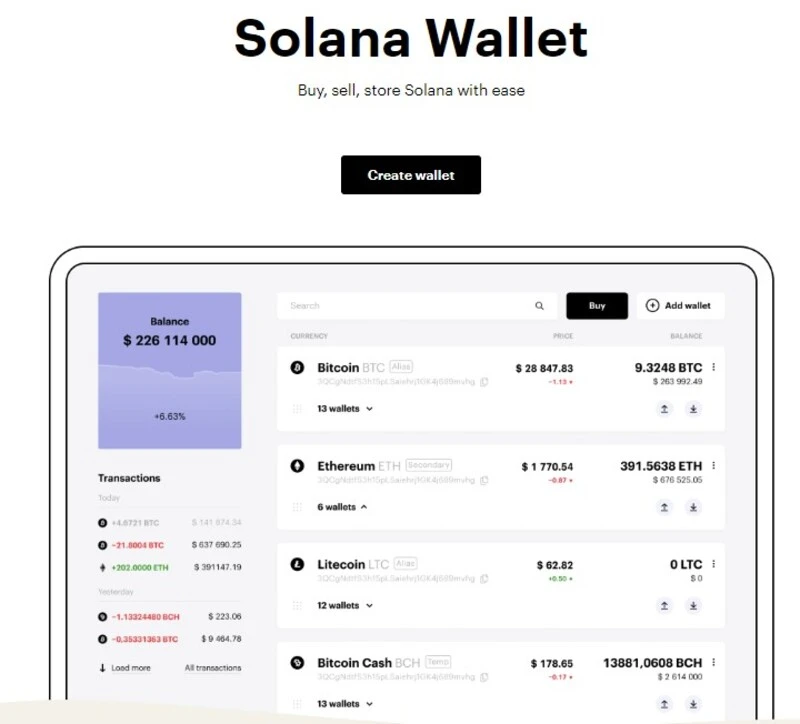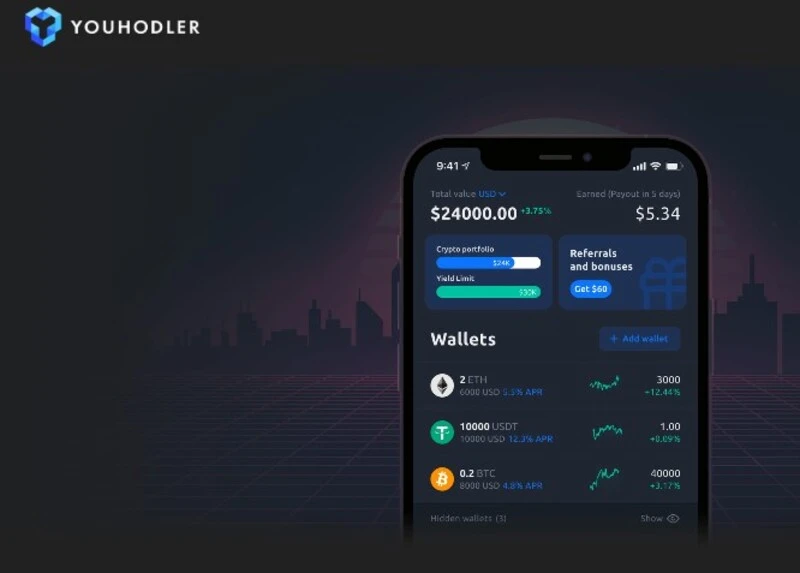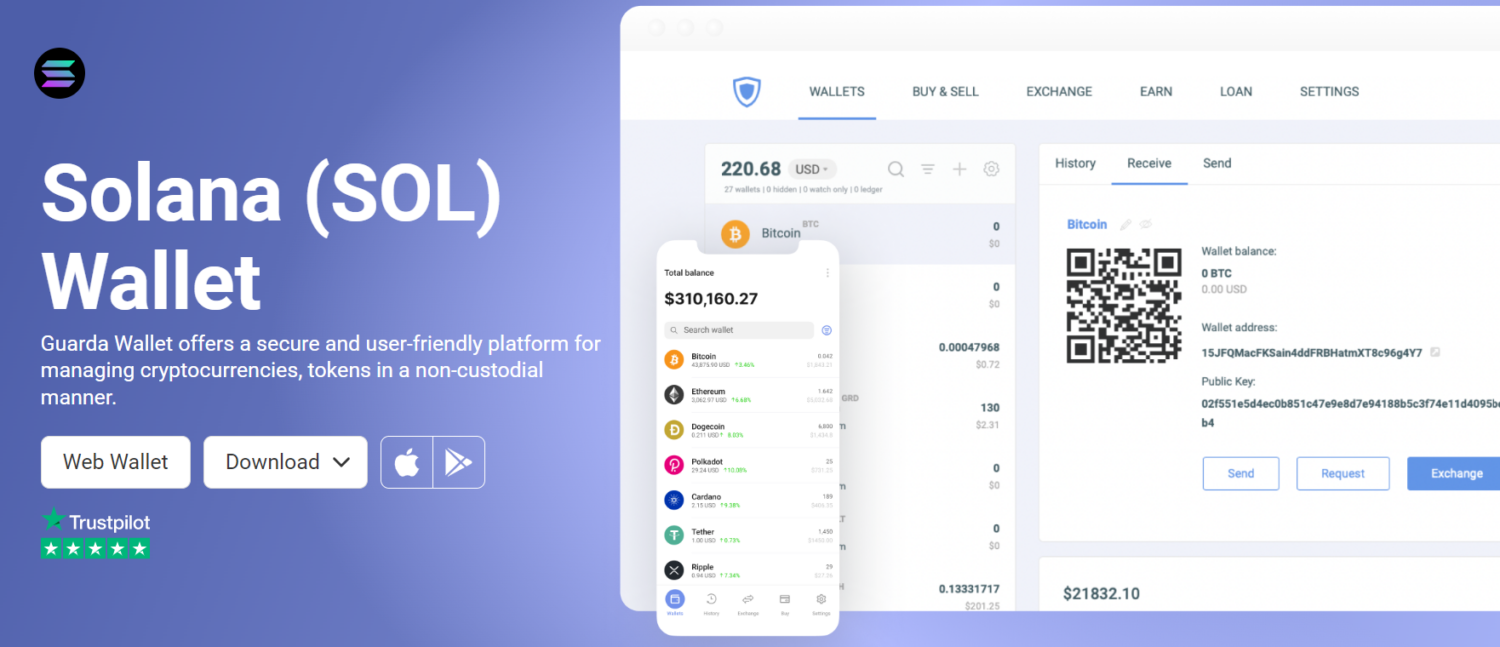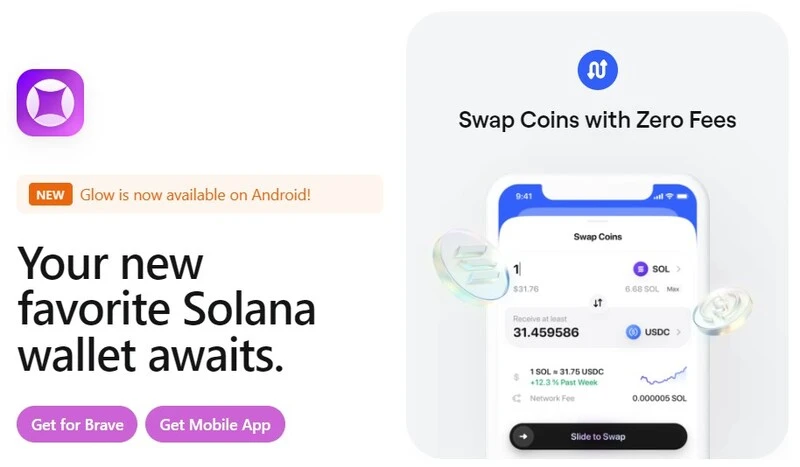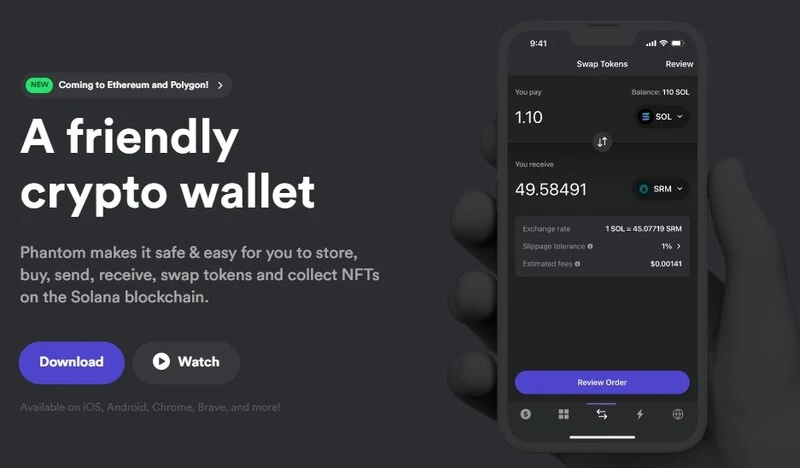The utmost protection for your Solana investments is necessary. Select one of the best Solana Wallets from this list to invest with complete assurance.
Solana (SOL), which was introduced in 2020, is among the top 10 cryptocurrencies. Furthermore, Solana’s market capitalization is almost $30+ billion.
It is also believed that Solana is Ethereum’s main rival. This cryptocurrency’s low gas cost, fast transaction speeds, and strong security features all contributed to its rise to prominence in the market. Numerous Solana wallets have been developed as a result of these outstanding qualities.

In addition, Solana plans to release Saga, a Web3 smartphone, on May 8, 2023. The release of this smartphone will improve the blockchain-based Solana features, such as quicker wallet connectivity.
Let’s be honest now and examine Solana Wallets.
A Solana Wallets: What Is It?
The Solana wallet, as its name implies, is a cryptocurrency wallet that facilitates the storage and transfer of Solana (SOL). Additionally, you can exchange, transfer, receive, and swap tokens on the Solana blockchain with this wallet.
Solana wallets can be used in several ways. The most typical kinds consist of:
- Hardware Wallets: You can securely save the private keys to your Solana cryptocurrency holdings in this physical wallet.
- Software Wallets: You may store and transfer your tokens with these Solana wallets by using software and an internet connection.
- Paper Wallets: Paper wallets are regarded as some of the safest storage options; therefore, if you want to keep your crypto keys in the form of a physical printout or handwritten note, you might want to use them.
- Smartphone Wallets: The most practical kind of wallets that enable speedy Solana token interaction through smartphone apps are mobile wallets.
- Web Wallets: Using web browsers, these wallets are designed for Solana wallet users to access instantly.
Depending on how you want to use them, you can select any of these Solana wallets. Mobile wallets are an option, for instance, if you typically conduct Solana token transactions using your smartphone.
Features of the Solana Wallets
The following are the main attributes of Solana Wallet to take into account:
- Asset Management and Transactions: All of your supported cryptocurrency assets can be stored and managed with Solana wallets. Additionally, you can instantly perform cryptocurrency transactions with this wallet.
- Device Compatibility: Both PCs and mobile devices can use Solana wallets. Additionally, if you want simple browser access, you can utilize a web wallet.
- Crypto Staking: By staking, you can gain incentives in cryptocurrency. With only a few easy steps, you can use the Solana wallet to stake your tokens.
- User-Friendly: Solana wallets are designed with an easy-to-use framework that makes it straightforward for users to store and execute transactions.
- Wallet Security: To protect users’ cryptocurrency holdings, Solana wallets offer strong security measures. Strong encryption and security protocols aid in safeguarding the user’s private keys.
- DApp Connectivity: To do smooth cryptocurrency transactions, you can establish a connection with the DApps using your Solana wallet.
The best Solana Wallets will now be discussed.
1) Paybis
Paybis, which was established in 2014, has become a well-known wallet in recent times. Satisfied cryptocurrency customers highly recommend the Solana wallet, which has a 4.3 out of 5 Trustpilot rating.
Advanced security measures are used by this Solana wallet to protect your private keys. You may securely store your cryptocurrency holdings with three layers of protection as well.
Always utilize the Paybis wallet to confirm every on-chain transaction you make. Also, you can keep an eye on the current market value of each of your cryptocurrency tokens. You can also add and manage several wallets in accordance with that.
You have to register for an account with Paybis in order to access it. Install the Solana wallet on your iOS or Android smartphone as soon as your account is prepared.
2) YouHodler
YouHodler is a reputable brand in the cryptocurrency industry and is regulated by EU and Swiss payment providers. It’s also important to remember that Ledger Vault’s $150 million criminal insurance policy protects this wallet.
YouHodler doesn’t skimp on the security and safety of its wallet. The finest practices for the industry are used to secure every activity.
In order to offer the best possible user experience, this Solana wallet also receives frequent updates. YouHodler releases at least one new wallet feature each week with this goal in mind.
Furthermore, you can earn staking incentives by staking your cryptocurrency tokens with this wallet. Additionally, you can loan your tokens to earn a higher interest rate.
YouHodler can be installed on mobile devices via the App Store or Google Play. This software is useful for quickly reviewing your portfolio.
3) Guarda
Are you trying to find a Solana wallet that gives you complete command over your cryptocurrency holdings? Guarda is then a fantastic choice!
The keys to your stored valuables are not kept in this user-friendly wallet. Furthermore, the details pertaining to your tokens and personal information are kept private.
For your convenience and safety, you can activate security features like Face ID and Touch ID. Their customer care department is also open around the clock.
Guarda offers its users capabilities that are compatible with multiple platforms. For example, you can use your PC to deposit Solana (SOL) tokens and keep an eye on them with your smartphone.
To get passive earnings, you can also stake the cryptocurrency that is in your wallet. The chosen cryptocurrency asset determines the staking benefits. For instance, staking Ethereum with the Guarda wallet yields a 3% annual income.
This wallet’s mobile app is compatible with both iOS and Android smartphones. Furthermore, Guarda is compatible with Linux, Mac, and Windows operating systems.
4) Solflare
Solflare is a robust and safe Solana wallet. You can purchase, exchange, and store NFTs and bitcoin with this wallet.
Additionally, this wallet offers its users great staking opportunities. Soulflare users have staked cryptocurrency holdings totaling more than $2 billion as of this writing.
“Transaction Simulations” is another security feature of this wallet. You can use this function to ensure that each transaction is valid.
Additionally, Solflare warns you of the risks of interacting with questionable websites. This alert enables you to identify warning signs and protect your finances.
Every action you take with your Solana wallet is live and recorded. You can always view your activity history as well.
What happens if there is a problem with a wallet transaction? Do not worry; “Solflare Live Chat” allows you to get help now.
Users of Brave and Chrome can access Solflare wallets with a browser extension. You may install mobile apps on both your iOS and Android devices.
5) Nitrogen
The greatest security features are what Nitrogen Wallet wants to provide to its users. Because of this, the incentive for identifying the risk is up to $100,000.
This Solana wallet performs routine unbiased security checks. Reputed and skilled cyber security experts perform these assessments.
With Nitrogen, you can easily set up a free wallet in a few simple steps. Additionally, you don’t need to submit your data.
Nitrogen Wallet has a simple user interface. This function makes quick and easy cryptocurrency transactions possible. Additionally, this wallet provides quick access to GameFi and DeFi.
Other important features of this Solana wallet are as follows:
- Instant switching of cryptocurrency tokens.
- Stocking in Solana.
- DAP Communications.
- Exchange-supported tokens back and forth.
- Buy and hold NFTs.
- Handle NFTs and crypto assets.
Nitrogen Wallet is available as a browser extension for Brave and Chrome. Additionally, you can get this Solana Wallet on Google Play and the App Store.
6) Glow
Are you a current user of Solana Wallet? The easiest way to get started is to use Glow.
Through the wallet interface, you can monitor historical prices, real-time cryptocurrency market statistics and more. You can buy or sell your cryptocurrency holdings based on this information.
The Keychain Security feature allows Glow users to store their wallet keys. Additionally, you can back up your keys using iCloud. Additionally, this wallet has a Face and Touch ID.
Token exchange features are also available to you. Additionally, Glo users are entitled to this option free of charge.
You can download the Solana Wallet mobile app from the App Store and Google Play. Additionally, online browsers like Brave, Edge, Chrome, and Firefox support the Web Wallet version.
7) Phantom
On the Solana blockchain, you can purchase, transmit, receive, and store cryptocurrency tokens using Phantom, an easy-to-use Solana wallet. You can also use this wallet to accumulate your preferred NFTs.
Additionally, this wallet has a great fast switch feature with affordable fees. You may quickly switch to two compatible cryptocurrency tokens by using this tool.
The Phantom wallet can be used to establish connections with other Solana apps. For instance, integrating this wallet with well-known Solana NFT marketplaces like SolSea, Solanart, or Metaplex is simple.
Additionally, you can earn rewards for staking your Solana (SOL) tokens. These cryptocurrency incentives are routinely placed straight into your wallet.
Phantom wallets have no influence over the cryptocurrency holdings of their users and do not monitor user data. Furthermore, the wallet’s assets are protected by security features, including biometric authentication.
If you use a mobile device, you can download Phantom Wallet from the App Store or Google Play. Additionally, popular browsers like Brave, Chrome, Edge, and Firefox support the Solana wallet.
8) Trust Wallet
One well-liked option for cryptocurrency wallets is the Trust Wallet. They have unveiled the Solana wallet, which is intended to be used and stored with ease for digital assets.
The storage and exchange of all widely listed cryptocurrencies are supported by this wallet. With just a few easy clicks, you may securely store your NFTs as well.
The following are the main attributes of Trust Wallet for Solana (SOL):
- Ownership: The user’s crypto assets are not under the jurisdiction of the Trust Wallet. NFTs and cryptocurrencies can be sent and received whenever it’s convenient for you.
- Security: To safeguard the user’s cryptocurrency holdings and NFTs, this wallet has robust data encryption. Additionally, in the event that your wallet is lost, stolen, or damaged, you can retrieve it using a recovery phrase.
- Privacy: Users of Trust Wallet can make smooth cryptocurrency transactions while remaining anonymous.
You may get this Trust Wallet from the mobile play stores that work with Solana. Users of Brave and Chrome can also access the web wallet version.
9) Atomic Wallet
Are you trying to find a multi-device-compatible Solana wallet? Atomic Wallet then becomes useful.
With this wallet, you can manage your cryptocurrency funds completely. To offer even more security, the Solana wallet’s private keys are encrypted.
In addition to these functions, this Solana wallet offers the following:
- Crypto exchanges offer up to 1% cashback on over 60 pairs.
- Buying cryptocurrency with credit or debit cards issued by your bank.
- Staking is a way to gain cryptocurrency tokens.
- Round-the-clock online customer service.
- Integrated portfolio administration system.
The fact that Atomic Wallet works with Windows, Ubuntu, MacOS, Debian, and Fedora is perhaps its most remarkable feature. Additionally, you can download and install this wallet on your iOS or Android mobile devices.
10) MathWallet
A multi-platform Solana wallet piques your interest. Then, you ought to investigate the MathWallet.
There are various versions of this wallet available, including hardware, mobile apps, and browser extensions. Additionally, MathWallet can be found on the App Store and Google Play.
Do you rely on web browsers for the storage and exchange of cryptocurrency? For immediate effects, you can then install this Solana wallet on your Brave, Edge, or Chrome browser.
MathWallet also prioritizes security above all else. You can use private keys and recovery phrases to safeguard your cryptocurrency holdings. Additionally, users have access to two-factor authentication.
MathWallet’s live portfolio tracker is yet another amazing feature. Additionally, you can keep track of all of your NFT collections in one location.
11) Exodus
In the world of cryptocurrency, the Exodus Solana wallet has been downloaded over 4 million times. The user interface of this wallet is straightforward and effective.
The quick switch function makes it easier to exchange Solana for other cryptocurrency tokens. All you have to do is select your favorite token and press “Swap.” Just like that!
Both your private keys and transaction data are encrypted by Exodus, per the privacy and security policy. Furthermore, neither account creation nor identification verification is required.
For those who are unfamiliar with Solana Wallet, Exodus offers video training and guidance. Likewise, their customer support crew is available to you around the clock.
The Exodus Solana wallet mobile app is available for download from the mobile play stores. Additionally, users using Chrome and Brave can access web wallets.
Linux, Windows, and Mac are desktop operating systems that are compatible with this wallet. For even greater security, you might choose the Exodus hardware wallet.
Final Remarks
Solana has become a very fast, secure, and scalable blockchain network. These features have encouraged people to use Solana Wallet for cryptocurrency transactions and storage.
Lastly, each wallet on our list boasts superior privacy and security features. You are free to select any of these Solana wallets according to your preferences.