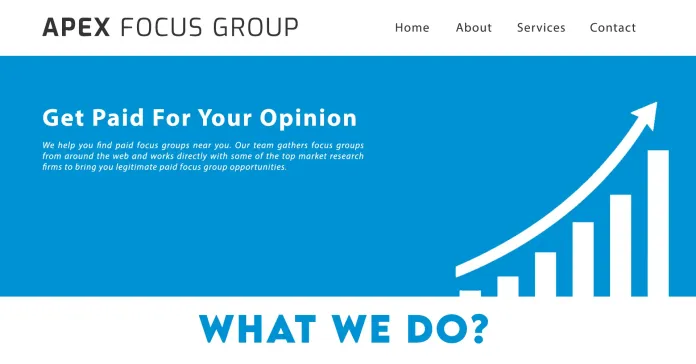Some companies may be trying to get everyone to transfer back to a physical office, but the court of public opinion seems to have ruled solidly in favor of the virtual workplace. Managers of small businesses can implement these simple tips in their own organizations to help their staff stay in touch with headquarters and enjoy a better balance between their jobs and their daily lives.
1. Set Clear Straightforward Goals
Losing sight of the end goal is one of the biggest reasons that people aren’t able to perform to their fullest capacity. Always be certain that any business-related goals are clearly defined and make sure that there’s a plan to achieve them. Try out some performance management applications if your team has been struggling to achieve their goals. These tools provide a visual overview of an organization’s objectives, which often translates into far less frustration when assigning specific tasks and deadlines. Remote agents can use a dashboard connected to these applications to make changes and raise any concerns they might have about the schedule.
2. Build a Dedicated Chatroom
Though they might still be thought of more as toys than serious business tools, chatrooms are getting a second chance at life in companies that split their staff between physical and remote workplaces. Giving staffers access to a single chatroom or message board to communicate with can help to avoid the confusion that comes from trying to use conventional social media at work. Since these spaces are focused solely on the task at hand, they also help avoid things that limit productivity. Keeping employees engaged is important even if they’re working from home.
3. Set Up a Private Branch Exchange
Posting words to a screen isn’t the only way to communicate, so setting up reliable telephone appliances is a must as well. Investing in a simple network adapter that can serve as a cloud PBX will enable your head office to share trunk lines and route calls to distant workers. Unlimited cellular plans usually won’t charge any extra to call a PBX hotline, so remote workers will feel free to dial into an extension whenever they want to share an update with another member of their staff. These devices can also be used for making large conference calls, which are great for keeping everyone on the same page and therefore more productive.
4. Opt for Full-Screen Editors
Modern word processing software is designed to encourage people to work on more than one thing at the same time, but multitasking can actually hurt productivity rather than help it. Encourage remote workers to use distraction-free writing tools that either run as full-screen apps or work with dedicated pieces of computer hardware. Switching to a program that takes up the entire desktop, creative professionals can shut out the rest of the world and zero in on their trade.
5. Deploy Hour Tracking Applications
Companies that pay remote workers a regular wage based on when they clock in need to use a digital hours tracker so that there’s no dispute about how much time they’ve put in. Any discrepancies can really hurt morale, which is why a digital solution should really be looked at as a must-have. Firms that are moving away from hourly wages might still want to try one of these tools, since they’re a great way to help people figure out how productive they are when tackling specific tasks.
6. Offer Your Staffers a Night Mode
User interface designers have been championing night modes for years, and it’s gotten to the point where even major operating system vendors provide them. If your business provides remote staffers with a login portal for them to submit work through, then make sure that they can dim the lights. This might seem like a very small design decision, but it’s absolutely vital for anybody who’s going to be working on a computer in a home environment.
7. Switch to a Command Line Interface
Terminal software has seen something of a renaissance in the last few years, and that’s because it’s so efficient. High-tech companies that can offer CLI versions of any programs they use will likely find that staffers can get much more work done simply by using them instead of their heavier graphical cousins. Text-based apps are far lighter on system resources, but that doesn’t mean they lack power. Savvy remote staffers can use them as building blocks to construct sophisticated subroutines that automate many of their workflows.