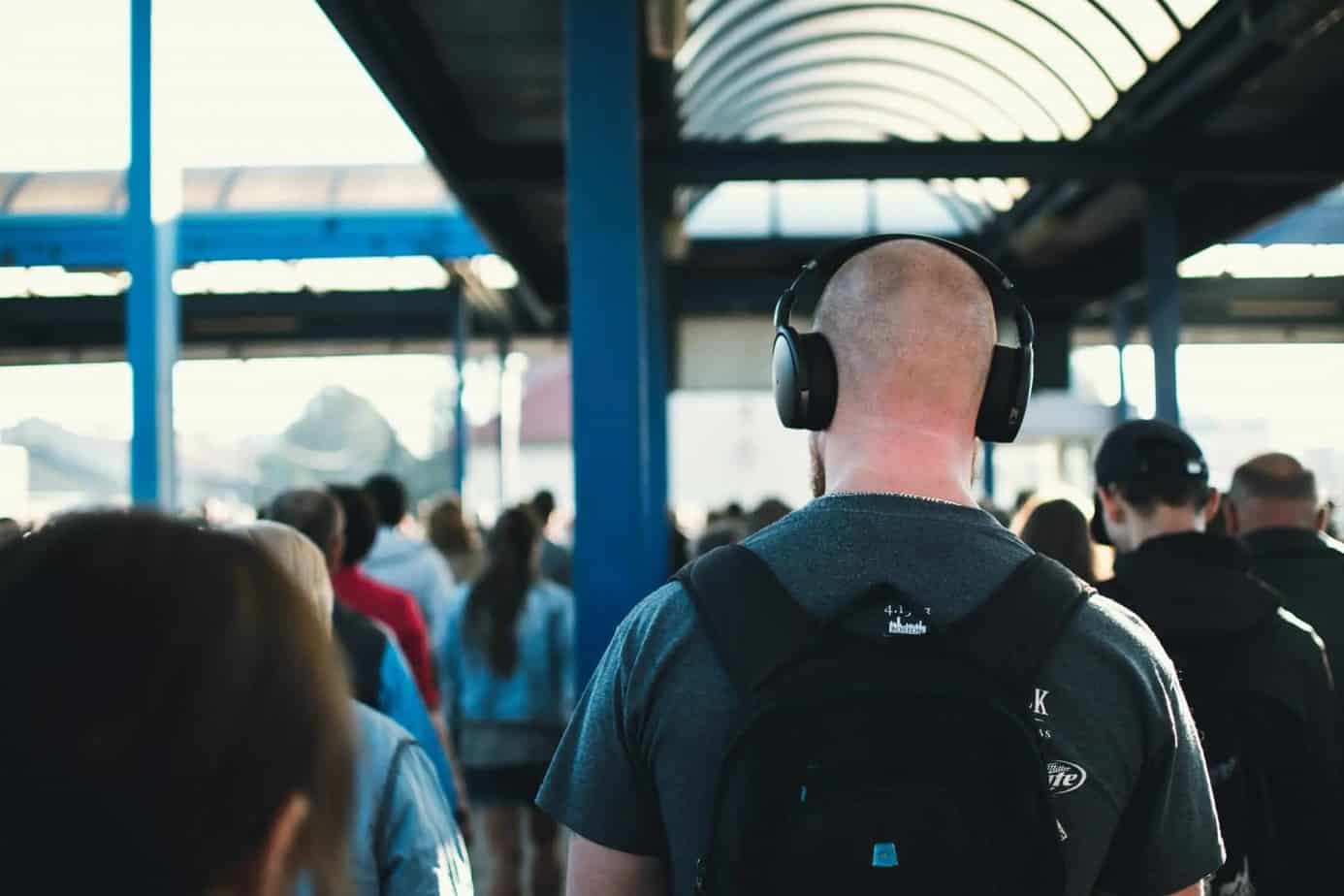
Whether you are sitting in an underground metro or traveling to a remote area, there are instances where you will find yourself either without Internet coverage or with stuck with slow speed. That’s For me, well, my Gym is in the basement, and I have a hard time getting any signals.
Sadly, the free version of Spotify doesn’t support offline playback. Neither makes Pandora, Apple Music, or pretty much any popular Music Streaming App. It can be frustrating, especially when you don’t have anything better to do and want to listen to some good music. Now more Streaming Apps support offline music. They are not always free. Fortunately, few Music Streaming Apps support offline playback even in the free version. Let’s take a look and start.
[lwptoc]
Free Music Apps That Don’t Need Data or WiFi
SoundCloud
SoundCloud is reasonably one of the best destinations for music lovers, especially if you are into the indie music scene. This only thing is that with the launch of the new SoundCloud Go feature, the default way to download and listen to songs offline has been removed, but there is a workaround. Like the song you want to download, you can then listen to it without an Internet connection next time.
Pros:
- Indie Music
- Upload Own Songs
- Extensive Library
- Android & iOS
- Beautiful UI
Cons:
- None
Download SoundCloud: Android | iOS
Google Play Music
Google Play Music is a Good but paid service, just like Spotify. Though, you can listen to your uploaded songs for free.
You can upload up to 55,000 files from your computer to Google’s cloud and access them from any device using the Google Play music app. Every download feature works for both individual songs as well as the entire playlist.
Pros:
- Extended Library
- Browse Local Songs
- Upload 55,000 Songs
- Android & iOS
Cons:
- UI is OK
Download Google Play Music: Android | iOS
YouTube
In remarkable countries, individual videos on the YouTube mobile app are available to download for offline playback. Now You can download music from YouTube and play it with whatever program you want.
This only caveat, though, YouTube will play the downloaded music as video, rather than just music, thus eating up a lot more batter. Whether that’s the way you are going, at least you can use apps such as the Black screen of life on Android. Sorry for iOS users.
Pros:
- Offline Songs.
- Android and iOS Support.
Cons:
- It’s Available in Selected Countries.
- No, all Videos are Eligible for offline Downloads.
- Play Complete Video, not only Audio.
Deezer
Deezer has been getting a lot of traction lately, which is notable, especially in Spotify, Apple Music, and recently launched YouTube Music. Through default, the offline mode is disabled in the application, but you can quickly enable it from the Settings, even in the free version.
When enabled, Click on the three-dot menu next to a song to download it to listen to it offline without mobile data or WiFi.
Pros:
- Functional UI
- Android & iOS
- Large Collection
- Podcasts
Cons:
- None
Download Deezer: Android | iOS
Pandora
Pandora doesn’t allow a default way to listen to its radio stations and songs in offline mode in the free version. Nevertheless, there is a workaround that is a little tricky but works. Now, You will have to listen to the songs a few times to create a cache version. That will be saved to your mobile automatically. Recently, you will create a radio station for these songs. Once this has been completed, you can enable the offline mode option and listen to these stations without consuming data.
Note: It needs a couple of minutes before the stations & songs are in total sync.
Pros:
- Up to 4 stations for offline
- Extensive Collection
- Podcasts
- Android & iOS
Cons:
- Tricky Workaround
Download Pandora: Android | iOS
SoundLoadie
However, SoundLoadie is an application dedicated to SoundCloud. SoundCloud had a free version that came with one of the largest music collections, not to mention all the indie music you could discover on the platform. Sadly, the method we shared above is not working in certain countries. Now, SoundLoadie will solve this problem.
It’s available for Android users, and you can use the app to search for any song and download it to your device. This application is ad-supported but otherwise free to use. Ensure to listen to the song before you download them as there are some fake songs too.
Pros:
- It’s Download from SoundCloud
Cons:
- Fake Songs on SoundCloud
- Not Support for iOS
Download SoundLoadie: Android
Pulsar
Pulsar is not a piece of Music Streaming App. This is one of the best offline music players for only Android users. It’s suitable for those who have their collection on a hard disk or mobile device. Well, If you like to keep a group offline, Pulsar is the best app to listen to these songs.
This application is so packed with features that it is impossible to cover it in its entirety here. Download it and see for yourself. Unique UI is beautiful and colorful, downloading tags, supports gapless playing, and album art, lyrics support, ten band equalizer, gesture support, hundreds of skins, Assistant support, and much more.
Pros:
- Offline Songs
- Endless Customization
- 10 Band Equalizer
- Added Lyrics
- Download Tags, Album Art
Cons:
- Not Streaming
- Not iOS version
Download Pulsar: Android
Evermusic
Evermusic is for only iOS users what Poweramp is for Android users. You can connect to some cloud storage sites like Driver, Dropbox, and more with the tap of a button. Well, You were once connected, quickly downloaded any song, & listened to it offline without WiFi or mobile data.
This comes with a powerful equalizer, ability to edit tags, download album art, and so much more. Evermusic is a preferred alternative to the default Apple Music player because of the extensive support for cloud storage websites it offers.
Pros:
- Listen to Offline Songs.
- Endless Customization.
- Band Equalizer.
- Added Skins.
- Download Album Art, Edit Tags.
- Cloud Storage Support.
Cons:
- Not Streaming.
- Not Android Version.
Download Evermusic: iOS
Free Music Apps That Doesn’t Need Data or WiFi.
These are amazing of the Best Music Streaming App for Android and iOS users, which genuinely support offline music players. There no need to subscribe to the trial version or pay anything later. Download the applications and follow the instructions shared above to begin listening to songs offline. Now some of the apps are straightforward; others like SoundCloud and Pandora will require some additional efforts.
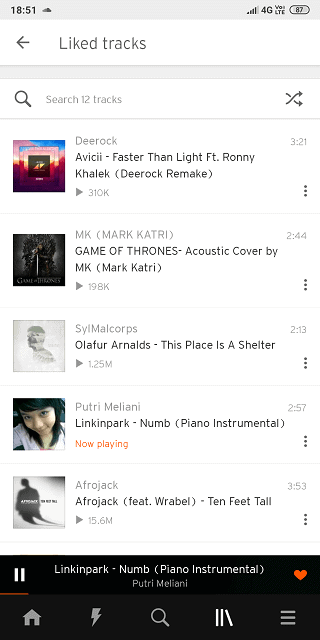
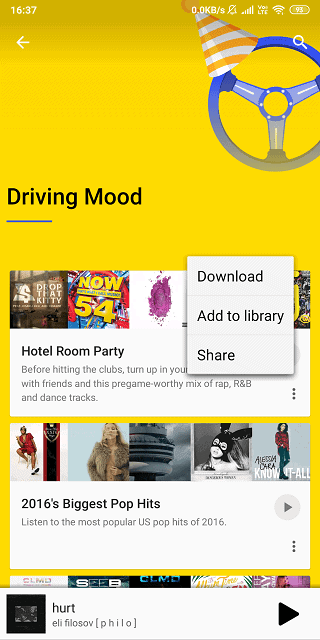
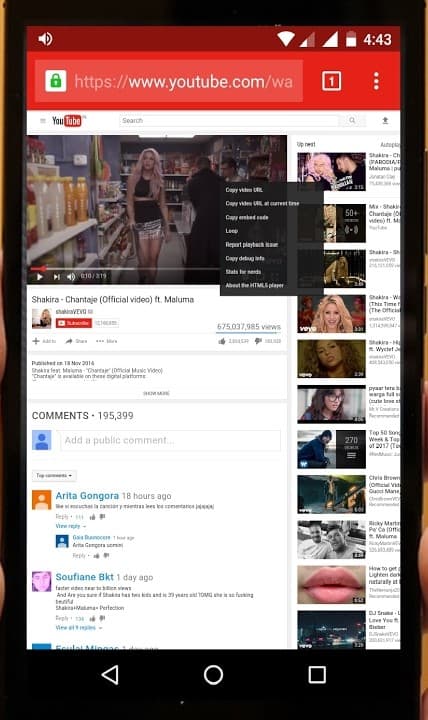
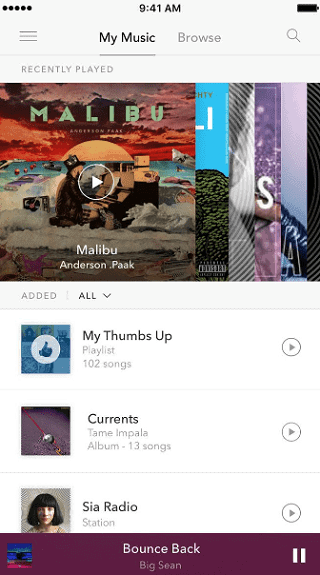
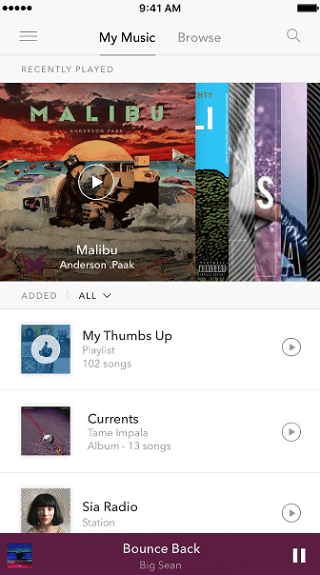
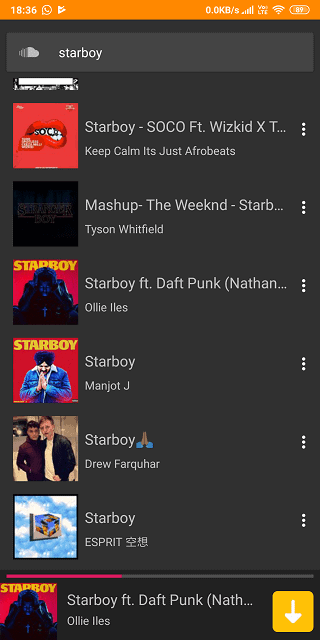
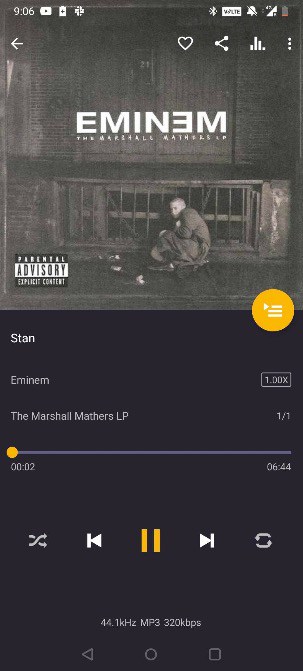

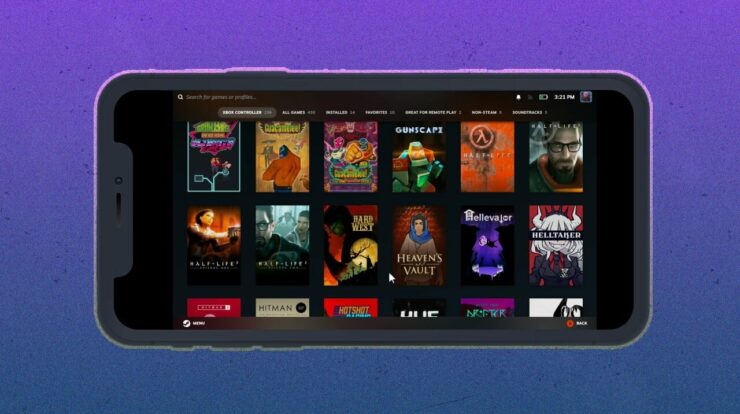
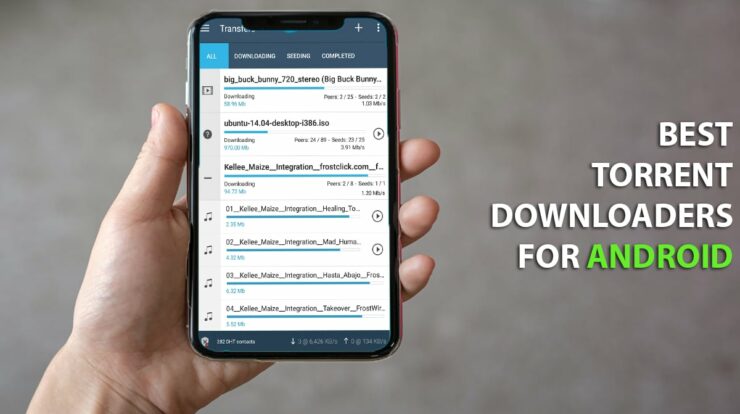

Thank you for this great information