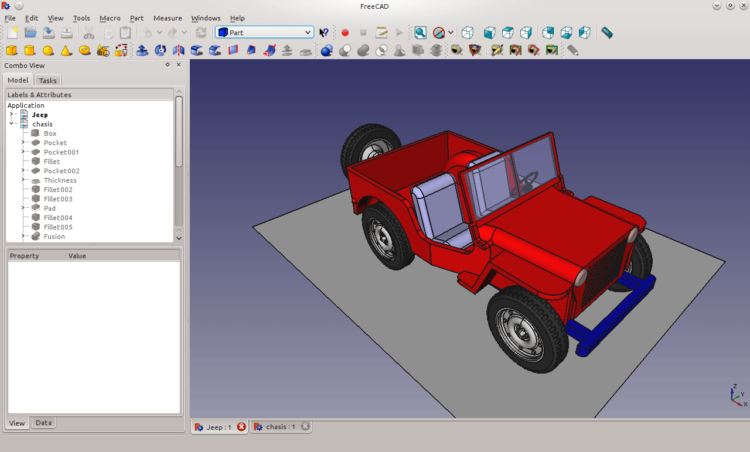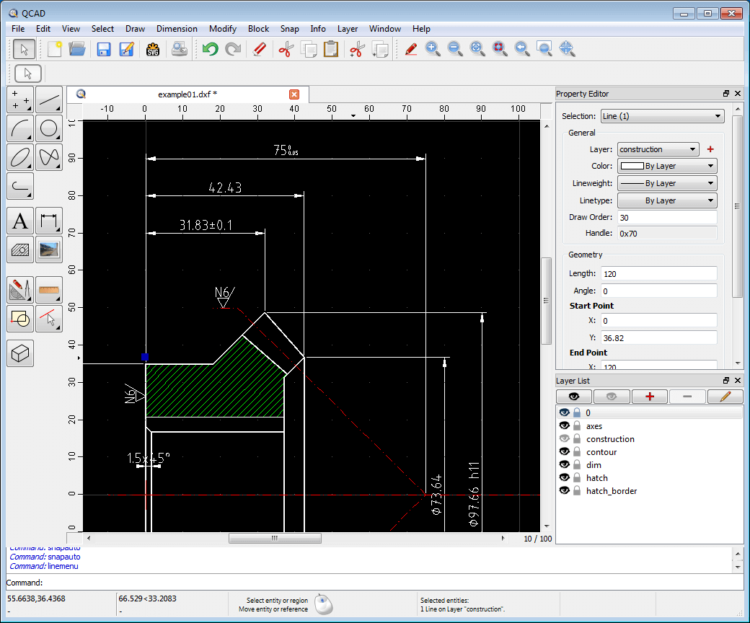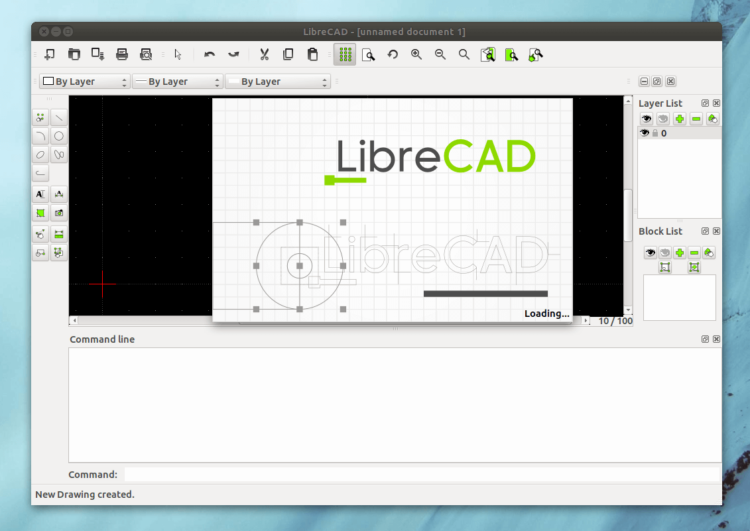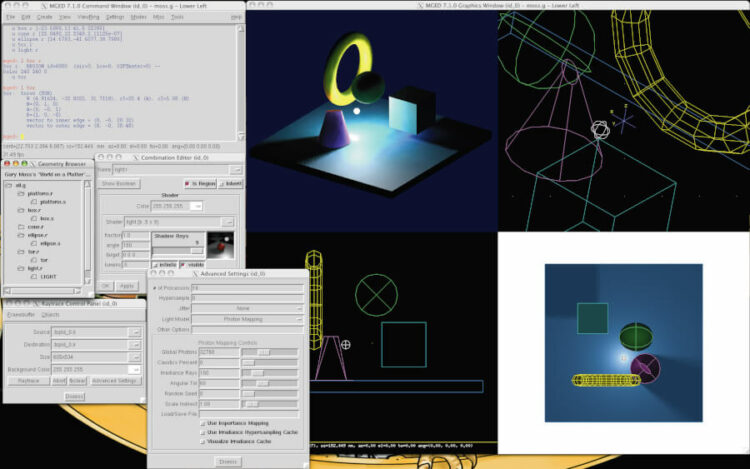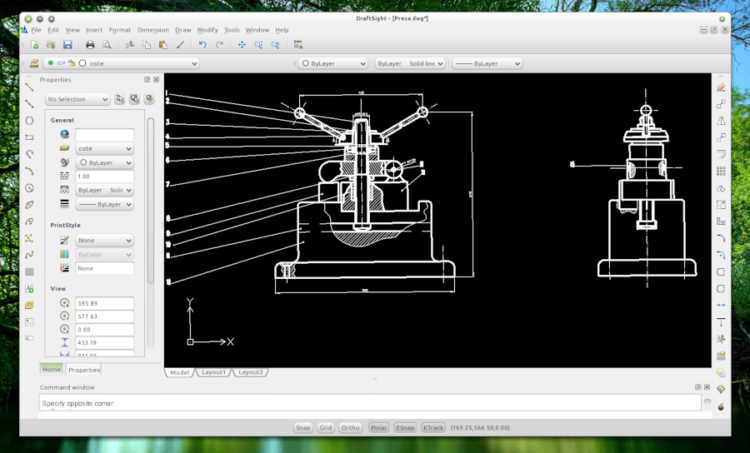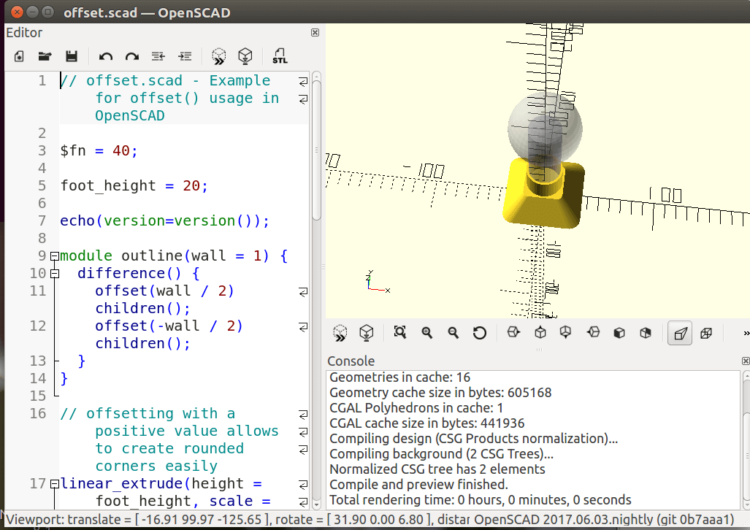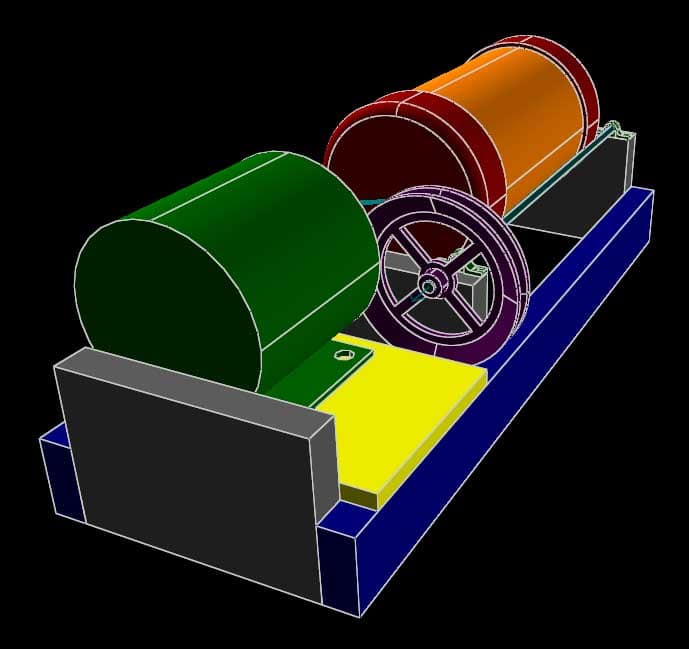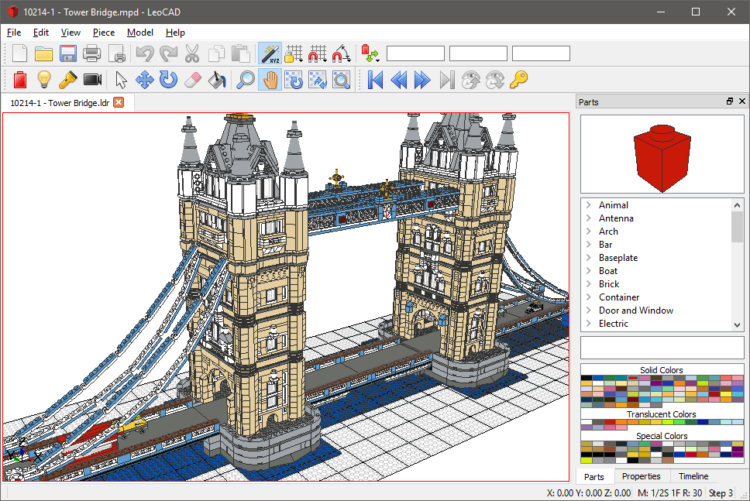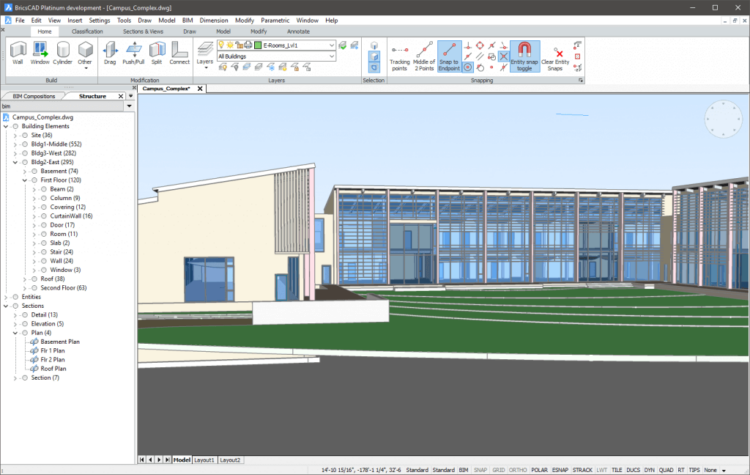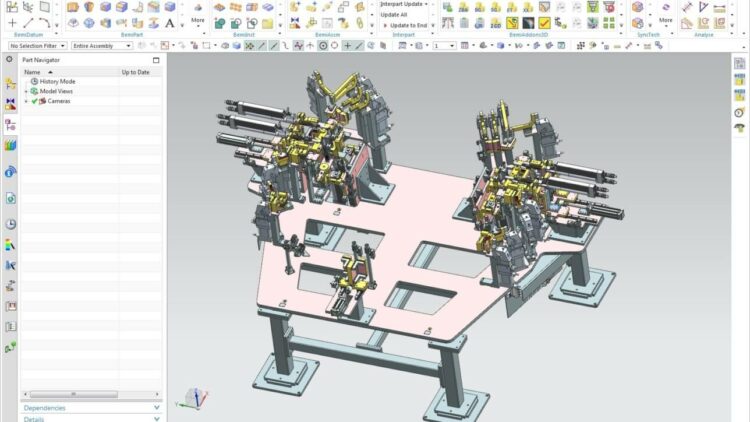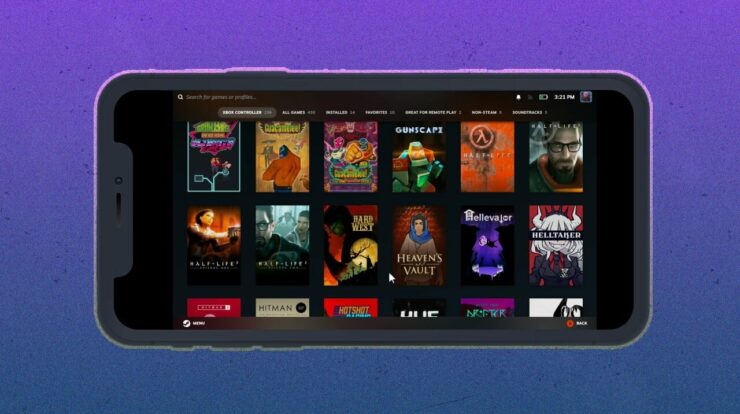Computer-aided design (CAD) uses computers to create, alter, analyze, and optimize designs. Architects, animators, graphic designers, and engineers use CAD software to create and refine their designs, create a database for maintenance, and increase communication via documentation. There are various free and paid CAD software options for Linux, and both are now equipped with the same features.
Top 10 Best CAD Software For Linux [Free & Paid]
1. FreeCAD
FreeCAD is a free, open-source, multi-platform 3D CAD software for parametric and information modeling that supports the finite-element technique. It has a GUI and a CLI, a workbench concept, constructive solid geometry, a built-in Python terminal, a built-in scripting framework, and other features, and it is ideal for producing 3D designs from 2D models of any size (and vice versa).
2. QCAD
QCAD is a free multi-platform, open-source Linux CAD software for 2D design and drawing. It specializes in technical construction designs, mechanical schematics, and other related drawings. QCAD’s features include layers, block groups, object snaps, measurement tools, printing to scale, TrueType font support, 40+ construction tools, 35 CAD fonts, 20+ modification tools, etc. QCAD packages feature QCAD together with a free trial of QCAD Professional, which runs for 15 minutes and may be resumed after that. QCAD Professional’s entire version is available for purchase. Alternatively, if you remove the trial, you may use the more restricted QCAD Community Edition for free.
3. LibreCAD
LibreCAD is a free and open-source 2D CAD software for Linux with a Qt4-based GUI that functions consistently across platforms. It began as a branch of QCAD’s community edition, which was known as CADuntu. This Linux CAD software has various tools for quick 2D modifications and is accessible in over 30 languages.
4. BRL-CAD
BRL-CAD is a free, open-source, cross-platform CAD software for Linux that has been around for over 30 years. Among its features are high-performance ray-tracing for rendering, interactive geometry editing, network distributed framebuffer support, a graphical user interface with standard toolbar layouts, and scripting support.
5. DraftSight (Paid)
DraftSight is a free, proprietary (closed-source) CAD software for 2D modeling. It supports various file types and has an interactive GUI that enables you to adjust its usability, blocks, import/export support, G-Code append support, and other features. The Individual edition of DraftSight is free, but it also provides professional and business licenses for users and companies who need additional features. DraftSight is available for a 30-day free trial here: Download the 30-day free trial.
6. OpenSCAD
OpenSCAD is a free and open-source CAD software that can create solid 3D CAD models and is compatible with Windows, macOS, and Linux/UNIX. The programmers’ Solid 3D CAD Modeller combines design features with a code editor, enabling designers to begin modifications immediately.
7. SOLVESPACE
SOLVESPACE is a free and open-source parametric Linux CAD software for 2D and 3D modeling, built in C++ and compatible with all major PC systems. It has features such as exporting 3D wireframes as DXF and STEP, toolpath as G code, STL check analysis, volume measurements, working with dimensions and constraints, value entry using arithmetic expressions, etc.
8. LeoCAD
LeoCAD is a free, cross-platform, open-source Linux CAD software for constructing virtual models using LEGO bricks. It is designed for big models and allows you to create building instructions with several stages while accessing various perspectives simultaneously. You should know that the LEGO Group of Companies does not support, approve, or promote Leo CAD.
9. BricsCAD (Paid)
BricsCAD is a paid contemporary multi-platform Linux CAD software for 2D and 3D modeling. It was created to enable users to work quicker and smarter while using fewer resources. Among its features are a perpetual license, cloud connection, network licensing, dynamic blocks, and 100% real-world DWG performance. The BricsCAD installer contains the BricsCAD Ultimate package, which gives you access to a range of BricsCAD products, including Shape, Lite, Pro, BIM, and Mechanical.
10. Siemens NX (Paid)
Siemens NX is a proprietary, adaptable, and integrative CAD software for Linux that seeks to accelerate the design process while assisting users in producing better designs, simulations, and engineering models. It features a tool set capable of accomplishing tasks in various sectors and numerous task-specific software such as Catchbook, which have built-in lessons to assist users along the way. Siemens NX is neither free nor open-source. Siemens NX is available for a 30-day free trial here. Download the 30-day free trial.
Consider The Following:
Final Thoughts:
Do you use Linux CAD software professionally or for home usage? Are there any titles you would have wanted to include on the list? Please leave your thoughts in the space below.