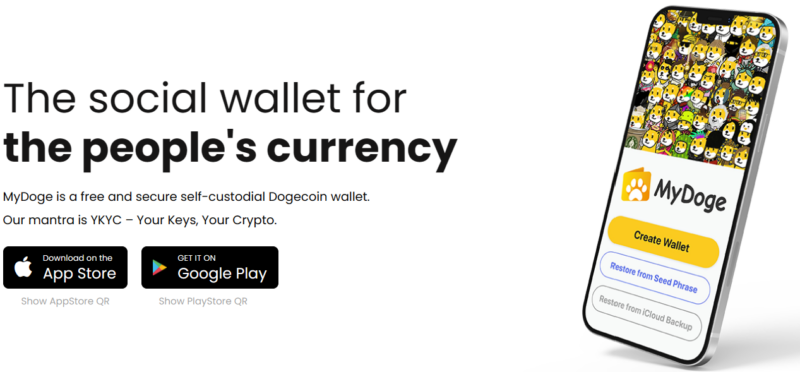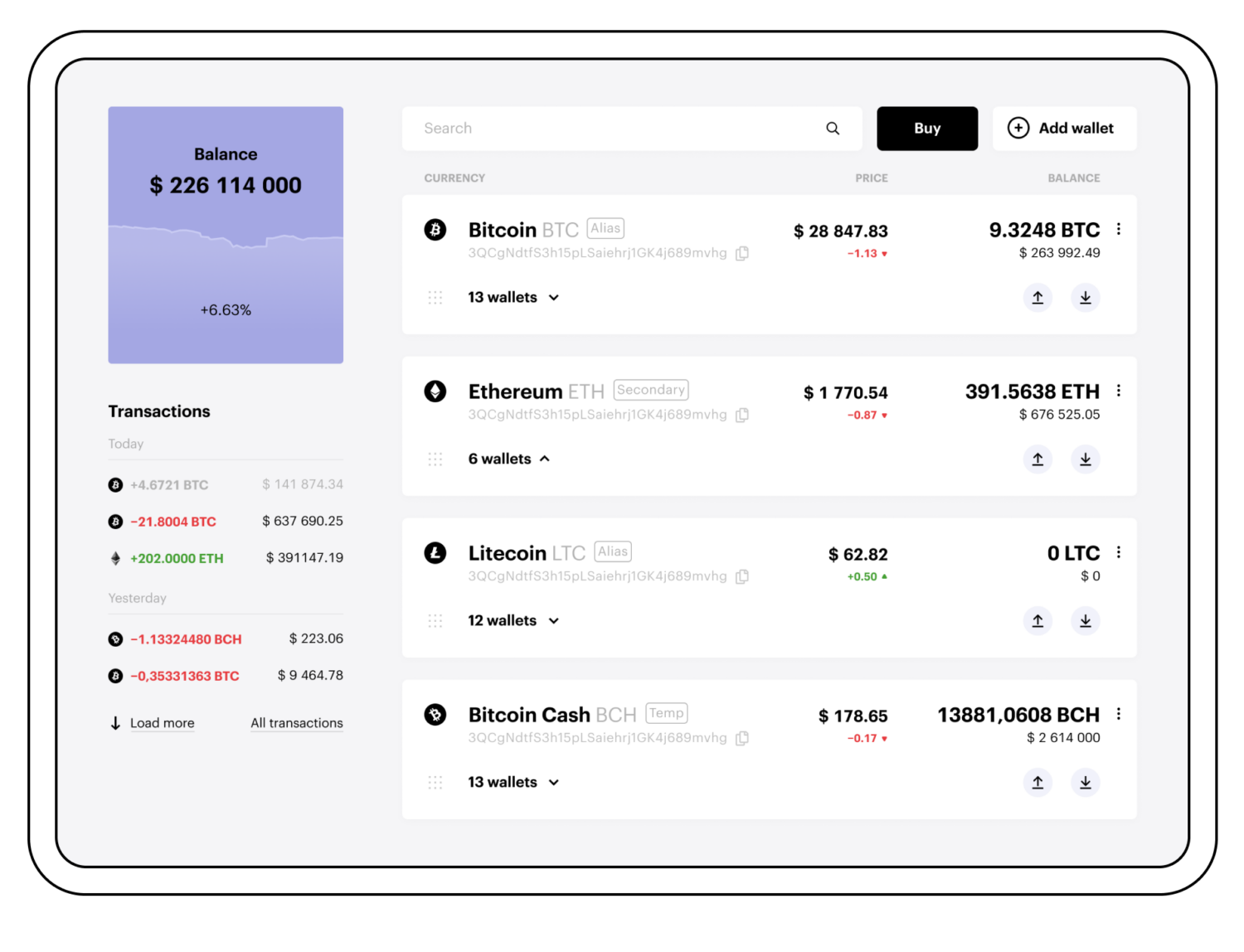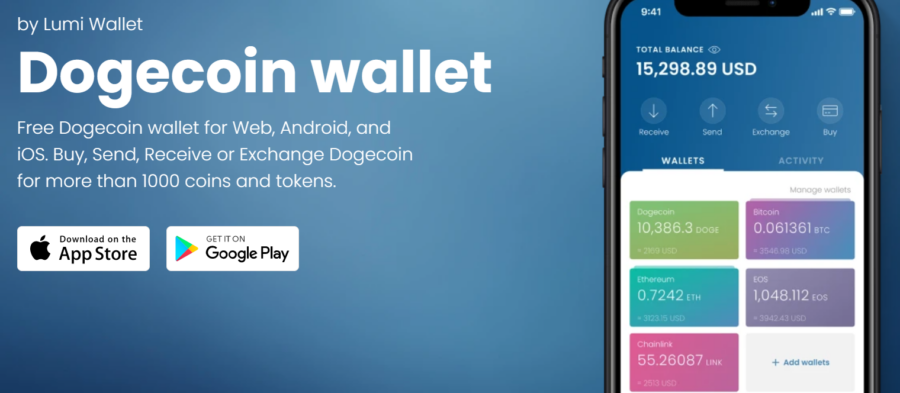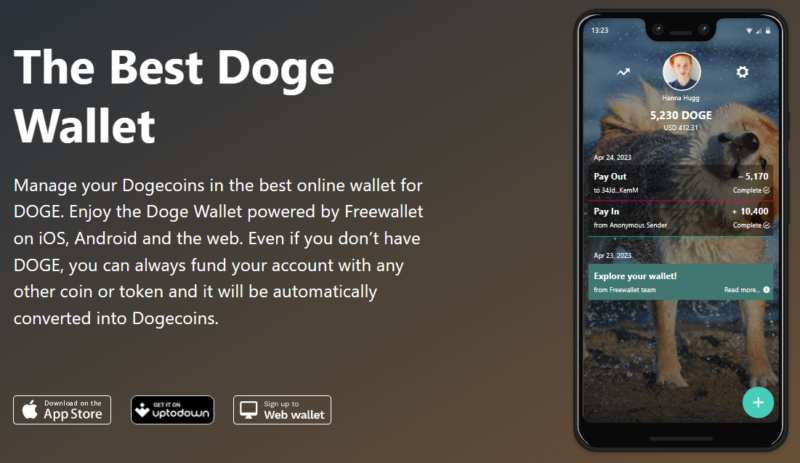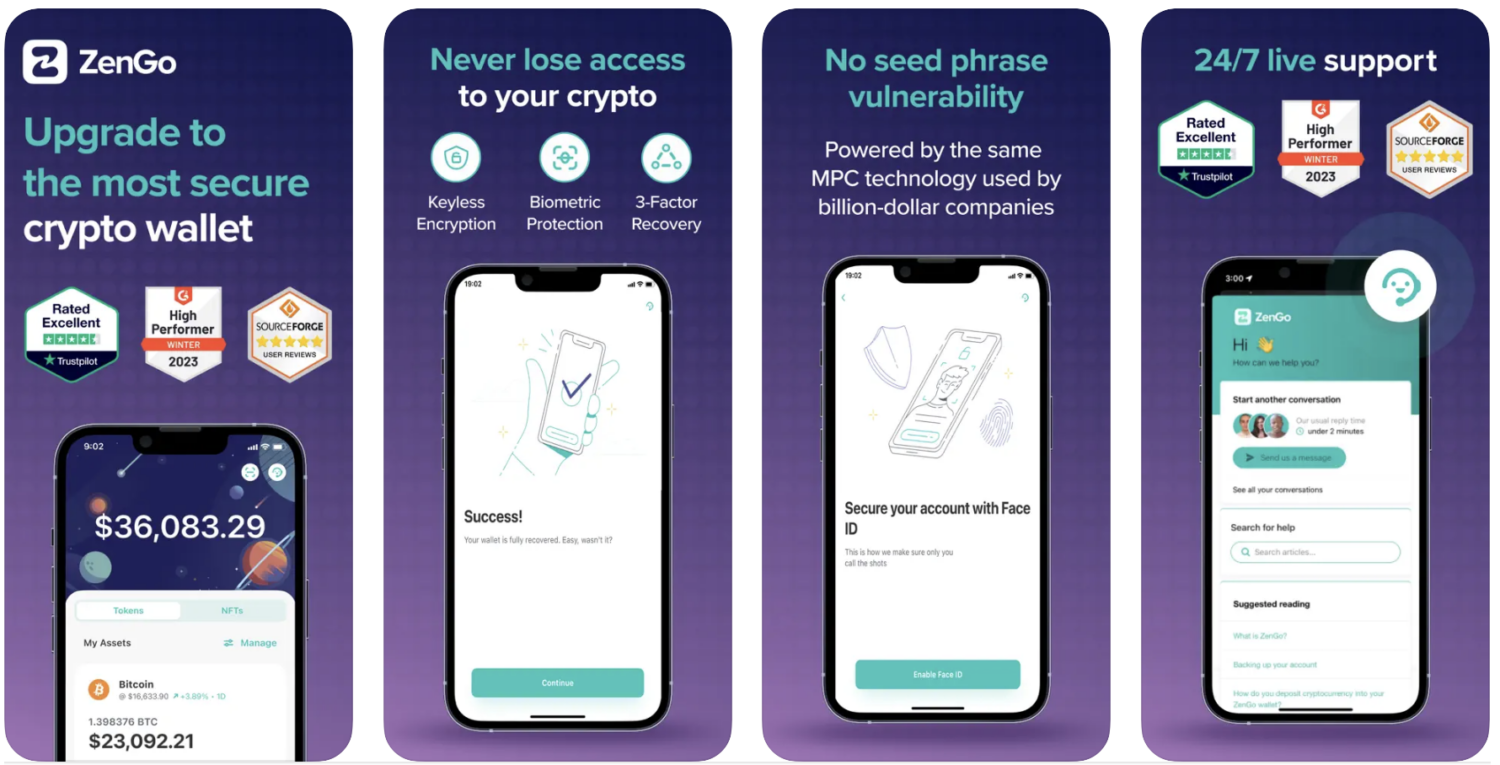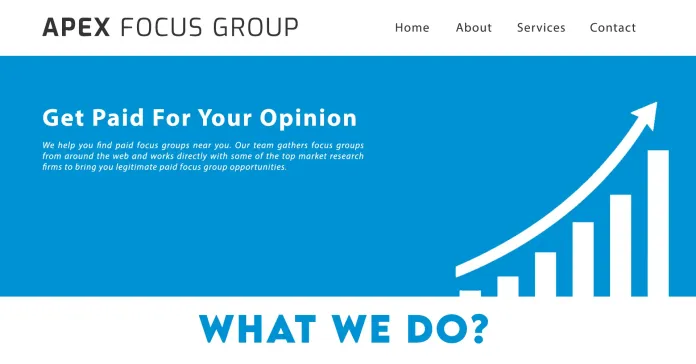Whether you use meme coin or not, every user needs to know how to transact Dogecoin safely using Dogecoin Wallets.
Public speculation is the foundation of cryptocurrencies, and Dogecoin has perfected it.
The coin has more goodwill than any other meme coin, as it saw Elon Musk briefly change the Twitter logo to a doge and the Doge Foundation contributing $50,000 to Kenya to fight water scarcity.
Additionally, Dogecoin boasts active communities that maintain conversations on Reddit, Twitter, TikTok and other platforms. Because of this activity, Dogecoin is able to maintain its dominant position among meme tokens, currently surpassing Shiba Inu by almost 100% in terms of market capitalization.
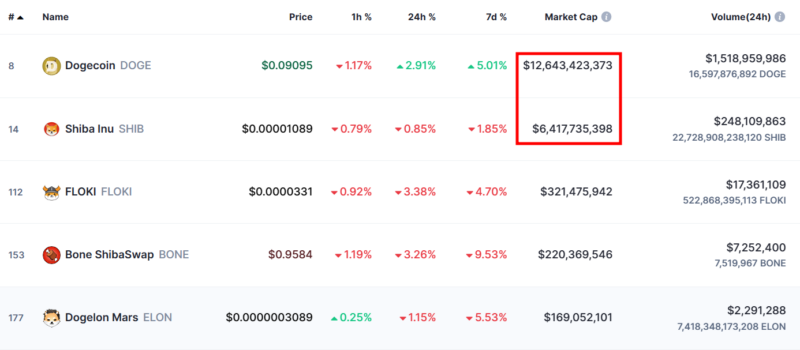
The most common use case for Dogecoin is as a tipping currency, among others. Of course, like every cryptocurrency, Dogecoin’s value can fluctuate wildly. Furthermore, one should only invest money that they are willing to lose.
Now that the warning is out of the way let’s review some cryptocurrency wallet terms to help you make the best decision.
How to Choose Crypto Wallets?
Dogecoin wallets are widely available. There are many on our list, too, which makes it extremely difficult to choose the best one.
Additionally, there is no single, one-size-fits-all solution to every crypto issue. Every user has different needs, which ultimately affect the wallet he chooses.
Custodial or non-custodial
The saying “your keys, your coins” is as old as cryptocurrencies.
In this case, the private keys are stored by the wallet owners as they are non-custodial or self-custodial wallets. In contrast, custodial wallets entrust the management of the user’s private keys to a third party, usually a cryptocurrency exchange.
For obvious reasons, cryptocurrency enthusiasts prefer non-custodial wallets. First and foremost, there have been many hacks on cryptocurrency exchanges that have resulted in coins disappearing and seemingly unrecoverable.
Thus, the probability of an individual becoming a victim of an experienced hacker is very low.
Conversely, if you misplace your gadget with private keys, consider losing your cryptocurrency alternatively if you are unable to protect yourself from Dynamic Web 3 phishing schemes.
Finally, custodial wallets are for other people, and non-custodial wallets are for tech-savvy individuals who can protect their private keys.
Hardware or Software
Although they are less dependable, cryptocurrency hardware wallets are more secure than software wallets. Because of this, they typically have a particular interface or an application pre-installed that functions similarly to a third-party software wallet.
Ultimately, for any hardware wallet to function, it must be linked to a software wallet. That being said, most of the items on this list are software (hot) wallets. Additionally, before continuing, find out which third-party hot wallets your hardware wallet supports if you already have one.
Additional Features and Multi-Currency
Convenience is a common feature of multi-currency wallets, which enable managing many coins within one application.
They may also include functions such as trading, crypto leading, and staking. But not every user needs them, so it’s best to look for the bare minimum—more functionality equals more code, which increases the chances of hacking.
Additionally, they differ in their cross-platform presence. For Linux or even Mac, there are not many solutions available for the Dogecoin wallet.
So, before trying to choose your Dogecoin wallet, make a list of the features you currently or soon need with the device you want to use them on.
So, before adding anything to this list, here are a few things to note (in no particular order), starting with…
1) TrustWallet
Everything is available on TrustWallet: NFTs, DeFi, crypto trading (buying, selling, and exchanging), and support from the largest cryptocurrency exchange, Binance, which also happens to be its parent firm.
Having a multi-chain wallet allows you to keep your private keys private. Additionally, this crypto tool can be set up without the need for standard registration.
Over 60 blockchains and a staggering 4.5 million cryptocurrency assets are supported by TrustWallet.
TrustWallet is available as a browser extension or for iOS and Android devices.
2) MyDoge
A cryptocurrency wallet designed just for Dogecoin enthusiasts is called MyDoge. As of now, this wallet is non-custodial and does not charge any fees. You only have to pay the network charge, which is determined by MyDoge Wallet, to be as cheap as possible.
It includes features like DogeChat, social profiles, tipping, and more, all designed with Dogecoin’s active community in mind. More specifically, you can tip Twitter creators you respect using DodgeChat’s Twitter bot.
The user interface of MyDoge is really simple. Buying, receiving, and sending Dogecoins are the main options. You can create a manual and cloud backup of the passphrase in the settings area.
The creators of MyDoge have shown their gratitude to the Dogecoin Foundation by donating 1 million Dogecoins to the organization.
Finally, it is accessible on iOS and Android and was built specifically for Dogecoin.
3) Paybis
Paybis is a custodial wallet that supports many cryptocurrencies and uses “state-of-the-art” security to handle your private keys.
As such, this is appropriate for anyone who prefers not to handle their own private keys. In addition, the main focus here is on purchasing and selling different cryptocurrencies without the use of any extra features like staking, crypto loans, etc.
Notably, if you’re looking for an anonymous Dogecoin wallet, this wallet isn’t for you because it involves identification verification during the enrollment process.
Paybis can be accessed via your web browser or through apps for iOS and Android.
4) Dcent Wallet
Dcent is a business that specializes in hardware wallets. Their smartphone app, nevertheless, can also be used as a standalone “hot” Dogecoin wallet.
With the help of this multi-chain wallet, you can manage hundreds of cryptocurrency portfolios.
Additionally, it has an integrated dApp browser that displays compatible apps, including DeFi services that you may register for. This also interfaces with blockchains that heavily rely on NFT.In general, this is sufficient for a Dogecoin wallet; however, there are more feature-rich choices available. But if you also have their hardware wallet, it makes far more sense.
Users of iOS and Android can download this software wallet.
5) Lumi Wallet
Because it requires no personal information to use, Lumi is the non-custodial wallet of choice for those who are concerned about privacy and supports over 1200 cryptocurrencies.
This open-source cryptocurrency wallet allows you to purchase cryptocurrency with a $50 minimum.
Furthermore, this wallet provides instant receipts and exchanges at fixed prices that show you exactly how many coins you will receive.
Lumi may be used immediately from any web browser and includes apps for iOS and Android.
6) Freewallet
Freewallet is a custodial wallet that supports more than 100 cryptocurrencies and allows users to transact with one another “for free.”
This offers an integrated cryptocurrency exchange that maintains your funds in “cold storage.”
Like many of these wallets, in order to use it, you must first have an account (email or social network). It’s safer for people who can’t keep their private keys safe because this same account can be used to retrieve lost portfolios.
Furthermore, they can “back you up in case of a mistake,” according to their website. They haven’t, however, mentioned any practical uses for these guarantees because blockchain transactions are typically irreversible.
Finally, there is a web application, an iOS app, and an Android app for this Dogecoin wallet.
7) Infinity Wallet
You can easily transact, track, and exchange Dogecoin for other cryptocurrencies using Infinity Wallet. It is a crypto-wallet that can generate wallet tokens offline and is self-custodial (private keys are stored on the device).
A 12-24 word mnemonic phrase called a seed is used to retrieve a cryptocurrency wallet.
“The only digital wallet you need” is how this wallet bills itself. As a result, it is a multi-currency wallet (including Dogecoin) with native programs for Linux, Mac OS and Windows; Smartphone versions are scheduled to be released in the near future.
Useful portfolio monitoring is particularly noteworthy. You can use it to set price alerts for just Dogecoin or for your entire wallet.
Last but not least, Infinity Wallet allows you to access multiple blockchains and DAPs from a single interface by supporting more than 150K+ digital assets.
8) YouHodler
YouHodler is a small investment hub that offers many more services besides being a cryptocurrency exchange, crypto loans, and wallet.
This is an additional multi-currency utility that is not just a Dogecoin wallet. And it can be beneficial if you want to use multiple cryptocurrencies for different purposes without having to experiment with different technologies.
As a sign-up bonus, YouHodler offers a $10 incentive to new users to deposit Dogecoin.
Multiple operations, such as buying, selling, loaning, exchanging, multi-HODL, dual investment, etc., are supported by this wallet.
Investing (and risking) some of your coins to build a chain of crypto-backed funds is known as multi-HODLing, which is similar to auto-trading but with a manual alternative. In this case, your collateral is used to buy some cryptocurrency, which is then bought with more collateral. The goal is to make money by creating a chain of cryptocurrency loans and selling the assets at a better price. You can also manage your profit and loss margins with Multi HODL. After reaching them, you can take steps like selling to liquidate your investment.
Similarly, there is a dual investment plan that guarantees returns in the currency of your choice. Overall, there is a lot more to do than a standard cryptocurrency wallet.
YouHodler employs both hot and cold storage for security reasons. Additionally, as mentioned in their FAQ, the money is protected against multiple perils through a $150 million group insurance policy.
YouHodler is currently accessible on iOS and Android.
9) Atomic Wallet
Atomic Wallet is a multi-currency program that offers multiple cryptocurrencies.
Atom’s self-custodial wallet and simple, minimal interface are its strongest features. You can buy, sell, exchange, and bet on over 300 cryptocurrencies, including Dogecoin.
Being one of the most anonymous solutions available, Atomic Wallet never requires registration or KYC.
Finally, Atomic Wallet is an excellent cross-platform program with versions available for iOS, Android, Mac OS, Windows, and Linux.
10) ZenGo
ZenGo is another non-custodial wallet to add to the list. With access to over 70 cryptocurrency assets, it enables you to buy, sell, exchange, trade and access dApps.
But ZenGo stands out from the rest thanks to its security measures.
This first solves the “seed phrase weakness.” Therefore, Zeno created MPC, or Multiparty Computation, as an alternative to handing over all control to a password and risking your money in the event of a phishing scam.
You can assume that there are two pieces of this puzzle (the share), one that is stored on your computer and the other that is stored on ZenGo’s servers (ZenGo also stores your share in encrypted form on its servers). Both the shares consult each other before approving any transaction.
Three-factor authentication is another feature of ZenGo that allows you to restore your wallet on a different device. Therefore, without access to your email, 3D facial scan, and a recovery file that you have backed up, no threat actor can transfer your wallet to another location.
In addition, ZenGo features a firewall to protect users from Web3 intrusions.
If ZenGo can maintain the security of its servers, the entire security environment looks ideal, although it differs slightly from a “real” self-custodial wallet.
Both iOS and Android users can download ZenGo.
11) Exodus
Exodus, a popular brand in the cryptocurrency wallet industry, offers more than 260 crypto assets without the need to use an account or personal information. Additionally, this wallet is self-contained.
It currently allows buying, selling, and exchanging NFTs, dApps, and cryptocurrencies. Also It is also expanding its De-Fi capabilities by integrating apps. It also gives you opportunities to stake your way into passive income.
Exodus collaborated with Trezor, a hardware cryptocurrency wallet, to improve security. A hardware wallet, also known as a cold wallet, is the most secure way to store and physically verify transactions. In essence, the elegance and simplicity of Exodus are combined with the robust security of Trezor.
Of course, for this union to work, you’ll need a Trezor wallet that’s compatible. Nevertheless, Exodus works well as a standalone software wallet (or hot wallet) for trading Dogecoin.
Exodus offers applications for iOS, Android, Mac OS X, Linux, and Windows. Additionally, you can use this wallet using Brave and Chrome browser extensions.
ALSO SEE
Which One Did You Select?
We hope you were able to find the ideal Dogecoin wallet for your needs among the ones we tried to cover. Go over the “Crypto Wallet: How to choose” section one more if you’re still not convinced.
If it were only about Dogecoin, I would personally remain with MyDoge and choose Trust Wallet for a multi-coin portfolio. To make a more informed choice, you can, however, test out different options and observe how they perform on your scale and what costs they impose.