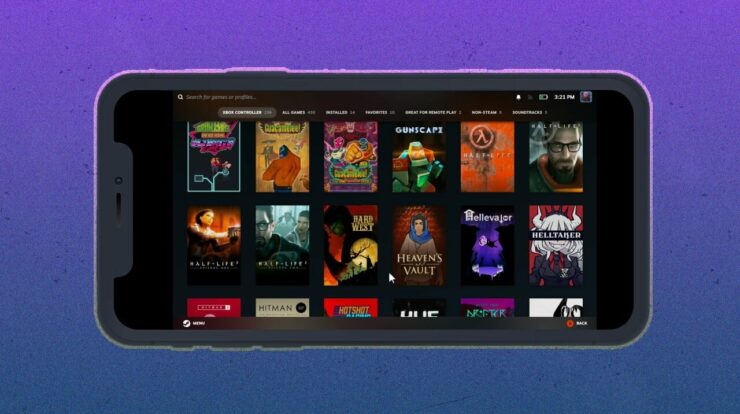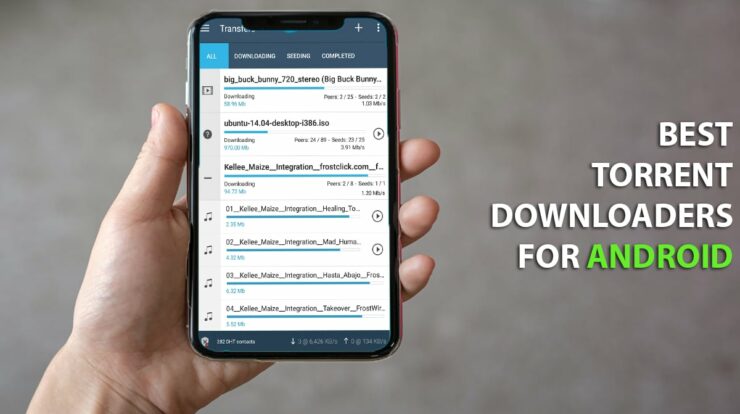Does 3D printing intrigue you a great deal? Therefore, you should use these FBX to OBJ converter options for your 3D models. 3D printing is a relatively new technology that is progressively acquiring popularity. 3D printing can elevate industries such as architecture, design, and craftsmanship. It is unsurprising that numerous institutions and organizations emphasize making this technology more practical. Only computers can produce 3D prints and models. Like all others, these files require specific file types to be stored on computers. In the sphere of 3D printing, no single dimension fits all.
Your models can be saved in 3D formats, including step files, FBX, GLTF, and OBJ. The format selection may have a substantial effect on 3D modeling efforts. In this article, FBX and OBJ, two of the most popular file formats for 3D printing, will be discussed. In addition, we will examine what 3D printing is and how it affects us. Finally, we will examine the top FBX to OBJ converters you can use for your 3D models.
What’s 3D Printing, And How Has It Impacted Us?
The earliest known forms of 3D printing were introduced to Japan in the early 1980s. In 1981, Hideo Kodama discovered a method for developing a quick prototyping system, which turned out to be 3D modeling. Using a photosensitive UV-polymerized resin, he developed a layer-by-layer manufacturing process. In the additive manufacturing technique of three-dimensional (3D) printing, tiny layers of material are printed, fused, and then used to create a physical object based on a digital design.
The method begins with applying thin layers of material, such as liquid or granular plastic, metal, or cement, followed by the fusion of those layers through melting. Manufacturers of hearing aids, aircraft, and automobiles, among others, use 3D printing to make prototypes and then mass-produce their products using personalized scans. Despite being too sluggish for large-scale production at present, 3D printing technology is continuously evolving and has the potential to disrupt the industrial logistics and inventory management industries considerably.
What’s An FBX File?
FBX is a prevalent file format for 3D graphics in high-end video games. “FBX” is an abbreviation for “Filmbox,” a video recording tool created by Kaydara in 2005. The primary benefit of the FBX file format is its adaptability. Several points regarding FBX file formats are listed below.
- In FBX files, a wide variety of data types can be discovered. Skins, animation information, bones, scene structures, illumination, and material parameters can all be encoded into models in format.
- By incorporating multiple topologies and supporting geometry, such as segmented surfaces, models created with the FBX file format can be significantly more complex than they would be otherwise.
- The FBX format helps transfer designs from CAD designers to graphics processes because it is compatible with CAD files containing NURBS code.
- Even with new capabilities, FBX is a fairly quick file format. Because they contain digital information encoded in binary code, these files are easier to comprehend than their text-based predecessors.
- FBX is a confined file format that can only be used with official SDKs, which may limit its application in certain development environments.
- Realistic material properties, such as metal textures or intricate anisotropic effects, may necessitate reprocessing FBX files after they have been rendered.
What’s An OBJ File?
OBJ (object) files are the most popular 3D model file formats, so almost every user of 3D files should be familiar with them. Due to its age, this 3D file format is the simplest and least complex. The points listed below pertain to this file format.
- OBJ is frequently the default 3D file format for most 3D modeling programs.
- The ability of OBJ files to be easily exported and converted into other file types makes them an excellent interchange format.
- OBJ files’ simplicity and ability to contain an infinite number of hues make them useful for 3D printing.
- The OBJ file format is a foundation for designers to build more complex 3D works. Moreover, it is one of the most popular formats for 3D printing procedures, such as rapid prototyping.
- Because OBJ models store their data as raw text rather than binary, they typically occupy more space than other 3D file formats. This makes using this 3D file format more laborious and time-consuming.
- Only individual objects may be stored in OBJ files; information regarding animation or skins is not supported. This format has significant drawbacks when making visuals for video games, advertisements, or digital products.
Why Is FBX To OBJ Conversion Needed?
The necessity to convert FBX files to OBJ files is due to the numerous advantages OBJ file formats offer. By dividing the surface of an object into minuscule triangular “tiles,” the user can depict complex or irregularly shaped objects. This tessellation procedure makes it simple to control and render the design due to the ability to modify each tile independently of the others.
The ability to express the geometry and surface qualities of 3D objects, such as texture mapping and shading, is an additional crucial aspect of OBJ files. Due to its adaptability, the OBJ file format effectively depicts realistic, complex three-dimensional scenes. In OBJ files, free-form surface modifications are also described. These patches allow designers to create smooth, continuous surfaces devoid of seams or distortions, making them perfect for creating incredibly realistic textures like skin or fabric. Unlike other file formats, OBJ provides data with a high resolution.
Let’s immediately proceed to the FBX to OBJ converters list for your 3D models.
Best FBX To OBJ Converter Options To Use
As we curated, the best FBX To OBJ Converter options are listed below.
1. Blender
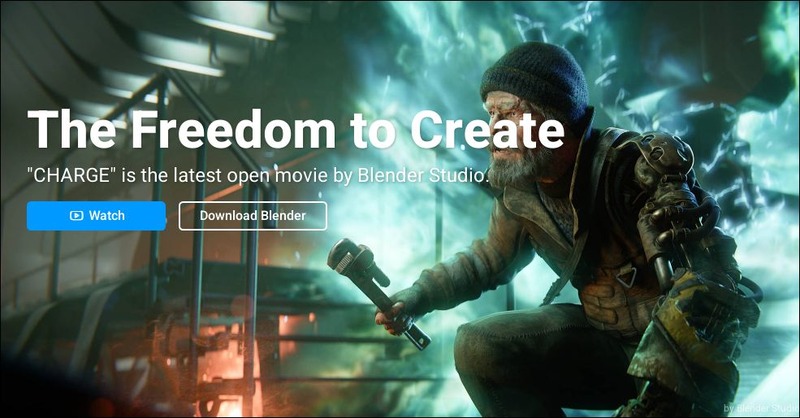
Blender is a free and open-source software with many capabilities that make it easy to create outstanding OBJ models. It can also be used as an FBX to OBJ converter. The greatest thing about Blender is that it is free on Windows, macOS, and Linux. After installation, the conversion process is simple.
Launch Blender and import the FBX file you desire to convert to begin the conversion process. Once your design has been imported into Blender, export it as an OBJ file. Choose File -> Export -> OBJ from the list of available file formats to accomplish this.
2. Miconv
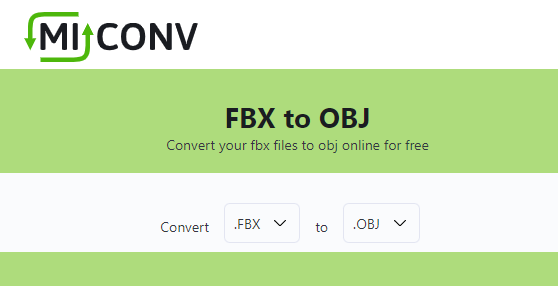
Miconv is a highly effective FBX to OBJ converter. Downloading or installing any software to convert .fbx files to .obj format is unnecessary. The cloud storage of Miconv is where all conversions occur. The highest quality of Miconv is the file security it provides. Your files are completely secure and accessible only to you.
Within two hours of conversion, all files will be irreversibly deleted. Miconv is also quick and free. With only two taps, your FBX files can be converted to OBJ. Additionally, there are no associated costs. The Miconv FBX to OBJ Converter, which has all the premium features, is available to all customers for free.
3. Fabconvert

Converting files from FBX to OBJ format is simple with Fabconvert. With only a few taps, you can use your FBX models in your preferred software. The simple and quick file conversion process ensures you will always spend time attempting to work with compatible file formats. Your FBX file will be converted to an OBJ file using their unified 3D model and mesh conversion tool.
With the aid of this conversion tool, 3D components, such as vertices, faces, normals, and relevant material data, are converted precisely. Because FBX supports color materials and OBJ does not, their software will not attempt to transmit color information; therefore, your final 3D model will only contain geometric data. Your file will be removed from the server after one hour.
4. AnyConv

AnyConv makes online file conversion easy. Over 400 supported formats exist for documents, photos, databases, e-books, archives, slide presentations, audio, and video. Since AnyConv operates online through a web browser, there is no need for software installation. Drag and place the FBX file into the window, then click “Convert,” and you’re finished.
Click ‘Choose File’ from the drop-down menu to upload your FBX file to their website. After making your selection, you can import your design into the website by navigating to the location on your computer where it was saved. Once imported, your design will be available for conversion to OBJ and other file types. After you click “Convert,” the conversion procedure will begin.
5. 3D-Convert
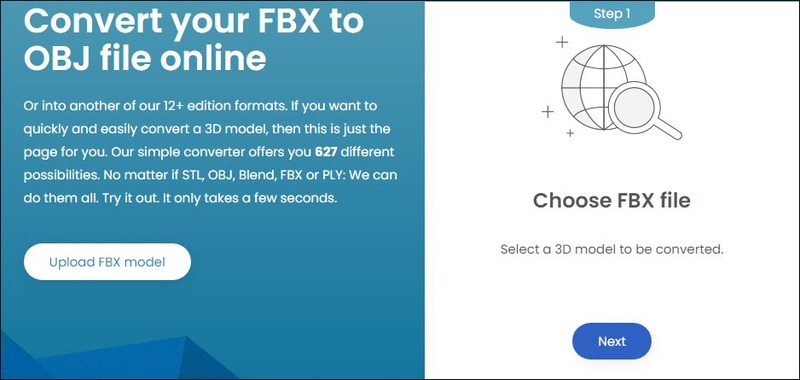
3D-Convert allows you to convert your FBX file to an OBJ or one of the other 12+ edition formats. This is the perfect page if you wish to quickly and easily convert a 3D model. Their simple conversion provides you with 627 options. This website can instantly convert any file format, including STL, OBJ, Blend, FBX, and PLY.
After the model has been submitted and converted, the download link can be used to obtain it. The submitted model is immediately obliterated after conversion on 3D-Convert. However, the converted file is still accessible for 24 hours if you wish to download it again.
6. Aspose
The FBX to OBJ converter from Aspose is effortlessly used to convert FBX files to OBJ format. Here, no additional software installation is required. Just a web browser is required to access the application. Drag your document to the upload area and click the ‘View’ icon. There are two outstanding characteristics of Aspose’s converters that you should remember. First, your uploaded file is deleted within 24 hours. This means that you need not fear your files being compromised or exposed. Second, you can manually convert your files using programming on an Aspose-provided platform called Aspose.3D.
7. Image to STL
Most 3D mesh or FBX model files can be converted to a standard OBJ file using Image to STL’s free and quick tool, which can be modified further in most popular 3D editing programs or directly 3D printed.
This tool can read text-formatted FBX files up to version 6.4 and binary FBX files up to version 7.0. The generated OBJ file is deleted one hour after publication, and the download link becomes inactive.
8. Autodesk FBX Converter
Autodesk FBX Converter is a free standalone computer application that allows you to convert between FBX files. Additionally, the software is accessible on the Windows and Mac OS X platforms. This software is useful for anyone desiring to convert between multiple 3D file formats. It is simple to use and a beneficial tool for animators and 3D artists.
Before converting FBX files, you must download and install the conversion tool. Select the ‘Add FBX converter’ option after installation by selecting it. To import your FBX file into the tool, click ‘Add’ in the source files section. Select ‘OBJ’ under “Destination format” to begin the conversion procedure following import.
9. SelfCAD
SelfCAD is a powerful and user-friendly CAD application with many features and capabilities. It allows you to instantaneously share your creations with others by converting FBX files to OBJ format. In addition, the application includes a vast array of modeling and sculpting tools that make it simple to create intricate patterns. To convert FBX to OBJ in SelfCAD, you must first import the design into SelfCAD using the ‘Import’ option in the File area. After importing your design, you can alter and modify it to suit your requirements. To convert it to OBJ format, select ‘File,’ then ‘Export,’ and then export it in OBJ format.
Consider The Following:
The Bottom Line:
It is crucial to have a robust tool that allows you to deliver customer applications, export assets to multiple file formats, and make a complete product catalog accessible in 3D. Using the FBX To OBJ Converter tools and techniques described in this article, it is possible to simplify the complex process of converting FBX to OBJ 3D models. If you have the necessary knowledge and tools, you can rapidly convert your 3D images into formats that work with different software or hardware. Finding the most suitable software for your needs and employing it effectively is crucial.