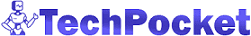If you run a profitable online business, you are already aware of the value of PDF files. Using PDF files has become one of the safest methods to transmit documents online over time. The best feature about PDF is that it becomes difficult to change the data stored in it.
Although installing third-party software will be necessary, we’re not saying you can’t convert PDF files. What if I told you that you could edit PDF files without downloading any additional software? Sure, you can use free online PDF editors for this.
13 TOP Free Online PDF Editors Sites List
There are currently hundreds of free PDF editors accessible online. To make editing PDF files Online easier, we have compiled a list of top online Free PDF Editors in this post. Now, let’s review the top free PDF editors available online.
1) Sejda
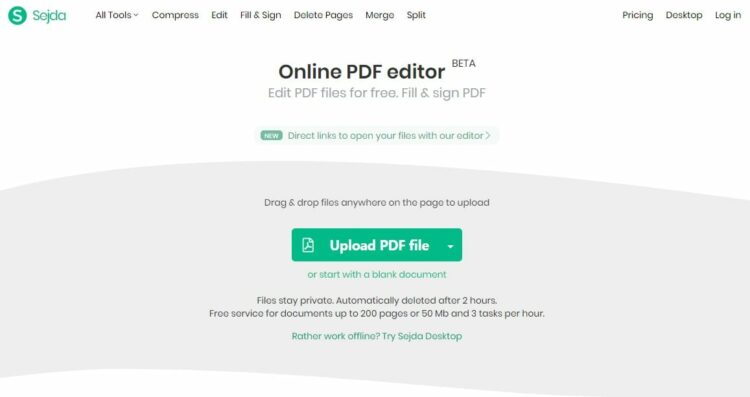
If you’re looking for online ways to complete PDF forms, Sejda is a likely top choice. You can quickly change the text of PDFs, add graphics, add signatures and more using Sejda.
However, Sejda offers fewer features than all other PDF editors. For example, there is no way to compress or convert PDF files.
2) PDF2GO
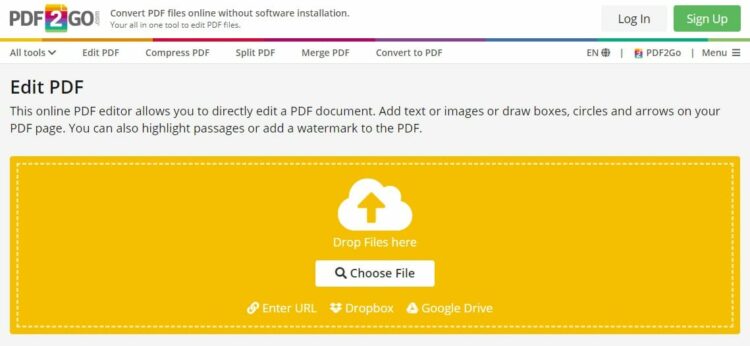
To upload a PDF file, drag and drop it into the PDF2GO box and select the Upload option. The PDF file will open in its editor automatically after being submitted.
You can use a wide range of flexible PDF editing tools from PDF2GO. The web-based application is capable of adding, editing, removing and signing text as well as images.
3) PDFescape
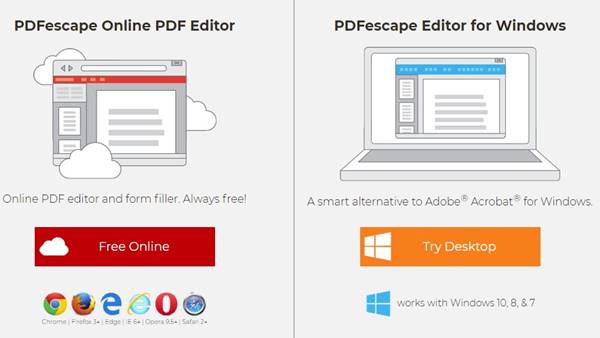
A simple online tool for editing PDFs is available for free called PDFescape. What is your emotional state? You may edit PDF files, annotate PDF documents, complete PDF forms, create new PDF forms, and much more with the free online edition of PDFescape.
Moreover, it has a desktop version that is limited to Windows OS, such as Windows 10, Windows 8, and Windows 7.
4) Docfly

Although Docfly isn’t completely free, you can edit up to three PDF files per month. With the free version, you can create, convert and convert PDF files.
Docfly has more functionality than any other online PDF editor, including the ability to add, delete, and highlight text. You can add not only signatures and photos but also more.
5) PDF24 Tools

For those looking for a reliable online application to edit PDF files, PDF24 Tools is a great choice. It is an easy-to-use, unlimited and completely free online PDF editor.
To use PDF24 tools you need to upload and edit your PDF files instantly. You also have the option to convert the PDF to a Word document after making changes.
In addition to editing PDF files, you can insert PDF forms, text and photos, drawings and other content into PDF24 tools.
6) Xodo PDF editor
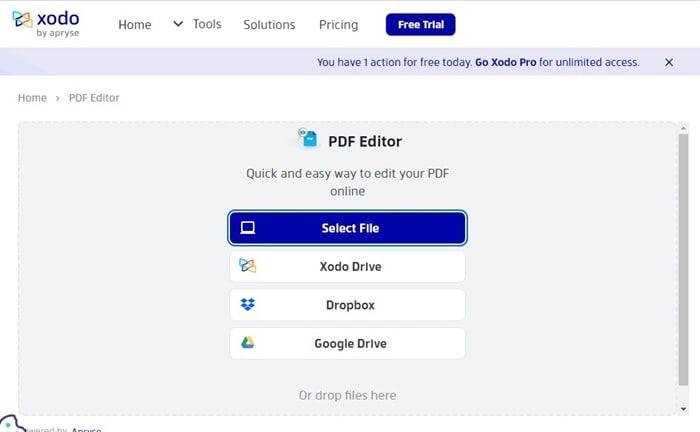
One of the largest free online PDF editors is Xodo, which offers a quick and easy way to edit PDF files.
The online application offers multiple ways to upload PDF files, including Dropbox, Google Drive, Xodo Drive, and your computer.
The website says that no files are uploaded to its server. Instead, it processes your PDF files on your device. In terms of functionality, Xodo PDF Editor lets you modify the content of PDF files by adding text, annotations, markup, and comments to pages.
7) AvePDF

Although AvePDF is not a well-known PDF editor, it is still worth using. Your PDF files can be uploaded via Link, Dropbox, or Google Drive. A maximum of 128MB can be uploaded as a PDF.
AvePDF has all the features required to edit PDF files, including the capacity to include text, graphics, forms, and more.
The only downside to AvePDF is that it only offers one credit at no cost. This shows that free PDF conversion is limited to one file.
8) Canva Free PDF Editor

Additionally, a popular website for photo editing offers a free PDF editor that you can use to modify PDF files. To begin altering the PDF file immediately, you should drag and drop it into the Canva Free PDF Editor.
The online tool allows you to extract, split and insert PDF pages. A number of PDF editing tools are included for adding shapes and signatures, drawing lines, and other tasks. The only limitation of the free PDF editor is that you need to create a Canva account to use it.
9) PDF Candy
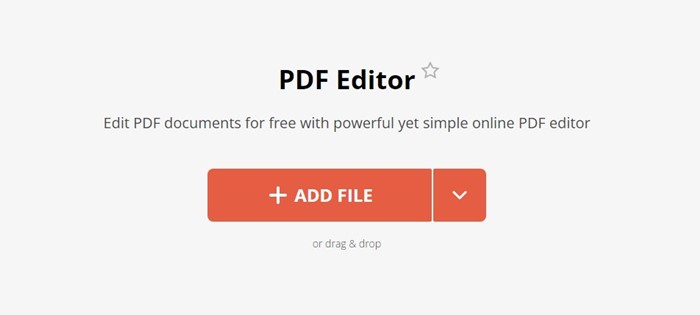
PDFCandy may be your best option if you are looking for a free PDF editor that allows you to edit PDF documents. You can edit PDF text, add graphics and text, sign PDF documents, and more with PDF Candy.
Apart from the PDF editor, PDF editing tools are available from PDF Candy. The web application provides capabilities to convert, rotate, combine and compress PDF files.
10) Adobe Free PDF Editor
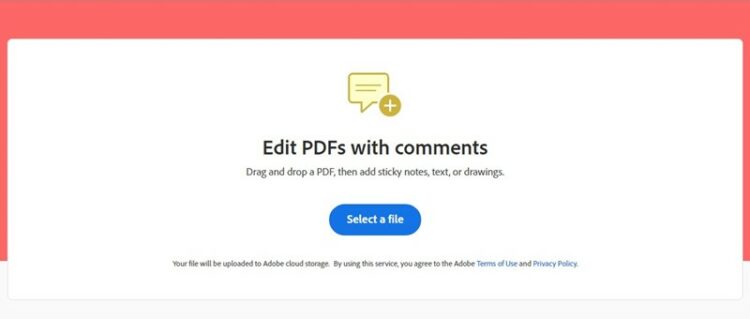
To use the free online PDF editor, you must first register for an Adobe account. You can annotate, write or draw on your PDF files with Adobe Online PDF Editor.
Features like PDF merge, split and conversion are missing from the free version of the online PDF editor.
11) SmallPDF
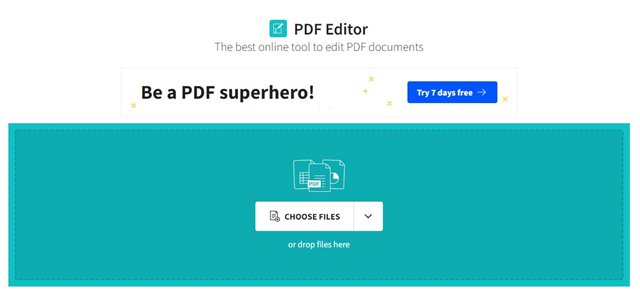
You can immediately use Smallpdf, a web-based PDF editor. You can quickly add text, shapes, illustrations and other elements to your PDF files with Small PDF.
The web-based utility’s drag-and-drop interface is supported. In addition to doing conventional PDF editing, SmallPDF can split, compress, and convert PDF files.
12) IlovePDF

You can use IlovePDF, a popular online PDF editor, right from your computer browser. You can edit PDF files using IlovePDF by adding text, shapes, comments and highlights.
The website has all the tools needed to use PDF. You have the ability to compress, split, merge and convert your PDF files. It is an all around fantastic online PDF editor.
13) SodaPDF

Soda PDF is one of the greatest online Free PDF Editors out there at the moment. Compared to other online PDF editors, SodaPDF offers the most capabilities for editing PDFs.
With Soda PDF, you can easily add text and photos to PDFs and modify them to suit your needs. Soda PDF also has the capacity to compress and transform PDF files.
ALSO SEE:
- What is Fansly
- CroxyProxy YouTube
- Safeco Agent Login
- Cartoon Making Software
- YouTube Video Downloaders
- 2 Player Games Unblocked
These are some of the top online Free PDF Editors available right now. These online free PDF editors allow you to make changes to PDF files on the go. Please use the comment section below to let us know about any additional PDF editors you are aware of.