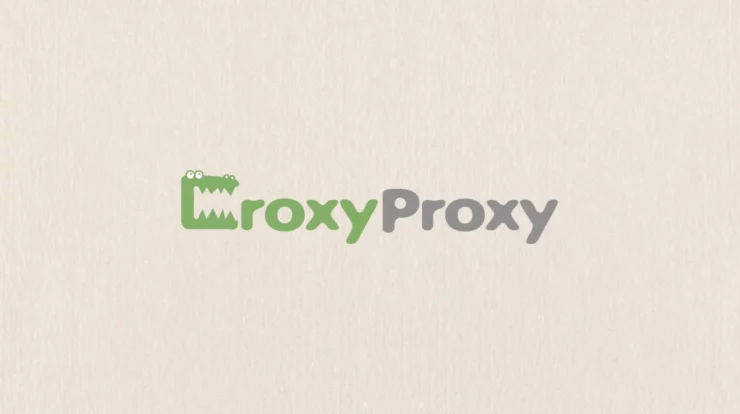
The era of digital advancements has transformed our media consumption habits, with platforms such as YouTube becoming vital tools for learning, entertainment, and educational content. Despite this, various content barriers and geographical limitations can often hamper the full enjoyment of YouTube’s extensive video library. Against this backdrop, CroxyProxy YouTube emerges as a significant solution, pledging to easily unlock access to preferred videos. In this comprehensive review, we will delve into the specifics of CroxyProxy YouTube, discussing its capabilities, uses, and important questions regarding its security.
What Exactly is CroxyProxy YouTube?
CroxyProxy is a web proxy service specifically designed to bypass geographical restrictions and provide users with seamless access to YouTube content that might be blocked in their region. It acts as an intermediary between your device and YouTube’s servers, ensuring that you can enjoy your favorite videos without any regional constraints.
How to Access CroxyProxy YouTube:
One of the top features of CroxyProxy YouTube is its ease of use, making it suitable for individuals with any level of tech expertise. To get started, simply head to the CroxyProxy site where you’ll encounter a straightforward interface. Just type in the YouTube video URL you’re interested in, and CroxyProxy handles everything else. Enter the link and you can start streaming your video smoothly, without the need for intricate configurations or installing additional software.
How Does CroxyProxy YouTube Works?
The key to CroxyProxy lies in its capacity to skillfully hide your Internet Protocol (IP) address by diverting your web traffic through its servers. This process changes the apparent source of your connection to a place where there are no blocks on YouTube content. Basically, CroxyProxy serves as an invisible link, allowing you to access YouTube content that would otherwise be restricted due to your physical location.
Should I use CroxyProxy to log into YouTube?
CroxyProxy provides a useful service for bypassing restrictions, but it’s critical to be careful with private accounts. For the protection of your login details and private data, it’s advised that you refrain from logging into your YouTube account while using the proxy. CroxyProxy is most effective for general internet surfing and viewing videos without needing to access individual accounts.
The Positive Aspects of Using CroxyProxy YouTube:
Unlock Restricted Content:
CroxyProxy YouTube acts as a gateway to access YouTube content that may be blocked in your area. This is especially useful for individuals who face irritating restrictions on videos based on where they live.
No installation Needed:
One of the primary advantages of CroxyProxy is its straightforwardness. Users can enjoy the perks of using a proxy without the need for intricate configurations or installing any software. Its ease of use renders it an appealing choice, particularly for individuals who may not be very knowledgeable about technology.
User-Friendly Layout:
The design of the CroxyProxy user interface is grounded in the principle of simplicity. Its straightforward navigation layout enables users from various backgrounds to easily understand and make use of the platform’s features.
Is it Secure to Use YouTube Proxy?
CroxyProxy YouTube provides an easy way to circumvent limitations, but it’s important to recognize the potential dangers that come with using proxy services. Individuals should be careful, especially when accessing their own accounts. It’s recommended to stick to general web surfing and watching videos when using CroxyProxy in order to reduce the chances of security issues.
Can you select the server’s region for CroxyProxy YouTube?
One point worth mentioning is that the CroxyProxy YouTube service doesn’t offer the ability to choose server locations. It automatically directs your connection via its own servers, favoring ease of use rather than offering options for customization. Although this may not appeal to those who want to select specific servers, it enhances the platform’s simplicity and ease for the average user.
Tips to Use the CroxyProxy YouTube Unblocked:
People who encounter limitations on YouTube will find CroxyProxy extremely useful. Here’s how to tap into the full capabilities of YouTube using CroxyProxy:
Browse The CroxyProxy Website:
Start by going to the CroxyProxy webpage, which offers a straightforward and user-friendly design for your convenience.
Enter the YouTube URL:
Find the input box on the CroxyProxy website and type in the web address of the YouTube video you want to view.
Let CroxyProxy Work Its Trick:
After inputting the URL, begin the operation, letting CroxyProxy perform its function. It will create a link, removing any restrictions on the video and granting you free rein to view it.
ALSO SEE:
- 1337x Proxy
- What is Fansly
- Free GIF Creator Apps
- Pushbullet Alternatives
- Download Pinterest Videos
- Apps to Monitor CPU Temperature
Conclusion:
In conclusion, for those struggling with geographic restrictions on YouTube, CroxyProxy YouTube offers a robust and user-friendly solution. Its straightforward interface and seamless video unblocking capabilities make it an attractive choice for individuals seeking an uninterrupted streaming experience. However, as there are always potential risks associated with any proxy service, it’s important to exercise caution regarding sensitive data and personal accounts. By understanding the benefits and limitations of CroxyProxy YouTube, users can fully engage with YouTube’s extensive content from across the globe. Embrace the ease provided by CroxyProxy and embark on exploring the vast offerings of YouTube without geographic constraints.


