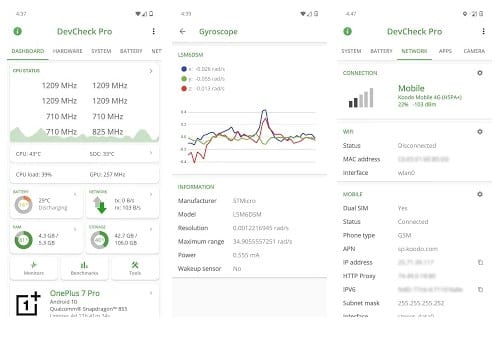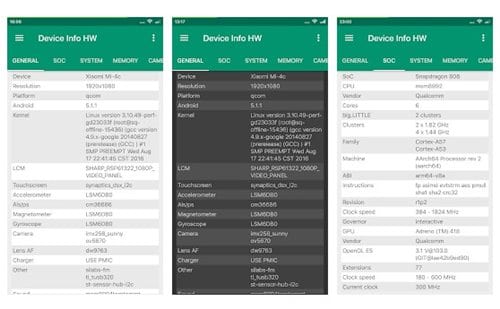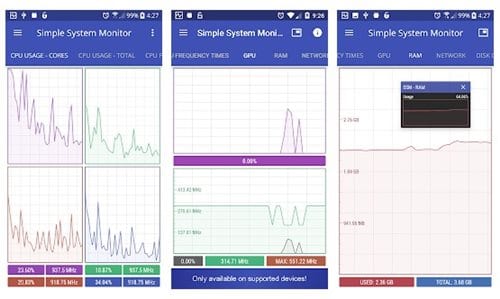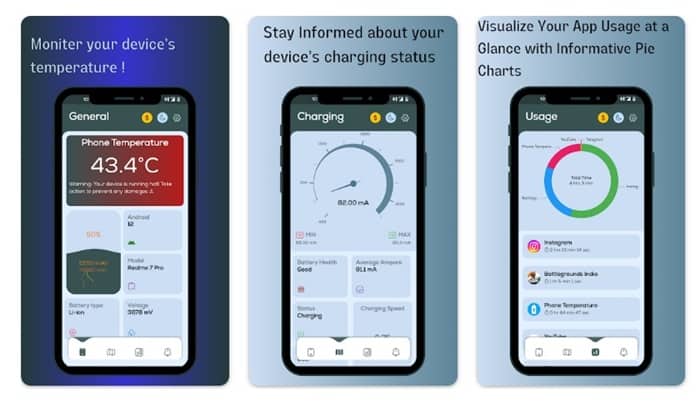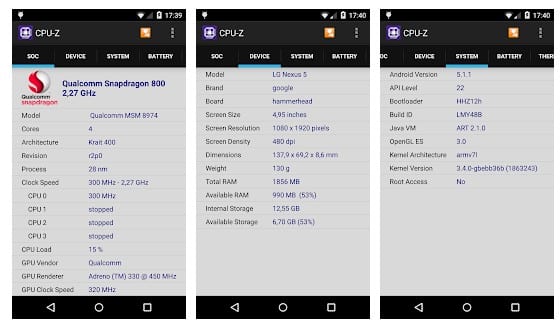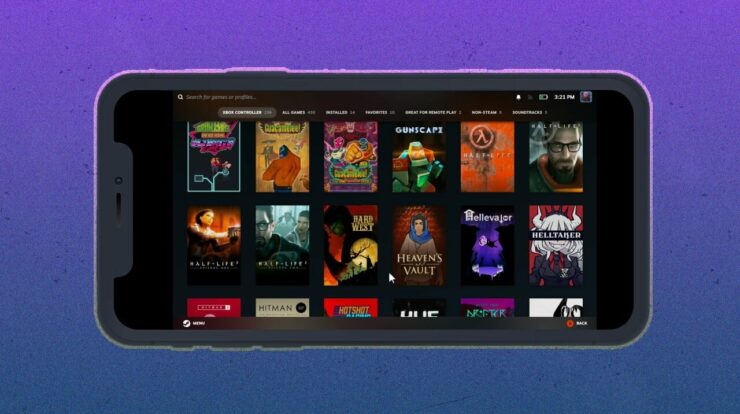Android is undoubtedly the largest mobile operating system available. More functionality and customization options are available to Android users than any other smartphone operating system. Also, Android has long been known for its great app store.
Take a quick look at the Google Play Store to discover a variety of apps. Android apps for CPU monitoring are no different. Real-time apps for tracking CPU frequency and temperature can be found in the Google Play Store.
10 Top Apps to Monitor CPU Temperature on Android Devices
Thus, in this post, we have chosen to highlight some of the top Apps to Monitor CPU Temperature on Android and frequency history data. Additionally, some programs offer overheating alerts, floating windows in the status bar, etc. Let’s take a look.
1) CPU/GPU Meter
On the Google Play Store, this CPU and GPU monitoring software is really up-to-date. The application displays important data such as available memory, GPU usage/frequency, CPU temperature, CPU utilization, CPU frequency, and battery temperature. It runs on Android version 8 and above, and the software is free.
2) Cpu Float
The Google Play Store offers Android software called Cpu Float, which is similar to a widget. It enhances the Android home screen by adding a floating window that displays various important system components.
CPU Float is able to display a variety of data, including battery temperature, network speed, GPU load, CPU frequency, and CPU temperature. Despite its lack of popularity, the app performs admirably.
3) DevCheck Hardware and System Info
It is an excellent Android app for real-time hardware monitoring. DevCheck Hardware and System Information is fantastic because it gives you comprehensive details about your device, such as model name, CPU and GPU specifications, etc.
Temperature, battery life, memory usage, CPU and GPU frequencies, and other information are displayed on the DevCheck hardware and system information dashboard.
4) Device Info HW
Device Info HW is an Android app that provides information about hardware and software. It can display GPU and CPU temperatures.
It uses a thermal sensor to display the temperature. Additional helpful information on screen, operating system, camera, sensors, memory, flash, etc. is also provided.
5) Simple System Monitor
Simple System Monitor is one of the best Android apps for system monitoring despite its lack of notoriety.
The best thing about Simple System Monitor is that it shows the temperature of each thermal zone. Additionally, it shows the frequency and CPU usage for each core.
6) Phone Temperature
The best Android app to track and control your phone’s temperature is called Phone Temperature. This app is perfect for monitoring the thermal performance of your phone in real-time.
You can track CPU usage in real time with the software, though it doesn’t provide information about CPU temperature. To find resource-hungry apps and improve the speed of your Android device, utilize the Phone Temperature app.
7) G-CPU
If you are looking for an easy-to-use yet effective Android software to get all the necessary system information, look no further than G-CPU.
An Android program called G-CPU recovers all data from your tablet and mobile device. G-CPU allows you to rapidly verify the information of your RAM, internal storage, battery, CPU, and sensors.
The software also gives you information about the current battery and CPU temperature of your phone.
8) AIDA64
An Android app called AIDA64 provides details about your device’s hardware and software. With AIDA64, you can quickly get information about your CPU, battery level and temperature, screen size, real-time core clock measurements, and more.
You can also see the CPU temperature of each core on the app. You can use this best CPU temperature monitoring program right now.
9) CPU Monitor
It is one of the largest and most powerful Android smartphone apps for CPU monitoring. You can check your CPU frequency and temperature in real time using this program.
A number of useful utilities are also available, such as Battery Widget, RAM Widget, CPU Widget, and One Tap Boost.
10) CPU-Z
The last on the list of Monitor CPU Temperature is CPU-Z. The biggest app on the list for tracking CPU temperature is, possibly, CPU-Z. It has a separate temperature panel that displays the CPU temperature, various sensor temperatures, etc.
Other system data, such as manufacturer, model, RAM, storage type, screen resolution, and so on, are also displayed.
ALSO SEE:
Conclusion
So, these are the best free Apps to Monitor CPU Temperature in Android. I hope you found this article useful! Please send it to your friends too. Please use the comment section below to tell us about more apps of this type.