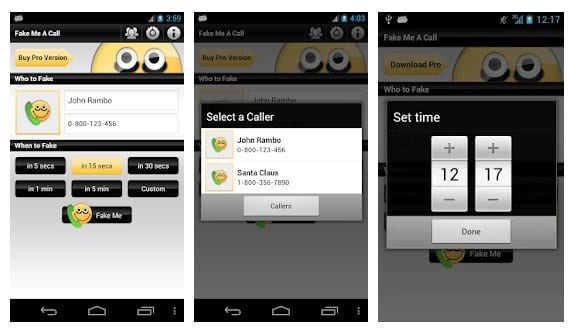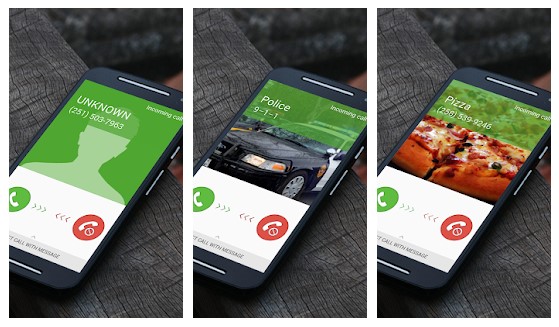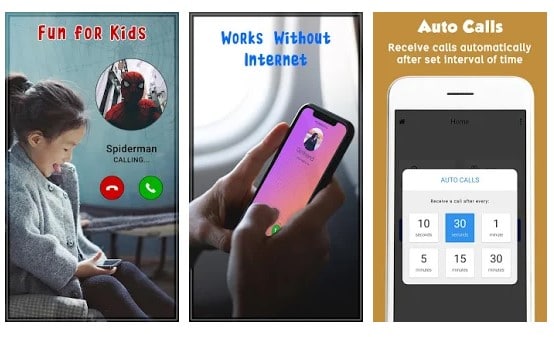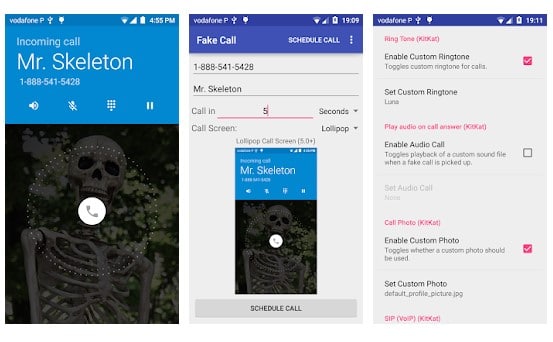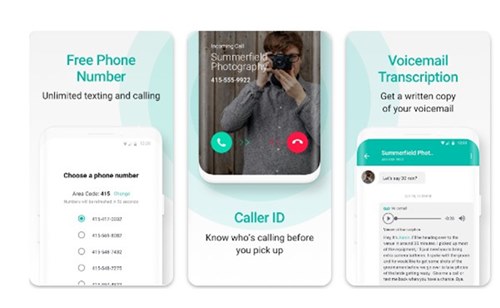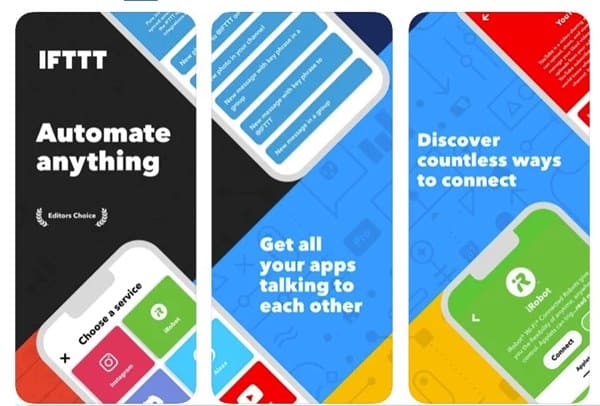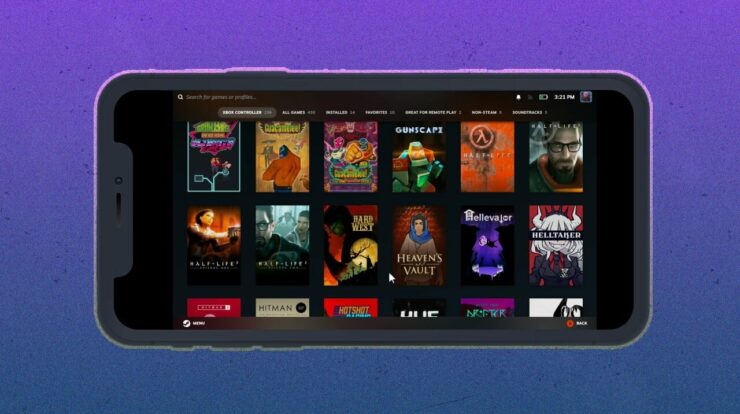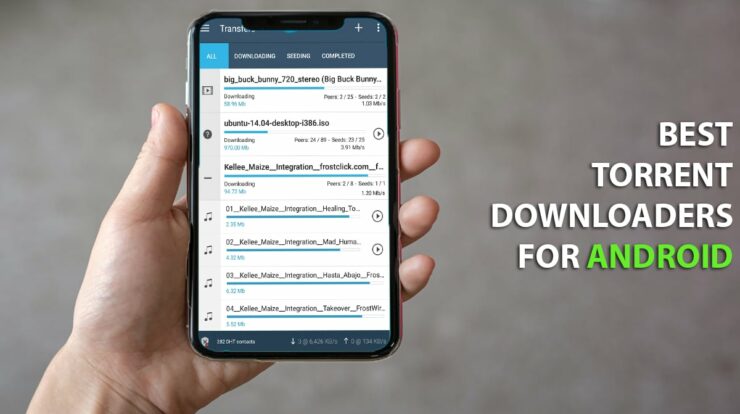Let’s admit it! We often find ourselves in situations that we would rather avoid. Situations can include anything from a dull date to a pointless discussion with friends. You must have faced many situations that you always wanted to avoid.
Fake incoming call apps saved the day then. These are prank apps for Android that simulate phone calls. With the touch of a button, these Fake Incoming Call Apps enable you to instantly accept or schedule calls.
Best Fake Incoming Call Apps List For Android
The reality is that most apps let users enter caller information manually. Ultimately, it all comes down to acting and creatively using your skills to get out of awkward situations. This post lists the top Fake Incoming Call Apps for Android devices that simulate incoming calls.
1) Call Assistant
If you’re looking for a simple Android software, Call Assistant can be the best option that lets you schedule a call for a time and day of your choice.
You can schedule a call at the time and day of your choice using the user-friendly app.
2) Call Simulator
Call Simulator is an Android app that, as the name suggests, allows you to simulate an incoming call on your device.
Call Simulator’s realistic-looking call screen is one of its strong points. You can also record an audio message using the app, and it will play immediately when you receive a call.
3) Fake Me A Call
This app works as advertised. Like every other app in the article, Fake Me A Call is similar.
You can use your phone to make a fake call with Fake Me A Call without calling. This program allows you to set a fake caller, fake number, fake ringtone, fake picture, etc. before making a fake call.
4) Dingtone
Well, the ding tone is a little different from every other one mentioned in the article. For users using Wi-Fi, it provides an affordable phone call service.
You can also get free calls through the app just by watching ads. This is not a caller ID spoofing or call simulator program. On the other hand, you can play a practical joke on your friends or relatives with it.
5) Fake Call iStyle
You can get out of any unpleasant scenario by simulating a phoney caller ID with Phoney Call iStyle. The iPhone-style fake caller screen distinguishes Fake Call iStyle from other options.
Before starting a call, you can select the caller’s name, number, and voice, thanks to the app’s extensive customization capabilities.
6) Fake call – prank
One of the best and most loved fake incoming call apps for Android smartphones is Fake Call – Prank.
The best feature of Fake Call Prank is that you can customize the caller ID to show the caller’s name, number, and picture. Additionally, you have the option to select a personalized ringtone for a mock incoming call.
7) Fake Call-Fun Phone Call Prank
This app avoids awkward situations, like dull chats with loved ones. It only takes a few taps to set up a fake incoming call with this software.
With Fake Call, you can preset a call that will start with just one tap. The most important feature is that users can pre-record their voice, which is played back immediately when a call comes in.
8) Fake Call
Another great fake incoming call app available for Android is called Fake Call from Nova.
This software provides many interesting features, such as the ability to customize caller names, numbers, images, ringtones, etc. despite its lack of popularity. It initiates a call by adding a phoney incoming call widget to the home screen.
9) Second Phone Number
The app Second Phone Number is a little different from the other apps on the list. With this software, you can get another phone number.
You can set up a second phone number to be used for calls and texts. However, you need to purchase credit and a number in order to make a call.
The advantage of other phone number software is that, for a fee, it allows you to create unlimited numbers. You can call your friends using these numbers to make prank or fake calls.
10) IFTTT
For Android and iPhone, IFTTT (If It’s That) is a well-liked productivity app. Basically, it is an app for task automation that can be connected to other apps and services.
If you want to use IFTTT to simulate an incoming call, you must text a predefined number. This is accomplished using the ‘Help me Escape’ applet, which, once an SMS with a predefined text has been sent, automatically calls.
So when you send a text message, your phone will ring.
ALSO SEE:
- Gimkit Code
- Location Sharing Apps
- Apex Focus Group
- 2 Player Games Unblocked
- Sacnilk Technologies Pvt. Ltd
These Fake Incoming Call Apps can help you avoid embarrassing situations. Please share other similar Fake Incoming Call Apps you know in the space provided for comments below. I hope you found this article useful! Please send it to your friends too.