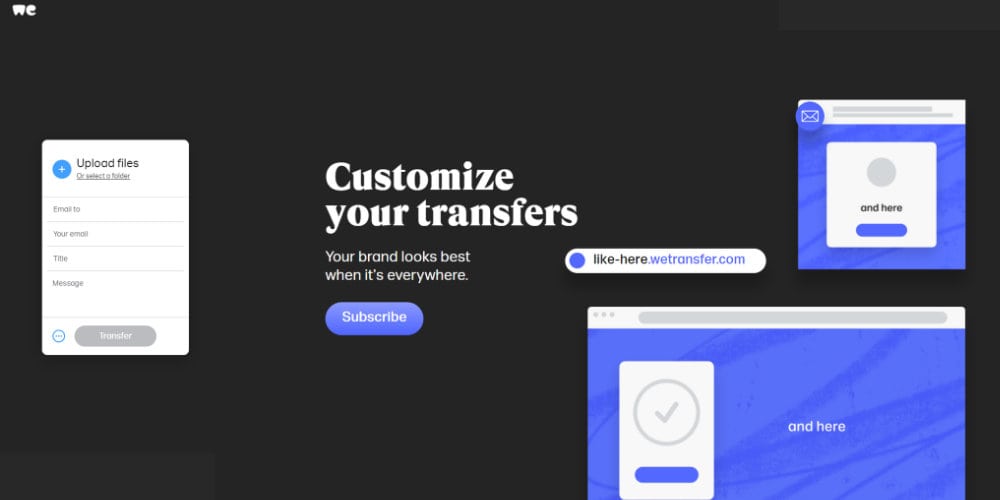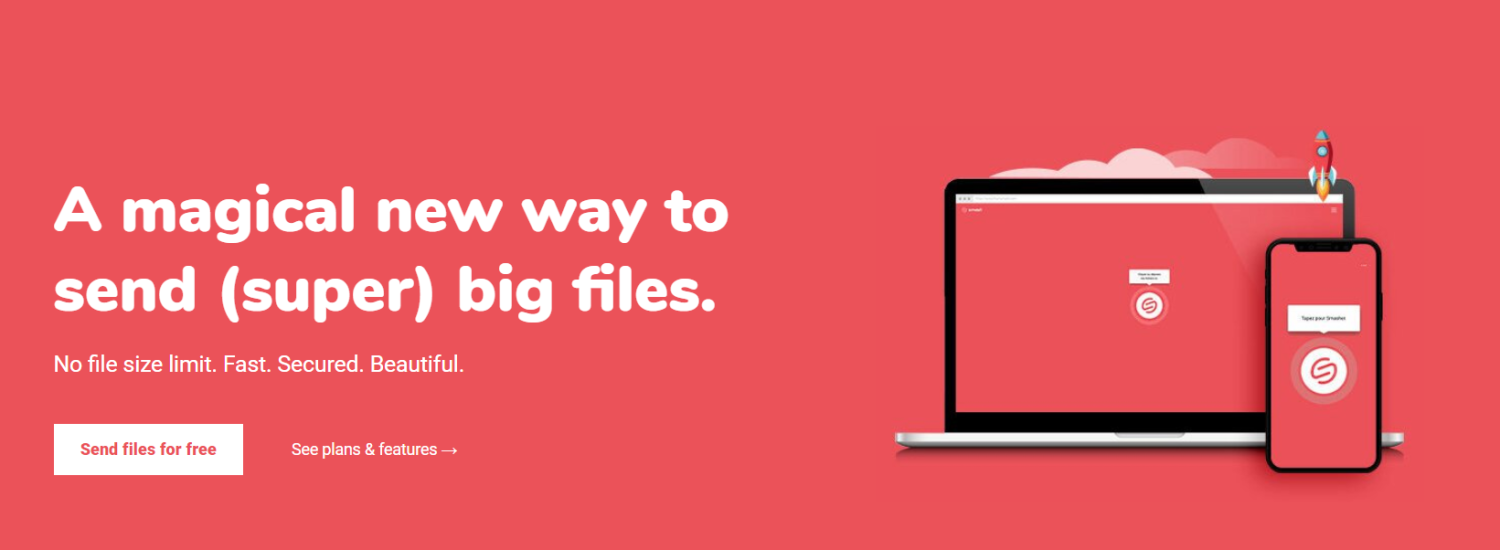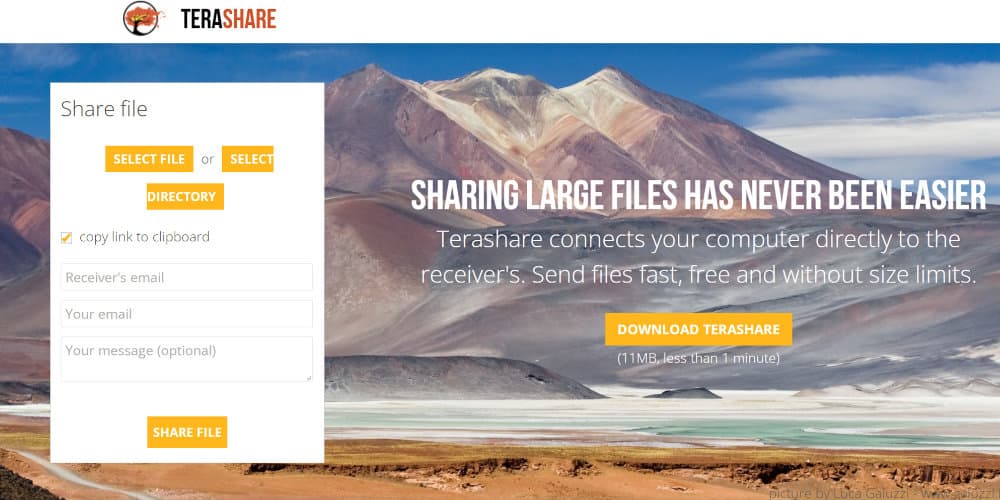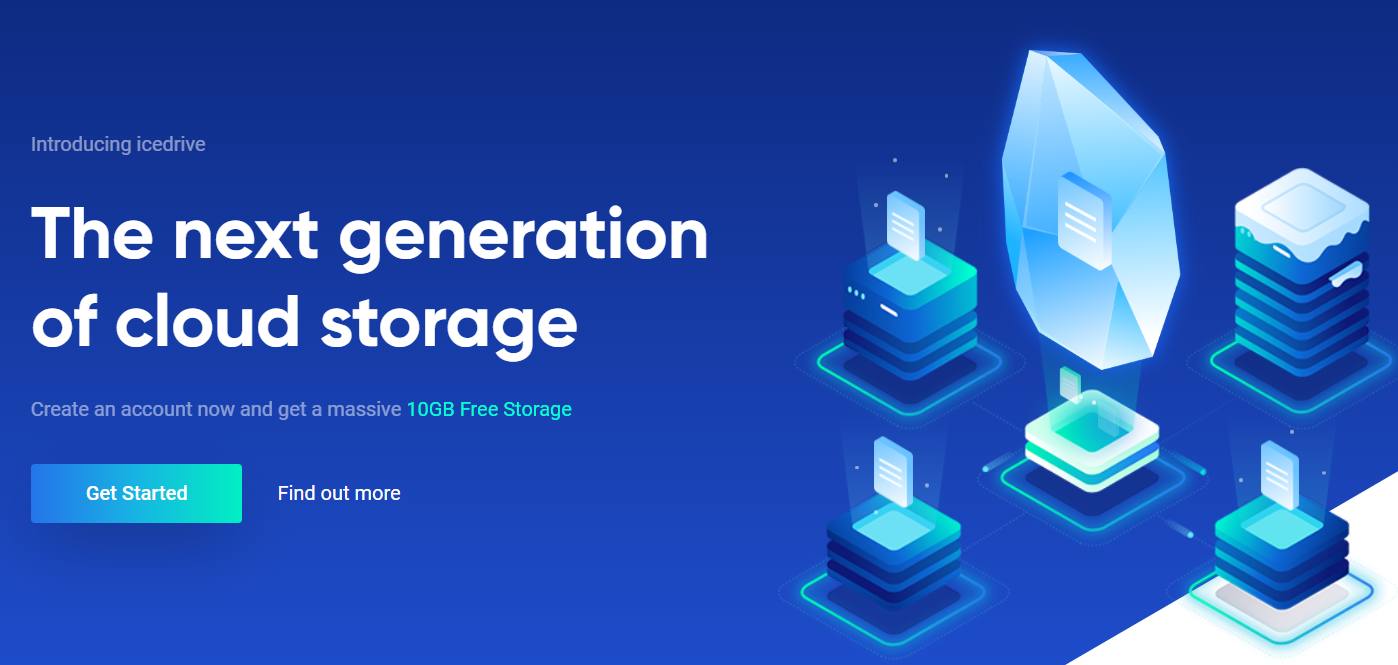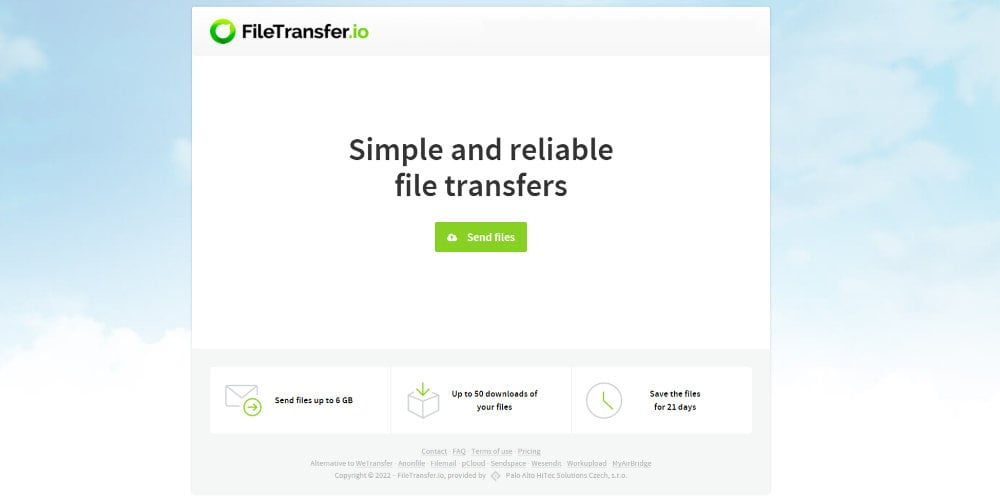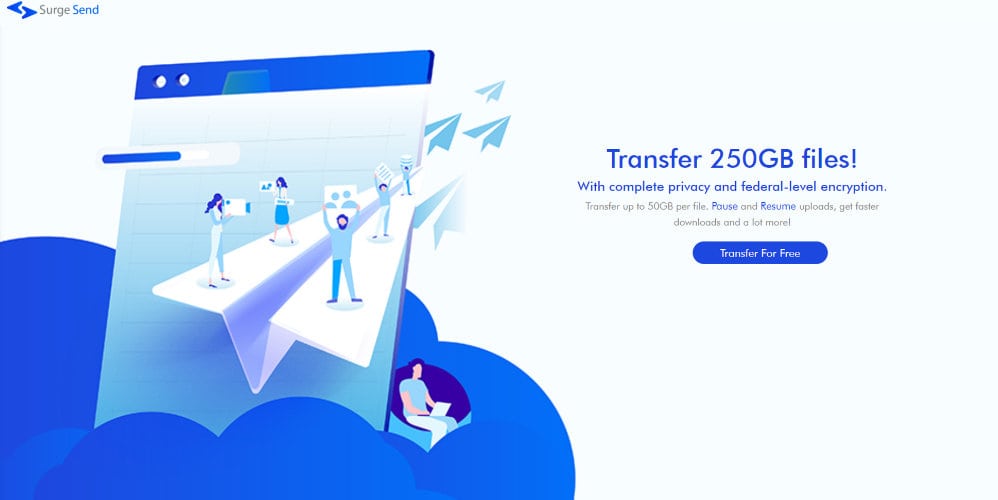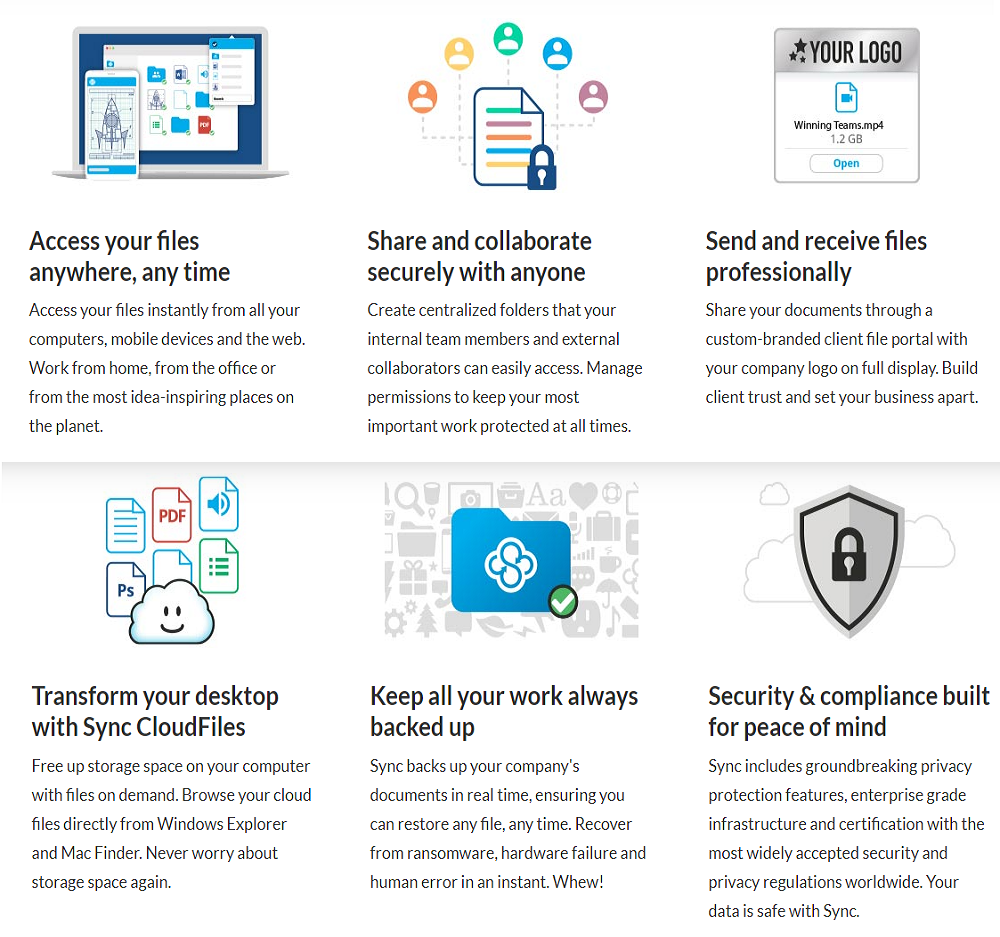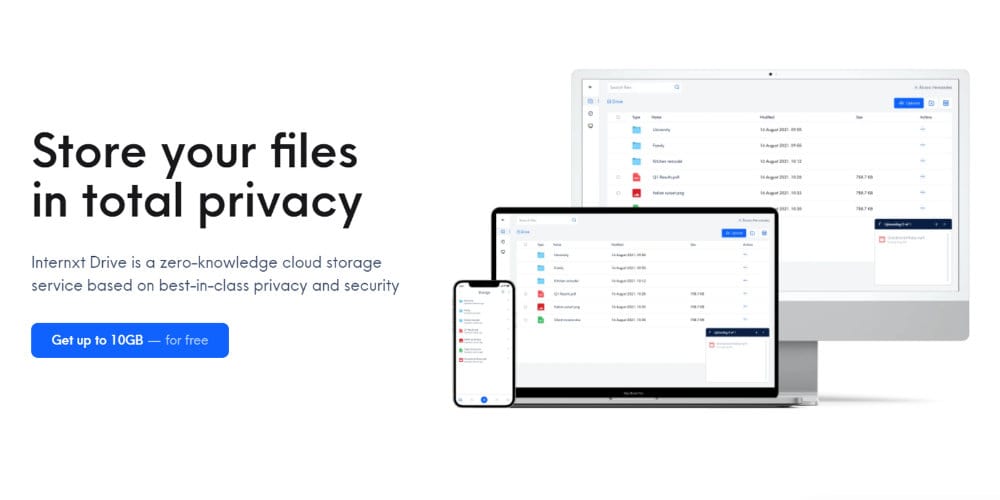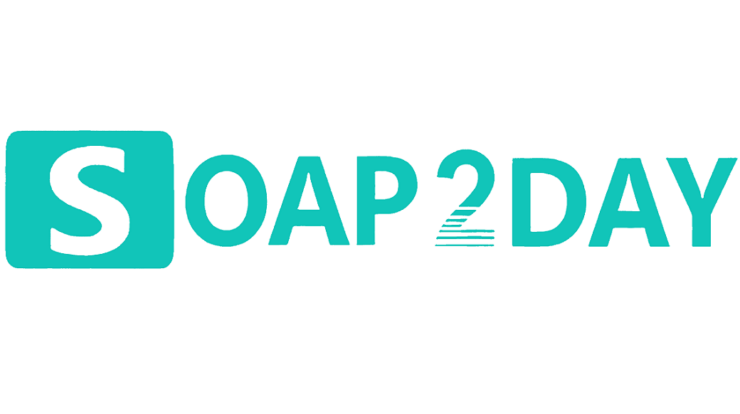Email systems are not designed to handle the transmission of large files, yet file sharing is an integral part of company operations. Additional file-sharing services can be extremely helpful in these situations.
When sharing a large number of files, choosing the right platform is crucial to avoid frustration and annoyance. WeTransfer is a well-liked file-sharing program, but for various reasons, you may not want to use it.
Fortunately, there is no cause for concern. There are many robust WeTransfer alternatives available now. We will discuss them in the following sections.
What Does WeTransfer Do and What Is It?
For both personal and business use, WeTransfer provides a seamless file transfer solution for the online exchange of large files. It allows the sharing of all file formats. This accounts for its widespread appeal, paired with an easy-to-use interface.
Users can share files up to 2GB at a time using its free plan. However, if you choose a premium plan, the maximum file size limit increases to 20GB. Sharing a file with friends, coworkers, or anyone else requires just a few simple steps.
WeTransfer Alternatives: Why Use Them?
WeTransfer has many advantages, but it also has some disadvantages. You do not have the ability to host the file you are about to transfer as a WeTransfer user.
Password protection is not an option for users with free accounts. Additionally, you are unable to access the WeTransfer website in India through multiple ISPs. You may prefer to share large files using WeTransfer Alternatives for the reasons explained below;
14 Best WeTransfer Alternatives List
These are a few favorites or Best WeTransfer Alternatives we listed below in the List.
1) Smash
The first on the list of WeTransfer Alternatives is Smash. It is a great service provider that allows you to send unlimited large files. All file formats and folder types are welcome, and sending them to recipients is quick and easy. Additionally, the platform ensures that your files are protected from external interference.
With its robust algorithm, it promises to deliver files five times faster than its competitors. You can benefit from faster upload speeds as the program sends files to a server that is closer to the user’s location.
Smash ensures that its upload and download systems will always function, regardless of how fast your Internet connection is.
For effective transfer, you can rely on it in all situations.
With this application, users can also customize backgrounds, logos and promotional pop-ins for receivers to add a personalized touch to file transfers.
2) Terashare
With Terashare, sharing large files is simple and easy, as it connects your computer directly to the recipient’s system. Not only is file sending free and instant on this platform, there is no file size limit.
As soon as you share a file, this small WeTransfer alternative creates a special, private link. Recipients can download content directly from your machine using this URL. For file sharing, it combines the P2P BitTorrent protocol with cloud upload.
The Terashare server also stores files smaller than 10GB so that users can download them while their machine is not in use. After sharing your files, someone can download them immediately because there’s no waiting for the upload to complete.
3) Icedrive
Icedrive, a next-generation cloud file-sharing platform, also offers secure file storage. With a web app, Windows app, and mobile app, it’s easy to manage and access cloud storage from anywhere.
Any number of files and folders can be easily uploaded and downloaded from this location. Additionally, all common document formats and image previews are available without downloading. Moreover, it enables media streaming through an integrated media player.
4) Filetransfer.io
Filetransfer.io is a good choice for users looking for WeTransfer alternatives. It enables reliable and easy file transfer with anyone. It allows users to exchange any kind of content, including documents, videos, images, and presentations.
This platform allows file storage in addition to file sharing. In case your internet connection is disconnected during the upload, it will resume as soon as the backup is complete.
It thoroughly checks each file for viruses to guarantee safe file transfer. Filetransfer.io allows you to password-protect shared data packages for added protection. On this site, you can also submit file requests to obtain files.
5) Filemail
Filemail has no size limit and can transfer huge files for free. For added security, this file-sending service offers 2-factor authentication, password protection, end-to-end data encryption, and virus scanning.
You can also track shared files to monitor who downloads them, when, and from where. If you prefer, you can download large files directly to your webpage.
It has features like password protection and configurable subdomains. It’s also possible to upload a brand logo, add custom images, and change the color palette of various visual elements to make emails and web pages look their best.
Users may comply with national and corporate laws by using FileMail. On any globally dispersed server, they can always choose the hosting location where they want to store their files.
6) 4shared
While many may still associate 4shared with downloading music, the website also serves as a file-sharing and storage platform. Users are given a 100GB cloud storage account, which can upload any content for sharing.
This platform helps you save time by providing quick and resumeable downloads. 4shared protects your files using SSL data encryption. Sharing will be good if you use its direct download links. Android-powered smartphones can also access file-sharing networks.
7) SurgeSend
Do you want to share large files using military-grade encryption and complete privacy? Choose SurgeSend, a program that allows you to send files up to 50GB individually. You can use the “pause and resume” upload feature for your convenience.
This program makes it easy to monitor the status of files that have been transferred. As soon as the recipient receives and downloads the file, you receive an email notification.
For continuous file sharing, SurgeSend allows uploads while on the go. You don’t have to start the upload from the beginning when you need to switch devices — you can pause it and start over from another one.
The platform also allows public file sharing. You can use WeChat and WhatsApp to exchange URLs in posted files. You can also use a PIN to protect your files so that only the intended recipient can open them.
8) Sync
Over 2 million users rely on Sync, the trusted all-in-one online file-sharing platform. For project-specific activities, all businesses need to share files and folders with various internal teams, clients, vendors, etc., on an almost daily basis. Synchronization is essential to achieve this goal, and users can benefit from redundancy, security, backup, maintenance, and high uptime due to its cloud-based nature.
Sync is an all-in-one platform for file storage and collaboration that keeps teams connected and secure in the cloud. It includes all the features and capabilities you need to share large files, work on documents in real-time, and control access permissions at all levels, including read-only, write-only, Write-to, and remote delete.
Regardless of your device, platform, or organization, you can collaborate on the same files using a user-friendly platform. More importantly, you can avoid sharing private information on the Internet. Alternatively, you can securely share content with anyone, anywhere, facilitating team productivity and collaboration.
Any kind of file or folder, regardless of size, can be shared with anyone and accessed by anybody without the need for a sync account, thanks to the link-sharing feature.
Features
- Set up a shared team folder that is accessible to all members for updates to prevent data from going back and forth.
- To share files directly with your business’s clients, create a special customer site.
- Back up and recover files and folders using the secure cloud.
- Because Sync servers are housed in SOC 2 accredited data centers, data is always secure.
Sync is a highly configurable file-sharing application that works with Windows and macOS as well as mobile platforms like the iPhone and Android. Office 365 integration makes editing Microsoft Word, Excel, and presentations easy. You can use up to 5 GB of free storage space on a sync account.
9) MASV
You can receive payment as a file transfer with MASV in an incredibly quick package. Content creators and filmmakers can quickly send large files to their clients using this reliable platform.
It differs from other WeTransfer Alternatives with no file size limits, storage caps, expensive annual contracts, port forwarding issues, and slow upload and download rates. For high-speed uploads and downloads, this program uses a dedicated worldwide network.
On 150 servers worldwide, the software promises maximum transfer speeds in most regions of the world. This can help manage issues like speed fluctuations and internet glitches.
Full visibility into shared file delivery status is provided by MASV. So, you can use notification emails to know who downloaded the file. It provides password protection and encrypts shared files both in transit and at rest as a security precaution.
10) Hightail
Hightail provides the tools you need to share, receive and securely store data because it believes sharing files should be easy. Users can access files any time of the day and from anywhere as they are stored on the cloud.
Because recipients don’t need a HighTel account to access your files, downloading is as easy as uploading them. Thanks to features like automatic file preview, one-click content access, and fast downloads, file sharing won’t leave you frustrated.
Senders receive an email notification when files are ready for download or delivery. Access codes, expiration dates, recipient identity verification and download receipts can all be used to secure shared files.
Additionally, it enables you to set a unique Uplink URL that anyone can use to share files with you without the need for a HighTail account.
11) Internxt
Users can use Internxt to access a cloud-based service with best-in-class security and privacy. As a free user, you are allowed to share up to 10GB of files.
It does not sell access to your files or your personal information to third parties because consumers are at the core of its business model.
Thanks to the latest Web 3.0 capabilities, it encrypts and distributes your files before they leave your device. The platform provides tools for private file sharing, syncing and backup.
Passwords, data, and encryption keys are never stored or transmitted in an unencrypted state, according to zero-knowledge technology. Users are responsible for deciding who has access to shared files and how many downloads are allowed for each file.
Web browsers, desktop programs (Windows, Linux, and Mac), and mobile apps (Android and iOS) can all be used to access the platform.
12) Google Drive
If you have a Google/Gmail account, using Google Drive instead of WeTransfer may be a good choice for you. It makes sharing content from your computer, tablet, or mobile device easy and secure.
Any file you want to share will be actively scanned by this program for ransomware, malware, phishing, and spam. If an infection is found, file sharing will be blocked. Its real-time interaction with leading cloud-native collaboration tools like Docs, Sheets, and Slides facilitates productive teamwork.
When you share files with people, you can assign them different roles. Additionally, the recipient can be selected by anyone who does not have a Google account.
Additionally, Google Drive can be integrated with other productivity programs you use, such as Adobe, DocuSign, Salesforce, Adobe Slack, and Atlassian. Some of the other notable aspects of the software are group-based security policy controls, centralized management, and shared drives for the team.
13) Dropbox
With complete security, Dropbox enables hassle-free file sharing with anyone. A link can be used to transfer any type of content, including CAD files, zip files, videos and images. It lets you exchange files up to 2GB in size and has no restrictions like email attachments.
You have the option to share an entire folder in addition to individual files. To share a shared link, simply create one and send it via text, chat, or email. Shared files and folders can also be viewed and downloaded by users who do not have a Dropbox file storage account.
Additionally, the platform notifies you immediately of any modifications made to shared files. All recipients will automatically and instantly be able to see the changes made to the files. To facilitate easy collaboration, team members can keep all their shareable files in a shared folder.
14) pCloud
The last on the list of WeTransfer Alternatives is pCloud. With pCloud, you can exchange files on a secure and user-friendly cloud platform. The strongest encryption available is used by this program to protect the privacy of your private files. It facilitates file sharing and collaboration with both pCloud and non-pCloud users.
You can share private folders with other pCloud users by using the invite to folder option provided by pCloud. Users can also manage access permissions such as View, Edit, and/or Manage from here. Additionally, access to shared folders can be turned off at any time, and the permission type can be changed.
If you want to receive files directly into your iCloud account, you can submit file requests. Then, you can organize all your files in one place by allowing recipients to upload files without needing access to your iCloud account.
Using public folders, you can make direct links to files and folders on our site. As a result, you can host files, embed images, and create static HTML web pages using it as a hosting service.
That’s it for the list of WeTransfer Alternatives.
ALSO SEE:
- Streaming Video CDNs
- Cloud Visualization Tools
- Free Collage Templates
- Windows VPS Hosting
- Discord Bot Hosting
- Jenkins Hosting Platforms
Conclusion 📂
Despite being a popular option for transferring large files, WeTransfer has many disadvantages. Larger files can be easily shared with any of the previously mentioned WeTransfer alternatives.