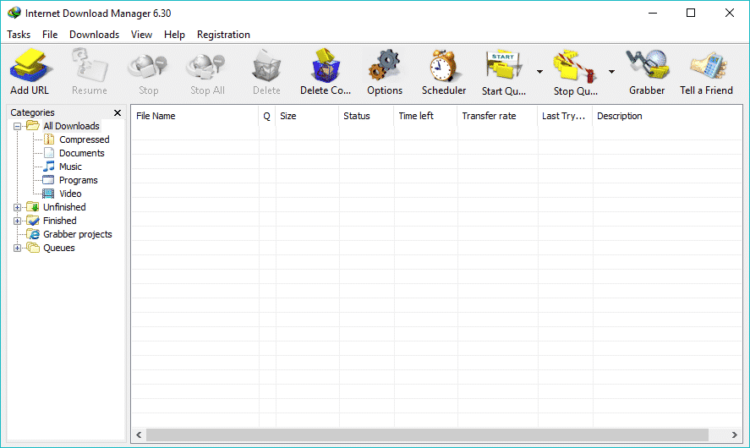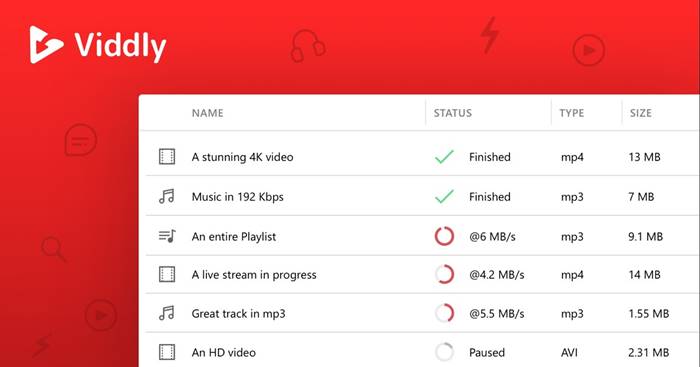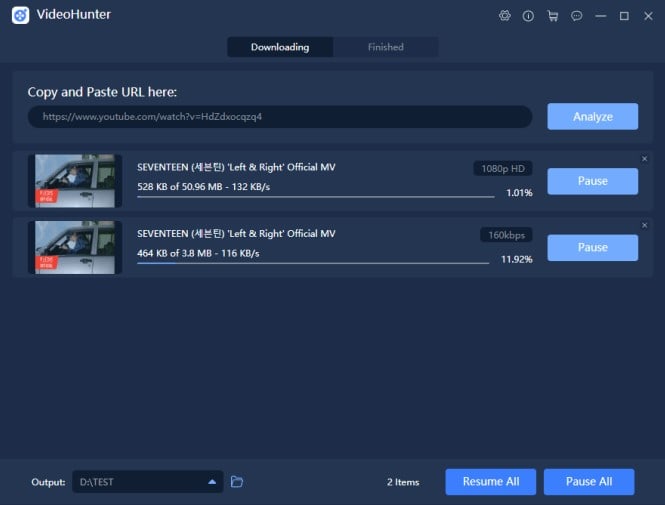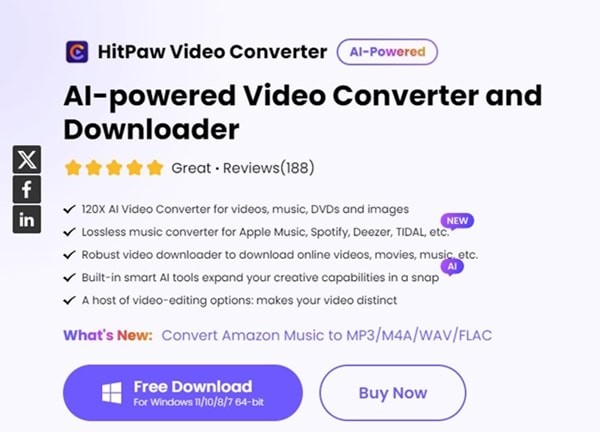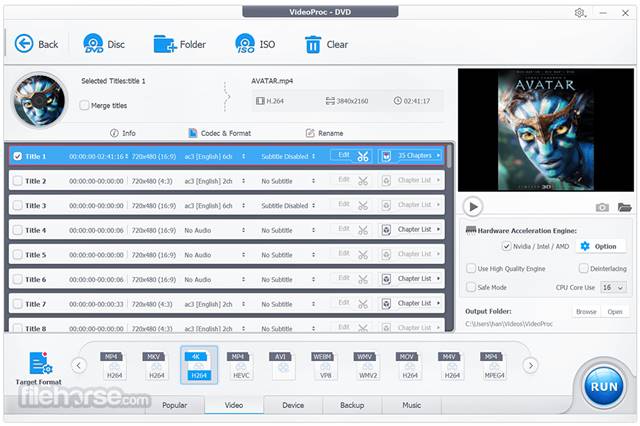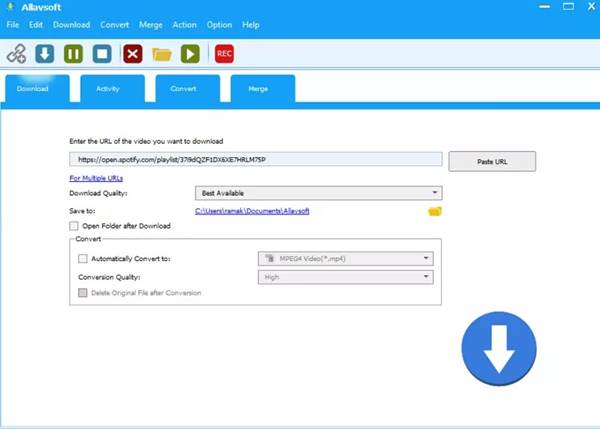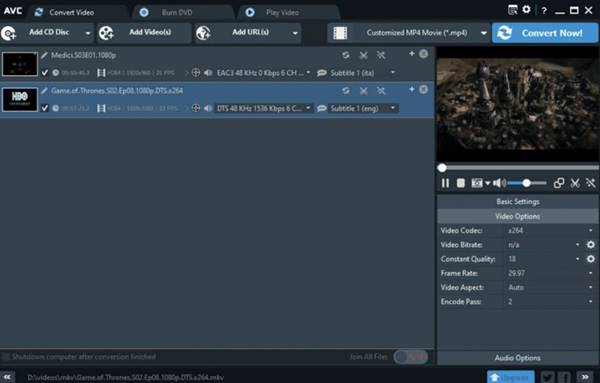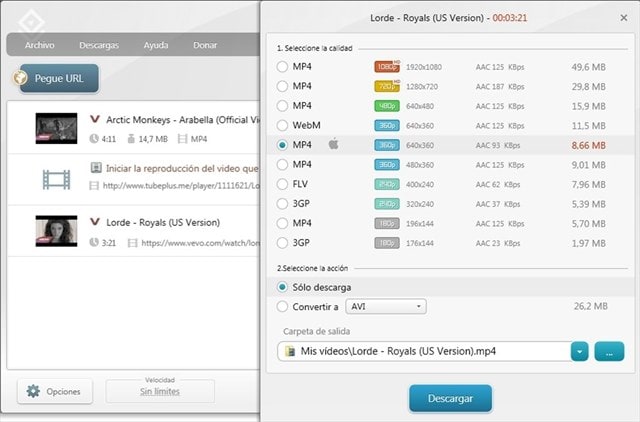Thanks to our high-speed Internet, we can watch high-quality videos without lag or buffering. To stream videos, though, you’ll need more than high-speed Internet — you’ll also need to pay a small fortune for video streaming services.
If you don’t want to pay for streaming services, you can use free PC video downloaders to get videos shared on social networking sites or movie/TV series websites.
Rather than only covering free video websites, this post will discuss the top free video downloaders that enable you to download videos from well-known websites like YouTube, Facebook, and other free video streaming platforms.
12 Best Video Downloaders for Windows 11
So, if you are looking for the best ways to download videos on Windows 11, then you have come to the ideal place. Now, let’s go.
1) VidJuice

VidJuice is a lightweight, user-friendly premium video and audio Downloader for Windows 11. The latest version of Windows 11 is fully compatible with the software.
VidJuice can be used to download audio and video content from over 10,000 websites to any device. VidJuice has the advantage of allowing you to download multiple videos at once.
It is also possible to configure the application to automatically re-encode the videos you download in different quality and format. All things considered, VidJuice is an excellent Windows 11 video downloader.
2) Internet Download Manager
Almost any type of content can be downloaded from the Internet with Internet Download Manager, a feature-rich download manager application for Windows 11.
After downloading Internet Download Manager (IDM) to your computer, you must install the IDM web browser module on your browser.
After installation, you need to open the movie in your web browser. IDM will recognize the video and start the download process.
3) Viddly
If you are looking for a small video downloader for your Windows 11 computer, try Viddly. Viddly is a lightweight, quick program with built-in search.
With just one click, you can search YouTube and download videos using Viddly’s built-in search function. With this little utility, you can download videos in 1080p, 4K, and 8K resolutions.
You can also convert downloaded videos to MP4 format with Viddly. The program can be downloaded and used for free on both Mac and Windows platforms.
4) VideoHunter
The last app on the list, VideoHunter, offers an alternative to download high-quality videos for both Mac and Windows users.
More than a thousand video streaming websites including Dailymotion, Facebook, Instagram, Tik Tok, Vivo and YouTube are supported by PC Video Downloader.
Bulk video downloads are also supported by VideoHunter. You can convert to change the output formats after downloading the videos.
5) HitPaw Video Converter
It can download movies, music, videos and other files from the Internet using an AI-powered video converter and Downloader. This program allows you to download videos from various websites, including Facebook, YouTube, TikTok, etc.
After downloading, you may use HitPaw Video Converter to convert your favorite videos to MP4/WebM/MP3/WAV formats.
Additionally, the HitPaw Video Converter features an AI art generator that uses text prompts to generate beautiful, original artwork.
6) Gihosoft TubeGet
Gihosoft TubeGet is an excellent alternative for downloading videos. It can download content from numerous well-known websites, such as Vimeo, YouTube, Facebook, Twitter, Instagram, and more.
what do you think Moreover, 4K/8K, 360 VR/3D, and 60 frames per second video downloads are supported by Gihosoft TubeGet. You can use the same program to convert your favorite videos to MP4, MKV, MOV and AVI formats after downloading.
7) VideoProc
For all your video processing needs, VideoProc is a one-stop shop. You can use VideoProc as a converter, Downloader, editor, and video resizer.
Regarding VideoProc’s video downloader, its integrated media downloader engine is capable of supporting over a thousand audio and video websites.
VideoProc allows you to download videos from many popular websites, such as Facebook, Dailymotion, Twitch, Soundcloud, and others. The latest version of VideoProc works flawlessly with Windows 11.
8) 4K Video Downloader
On Windows 11 PC, 4K Video Downloader is one of the best video downloaders available. It allows you to download videos from virtually all popular video websites.
YouTube, Vimeo, TikTok, Facebook, DailyMotion, Twitch, and other video websites can all be downloaded with it.
Since 4K Video Downloader can download entire playlists and videos uploaded to a channel, it is commonly used to download YouTube videos.
9) Allavsoft Video and Music Downloader
If you are looking for a Windows 11 media downloading program that supports both audio and video files, then Allavsoft Video and Music Download might be the best option for you.
In terms of compatibility, YouTube, Facebook, Tidal, Spotify, and more than 1000 other video and music websites are supported by Allavsoft Video and Music Downloader.
In addition, Allavsoft Video and Music Downloader have an integrated converter that makes it easy to convert your music and video files.
10) ByClick Downloader
With ByClick Downloader, you may download videos from over 40 websites, such as Facebook, Vimeo, Dailymotion, YouTube, and more. It’s an excellent alternative video downloader for Windows 11.
Videos in 4K, 8K, 1080p, and 720p resolutions can be downloaded using it. Additionally, you have the option to alter the format of the videos you download.
The capability of ByClick Downloader to download whole YouTube channels and playlists is another noteworthy feature. You may quickly save posted videos to Instagram profiles with a single click.
11) Any Video Converter
A popular video converter program that lets you download videos from the Internet is called Any Video Converter. With the help of internet video downloader it is possible to download videos of your choice.
However, not every video streaming website is compatible with any video converter or online video downloader. Any video converter can be used not only to download videos but also to convert the downloaded videos to any format.
One of the best video downloaders available right now is Any Video Converter, which you can download and use for free.
12) Freemake Video Downloader
A feature-rich video downloader program for Windows 11 that works with 10,000 different websites is called Freemake Video Downloader. You can download and use Video Downloader for free.
Videos in any format can be downloaded from YouTube, Facebook, Vimeo, Dailymotion, Twitch, LiveLake, Vivah and more. So, if you are looking for a free video downloader for Windows 11 then Freemake Video Downloader can be your best option.
FAQs Video Downloaders for Windows
It’s normal to have some doubts before trusting any video downloader. We have tried to answer all your questions about the top Windows 11 video downloaders below.
Is it allowed to use a video downloader?
Video downloader’s websites and applications are completely safe and legal. Meanwhile, not all online video content is legally available for download.
Videos available on public forums or websites are available for download without copyright. So, before downloading videos, check the video details carefully.
Which Instagram video downloader works best?
Almost all of the apps on our list work with over 500 video websites. These include Instagram, Facebook, Twitter, YouTube and other websites.
So, you can use these free video downloaders to easily download Instagram videos on your Windows 11 computer.
Can I use these video downloaders to download Netflix videos?
Absolutely not! These video downloaders are unable to download Netflix videos. This is because no video downloader can download videos from a website that requires a subscription, and Netflix is a premium video streaming service.
Are video downloaders safe to use?
Downloading videos from their official website is safe, but you should do it. It is recommended to check the file after downloading for maximum security measures.
To rule out any security concerns, try to install and use the video downloader on a virtual system if possible.
ALSO SEE:
- Free VPNs
- Quizizz
- Free Online PDF Compressor
- Running Apps for Android
- Try Hard Guides Wordle Solver Tool
Bottom Line
Thus, these apps are the top video downloaders for Windows 11 PC. Please let us know in the comments section below if you know of more Windows 11 video downloaders. Additionally, please remember to forward this post to your friends if it is helpful.