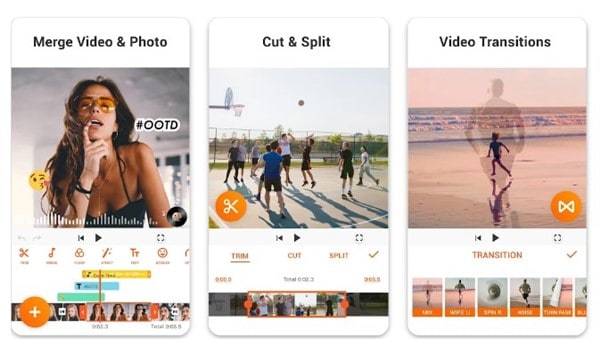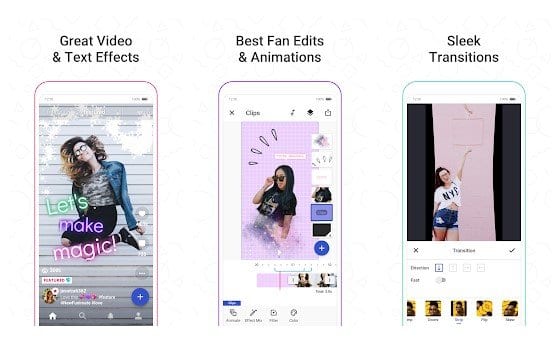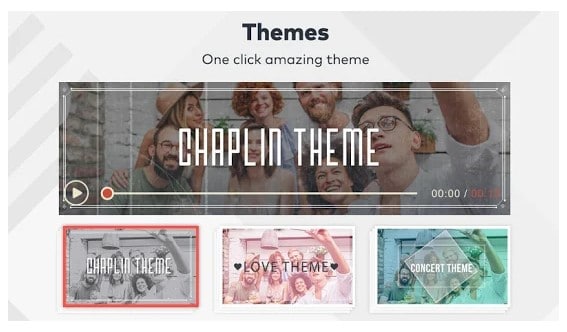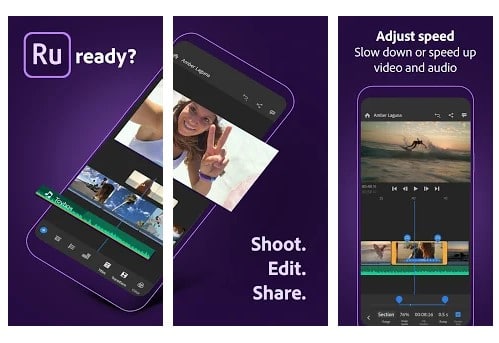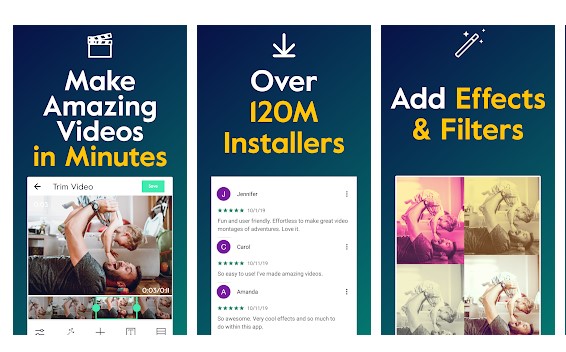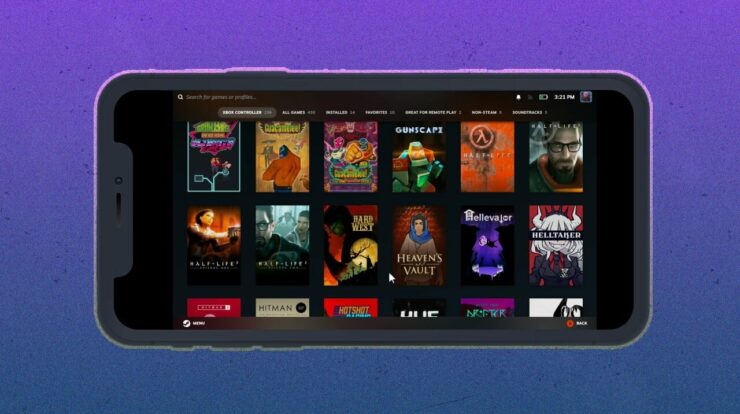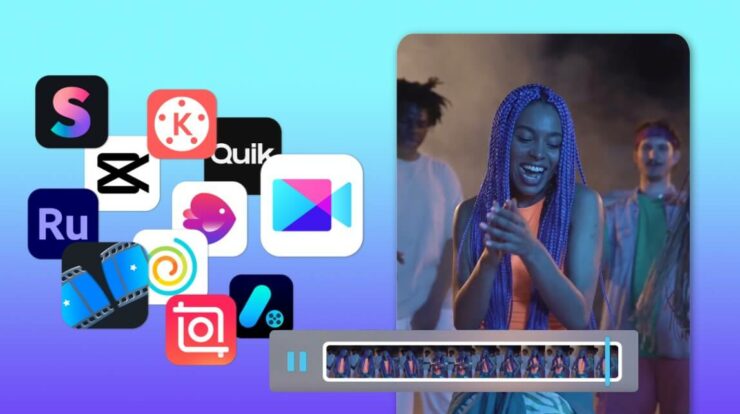
If you’re a YouTuber, you may already know the value of video editing software. Due to the abundance of video editing applications accessible on Windows, video editing is very easy. On Android, however, things get trickier. While there are video editing apps available for Android, editing videos on a computer is a more convenient option.
However, if you are a YouTuber looking for Android video editing Apps, you may want to check out some of the top apps in this post. Google Play Store offers these Android apps for editing YouTube videos.
10 Best YouTube Video Editor Apps For Android
So, in this post we will include some of the top YouTube video editor Apps for Android that you can use right now. Let’s take a look.
1) VideoShow
The first on the list of YouTube Video Editor Apps is VideoShow. Another top program in the list that can fulfill all your video editing needs is called VideoShow. Unlike other Android apps for editing videos, VideoShow is relatively easy to use and lightweight.
Unlike all other programs, VideoShow is not much more than additional functions. The app is incredibly user-friendly as it offers only the functions that users need. The program has a variety of text effects, filters, sound effects and other features for editing videos.
2) YouCut
Millions of people have already downloaded and used YouCut, a highly recommended video editing app for Android. It is one of the best Android YouTube video editors available.
The program provides a suitable toolset for all users regardless of skill level — whether they are novices or experienced video editors. Its AI video editor can quickly edit your videos.
Also includes a video cutter, slicer, merge, video editor with effects, and other helpful video editing tools.
3) VivaVideo
VivaVideo has tons of possibilities for adding a professional touch to your recorded videos. The app is available in both a premium and free edition. The app’s basic video editing features are available in the free edition however movies include watermarks.
The premium edition has additional features, and the watermark has been removed. It includes all the tools you need to professionally edit movies on YouTube.
4) Funimate
Funimate is a reasonably easy program to use. With the help of this program, you can give interesting filters to your movies. It actually provides standard editing functions, such as editing, cropping, playback speed control, etc.
However, the software is known for its original video effects and ease of use. Creating your own video effects using photos from your phone is what makes this app so interesting.
5) Vlogit
Vlogit is one of the best-rated and most recent YouTube video editing apps available on the Google Play Store. Vlogit’s proven and watermark-free nature makes it a great option.
In addition, Vlogit offers almost all the features that people want in a video editing program. Even more interesting is the fact that Vlogit can be used to create unique YouTube thumbnails.
6) FilmoraGo
Android users can edit YouTube videos with the help of the Android app FilmoraGo. It is a feature-rich Android video editing tool that includes many options, including split and video trimming.
It also has a ton of filters that give your movies a fresh look. In addition, you can add music to movies, adjust playback speed, and more.
7) Adobe Premiere Clip
If you are looking for the most sophisticated and best free YouTube video editor for your Android smartphone, then Adobe Premiere Clip can be the best option for you. Adobe Premiere Clip’s ability to automatically create videos is one of its best features.
This means you can use any photos or clips to create videos. With Adobe Premiere Clip, you can also explore additional video editing features including trimming, mixing, blending, transitions and filters.
8) PowerDirector Video Editor App
If you’re looking for a comprehensive video editing suite with a timeline interface, check out PowerDirector Video Editor. The most obvious feature of the PowerDirector video editor is actually its timeline interface, which is similar to a computer.
Because of its timeline structure, PowerDirector Video Editor’s user interface may seem complicated, but you can quickly create high-quality videos.
9) KineMaster
As it happens, the top video editing app for Android smartphones is KineMaster. Unlike other video editing applications, KineMaster boasts an intuitive user interface and an abundance of robust features.
It also has a premium edition, which unlocks a ton of extra features like voiceover and special filters.
10) Magisto
The last on the list of YouTube Video Editor Apps is Magisto. Use Magisto if you’re searching for a simple way to transform your regular videos into movies.
Video clips can be edited, merged, and trimmed with Magisto, a free video editing program. It is accessible on Google Play Store. Magisto also offers a ton of music and additional effects to help create visually appealing YouTube videos.
ALSO SEE:
Thus, here are the top YouTube Video Editor Apps for Android Phones. Please share other similar apps you know in the space provided for comments below. I hope you found this article useful! Please send it to your friends too.